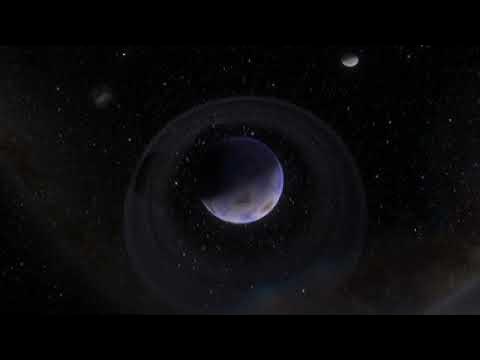I made this thread about how to do this on the official SE boards a couple years ago, and nobody uses those any more apparently, but here’s the gist of all that:
- Go into SE settings > Display and change the view from “perspective” to “cylindrical”.
- Set the windowed screen resolution in SE to 3216 x 1608 for a resulting 4k 360 video.
- Export MP4 video.
- Inject the 360 data into the resulting MP4 with the Spatial Media Metadata injector tool.
- Upload the tagged 360 MP4 to YouTube
- Download the full-resolution 360 encoded VR video when it’s done processing.
https://forum.spaceengine.org/viewtopic.php?p=39426#p39426
And here’s an example video. Be sure to select the highest resolution, it makes a big difference!
You must log in or register to comment.