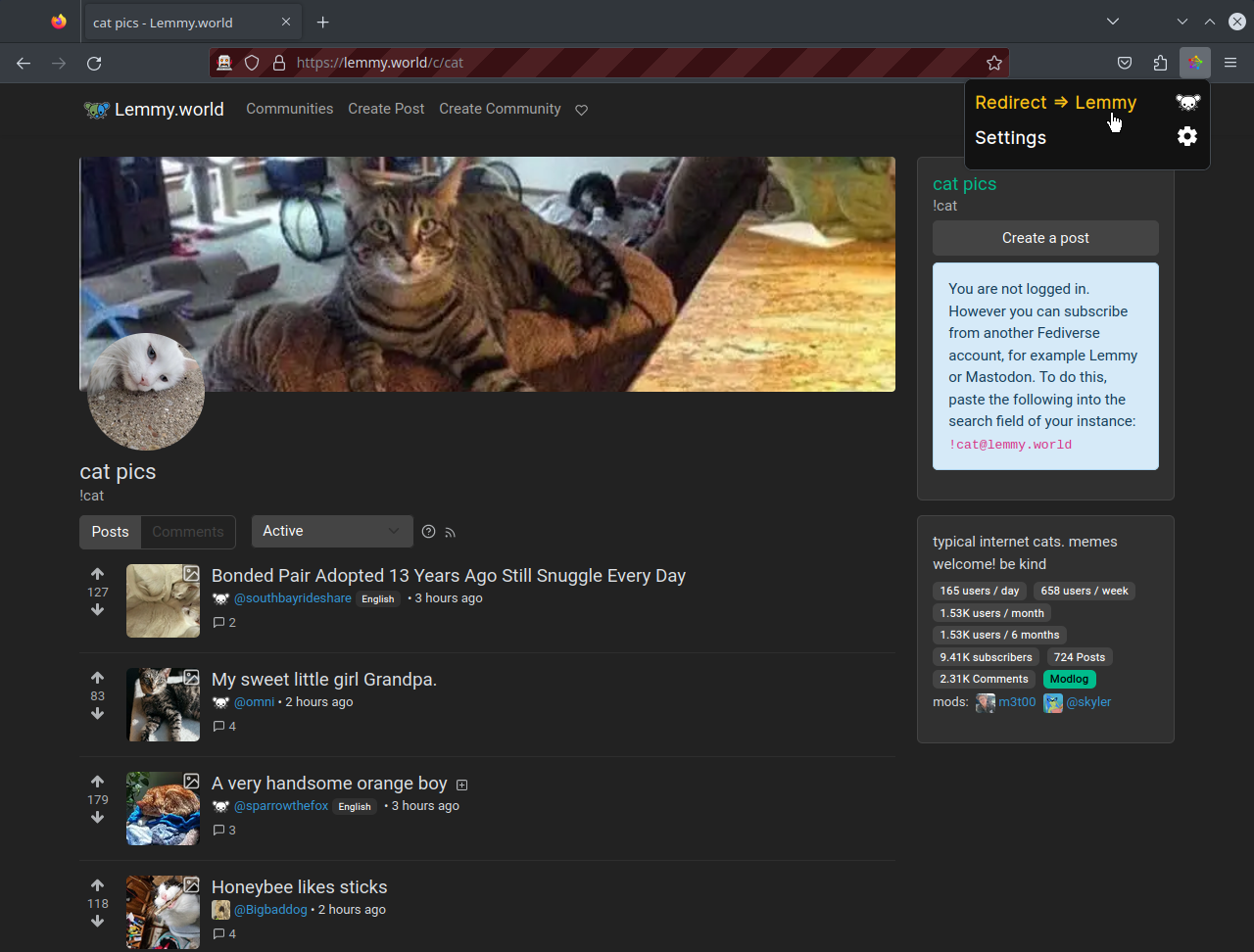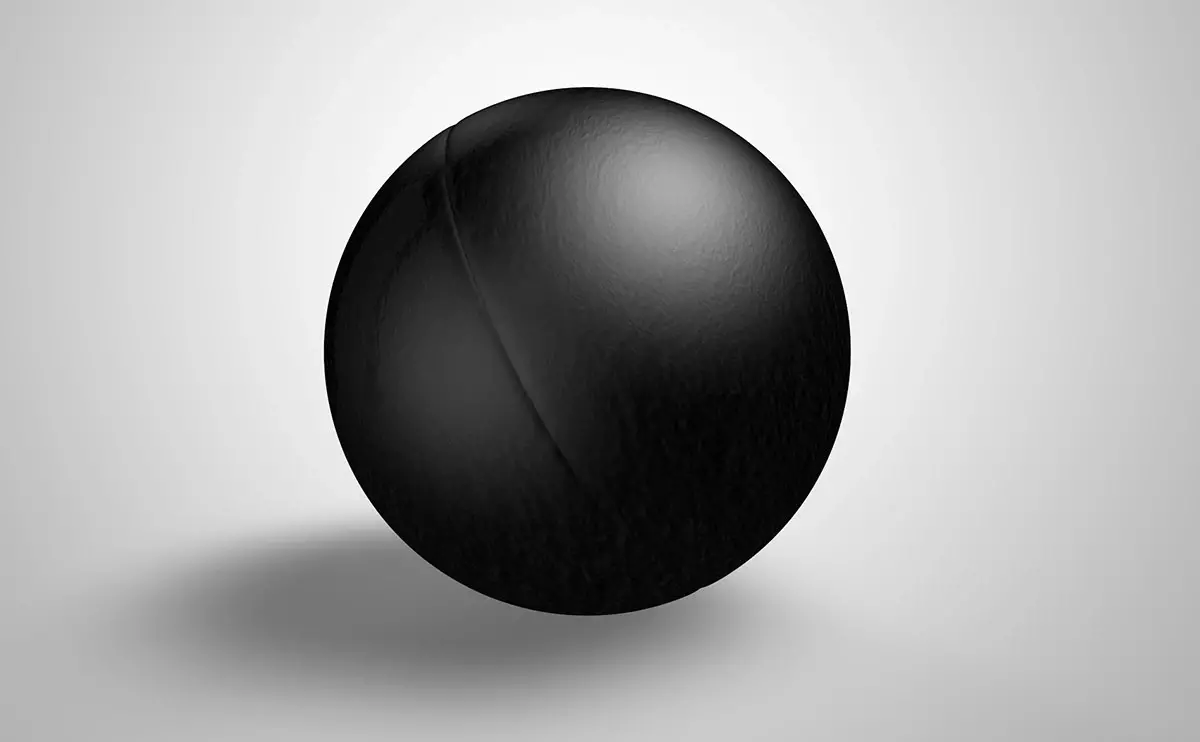- cross-posted to:
- fediverse@lemmy.ml
Missed the opportunity to name it Fedirect
It’s analogous to the name LibRedirect so.
Fedirect
This is what I hope happens to Twitter & Meta.
I might be ignorant but what is the use or benefit of this? I am fairly new to the Fediverse.
Typically, when you click on a link to a post on Lemmy or Mastodon (or any other Fediverse application), it goes to the instance that was linked. For example, I’m reading this on lemmy.world. If I were to link you to this post, it would load on Lemmy.world’s site. Since you’re reading the post on Lemmy.world instead of your account’s instance (lemm.ee in this case), you can’t interact with the post since you’re not logged into Lemmy.world. This add-on would redirect you from Lemmy.world to the same post on lemm.ee.
(TL;DR) Adding this add-on would redirect you from Lemmy.world (remote instance) to the same post on Lemm.ee (your account’s instance), which would allow you to interact with the post without having to find it on your account’s instance manually.
Ah, that makes sense. Thank you!
Do you have a GitHub repo for this?
Any plans to make it compatible with Firefox for Mobile?
It’s definitely going on my desktop but I’d also love to use it on my phone
It can now work on Firefox Mobile, but Firefox doesn’t allow installing any extension for security reasons (idk if for compatibility reasons too), you can only install “recommended extensions”. There’s a way to install it on Firefox Nightly, but that’s too advanced.
maybe you can do something like oldlander? https://github.com/OctoNezd/oldlander#firefox
It does the same thing, recommending Firefox Beta or Nightly. For Tampermonkey, FediRedirect is a full browser extension not a script.
Any plans for Mastodon + Lemmy => Kbin?
Yes, also pleroma and misskey.
Looks very cool and useful! I’ll have to give it a try
What’s the reasoning behind needing username/password? I’m a bit nervous handing that out.
(Username and Password) or (jwt) are required for resolving /post and /comment. If Username and Password didn’t work, go to your instance’s cookies and copy your jwt.
Nice!
What code do I have to paste in the Mastodon settings?
Edit: Nvm, I just had to click save and authorize to get the code.
Edit 2: I thought this would redirect automatically
When looking up into an instance’s database (find a post id), it will NOT allow you without credentials, same thing for Lemmy.
deleted by creator
Let me show you some examples (you should be logged in to fosstodon, or it will redirect you to lemmy again):
- Programming Humor community: https://fosstodon.org/@programmer_humor@programming.dev
- ManeraKai account: https://fosstodon.org/@ManeraKai@programming.dev
- This current post: https://fosstodon.org/@ManeraKai@programming.dev/110699662543179133
- Your comment: https://fosstodon.org/@samokosik@lemmynsfw.com/110700725499366522
Support is getting better over time.
Looks very promising so far!!
I personally find it mildly amusing that picture 1 includes a post of Lemmyverse’s largest Instance announcing it was hacked. (I know it’s true and it’s a good thing that the announcement happened. But still…)
Anyways, with that out of the way. It could be an interesting browser flow, hope people like it!
Awesome! Seems to work for me! Thanks for making this!