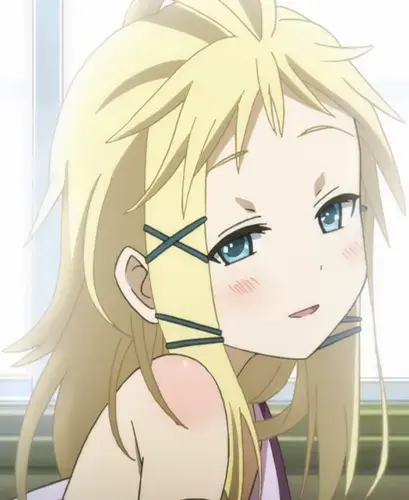We should rename it to “Trackers”.
EU is on their way.
You literally can’t use the internet without accepting to be tracked. Dystopian.
uBlock Origin, JShelter and LibreWolf disagree.
Additionally one could improve that further by using a VPN
If you wanna be extreme you could also just use the Tor Browser
Trying out Librewolf, I realized just how many sites (including Reddit!) use tricks like canvas fingerprinting to identify me up to 99% uniqueness. And here I thought just a VPN, uBO and no cookies would be enough!
There’s so many more tricks to identify you, check out https://browserleaks.com
It’s honestly scary how easy it is to fingerprint you. I’m using LibreWolf (PC) and Firefox Beta with Resist Fingerprinting and Strict Tracking Prevention turned on (Android) with uBlock Origin in Medium Mode, JShelter in Strict Mode and LocalCDN. That prevents much of it but sadly not everything
Edit: Didn’t click your link, sorry for recommending browserleaks “twice”. My Canvas Fingerprint is 100% unique, although it changes each time I refresh (thanks to JShelter iirc). You can also simply disable WebGL (I think LibreWolf does this by default)
It’s honestly scary how easy it is to fingerprint you
Yeah, 💯. Of course, if we resist fingerprinting too much, we make ourselves have a unique fingerprint again 😁 I assume some of the tools you’ve mentioned randomize the fingerprint instead of just hiding it?
Didn’t click your link,
Haha, no worries!
I assume some of the tools you’ve mentioned randomize the fingerprint instead of just hiding it?
According to Arkenfox user.js the Canvas Fingerprint randomization is caused by Firefoxs Resist Fingerprinting
Of course, if we resist fingerprinting too much, we make ourselves have a unique fingerprint again
Yeah, that’s why Tor Browser has such strong privacy. You blend into the crowd because everyone’s resistance is the same :)
I’d also rather stand out sometimes by resisting Fingerprinting to much than always being Fingerprinted accurately
According to Arkenfox user.js the Canvas Fingerprint randomization is caused by Firefoxs Resist Fingerprinting
Nice, I should make sure I have FF’s fingerprint resistance on.
Tor Browser has such strong privacy
Yeah, hopefully more and more people start putting up strong privacy walls, so there’s more of a crowd to blend with!
To be fair, the Internet was initially a military technology.
Reject all cookies button:
Lots of ways to track besides cookies. There are many ways you can fingerprint a user. It’s actually pretty hard to not have a unique fingerprint on the Internet.
They dont know
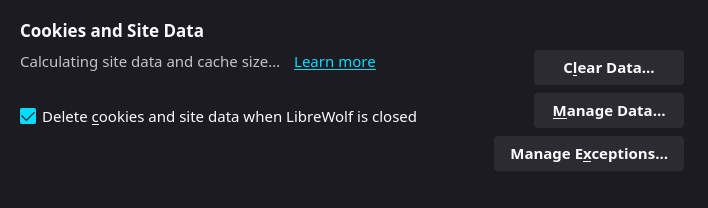
I wouldn’t recommend deleting all cookies all the time. While true, it does make more private, but relogin into all the sites all the time is a pain.
While while listing is good, I’d recommend a separate “burner” profile that essentially reset itself on closure, with all the privacy options activated. Then, you can have a second profile you can use when you need to be logged in.
I literally have librewolf open on profile switching so I can easily have my reinforced profile ready to go.
You can add sites as exceptions. Even that is so much better than saving everything.
I add a exception for every website I visit regularly
True, but it’s also to leave websites I visit regularly cookie -less by default. Want to watch a YouTube video that someone sent you? No need to be logged in.
Password manager with FaceID = no problemo
I’m sure someone will find a way to shit on that too, though.
how i feel after pressing “accept all cookies” in a private tab
I always take the time to click manage cookies and select what I want.
There’s an extension that automates that!
Thanks for sharing, sick concept
Thank you very much
I don’t know if there’s a reason to this, but on a lot of sites, clicking “manage” and then “save” seems to give some good defaults - like maybe they need an affirmative action to “turn on” eating your babies settings.
Joke’s on you. I have Firefox set up to delete all cookies upon exiting, so what few I do accept don’t get to stick around for long…
🍪
deleted by creator
Yes officer, this guy over here