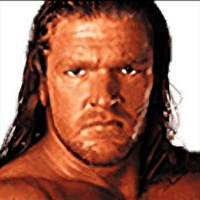Oppenheimer and the resurgence of Blu-ray and DVDs: How to stop your films and music from disappearing::In an era where many films and albums are stored in the cloud, “streaming anxiety” is making people buy more DVDs, records – and even cassette tapes.
Buy the box set, rip it to .mkv, drop in Plex, rinse and repeat.
Oh, wait, this isn’t c/piracy?
This is not only a good way to handle media, it’s one of the best.
It blows my goddamn mind that TV manufacturers didn’t develop a streaming portal “endpoint” player and band together to require content from Netflix/Hulu/etc meet that standard for delivery. It’s made TVs just app boxes.
Can you just imagine being able to see what is available on all services from one interface, all at once, and then start a stream of it seamlessly from whichever you movie profile page you have access to?
Instead we have half-assed lookup apps in some TVs that even when they find it a film then just launch a separate app.
Build a good Plex library and never look back. Buy Blurays and DVDs and lookup how to automate good handbrake encoding. Once you know how, you can honest to god automate most of it, and in my case, I have it auto-launch and rip any disc if it detects a Blu-ray film or DVD film and drop the resulting file in my NAS storage to be sorted. Blurays drives are cheap too now, so you can buy 2-3 and dump a whole library in just a few days.
Apple TV has that single place, but Netflix doesn’t want to use it and now Amazon and a bunch of other streaming services sell “channels” which they pollute the results with content you can’t watch despite paying for the service.
Apple TV has that single place, but Netflix doesn’t want to use it
Also, Netflix has the worst UI/UX on AppleTV boxes. The experience is vastly different and better on a Sony or Microsoft device in the Netflix software. It’s pretty odd imho.
What , specifically, do you find irksome on the Netflix ATV interface?
Only thing I dislike is the snippet/trailer autoplay. Everything else, works well for me.
First off, and mainly UX based, different feature sets. For example the way Netflix feeds ‘New and Upcoming’ items, notifications for those items, etc.
I do understand that AppleTV has just recently really solidified their decisions on how they want their controller/remote to work so that may be a factor in designing the software for the navigation across all legacy AppleTV devices. The control schemes on consoles and other media boxes have been a constant for years and years now which probably benefited the look and feel of the flavor of the app on ATV.
This same issue generally happens across other media streaming services. For instance, the Disney app; even slight FFWD is abominable. It’s just pickiness, however I’ll still switch over to the Roku or a console to watch anything on Disney+.
/tome
Although the controls on the second and third gen Apple TV are absolute hell I’ve always liked the fact that Netflix had a native look and feel on them. It actually makes be fairly annoyed when an app has a separate non-native UI.
It’s because Apple provides a very easy to integrate with SDK. A lot of apps I use have the same native UI, like YouTube and Plex, because of this.
Can you just imagine being able to see what is available on all services from one interface, all at once, and then start a stream of it seamlessly from whichever you movie profile page you have access to?
You see the utopian version of this with UI navigation perfection. I see what would likely have come of out such a collaboration being a screen 75% full of ads with user telemetry vacuumed up by hundreds of companies I can’t opt-out of that would have access to all my viewing data because they’re part of the collaboration.
Can you just imagine being able to see what is available on all services from one interface, all at once, and then start a stream of it seamlessly from whichever you movie profile page you have access to?
When I was little, we used to have a box plugged into the CRT TVs of the time that, when connected to a network, would allow you access to something similar to what you’re saying. Typically, you’d be able to open an electronic program guide to see a menu that displayed all the different services that you’re subscribed to and be able to switch between streams seamlessly. Granted, the biggest difference is that the individual service providers had a set schedule as to what was streaming at the time, so if you missed content scheduled at a certain time, you’d hope they’d rebroadcast it at some point.
Maybe we could have something similar, but with the ability to pick anything from each individual service providers’ library on demand?
Although there was a problem with this system, but I don’t really remember what it was. The service providers banded together and started raising prices, I think? But, then again, aren’t they doing something similar now?
deleted
Do you have a “cheap” drive recommendation?
Watch https://diskprices.com/ and Amazon.com for lightning deals. Check any good deals against their historic lows. That’s how I got my 12tb and 20tb drives for way cheaper than they regularly go for.
That said, drives are a commodity and you will ha E to spend proportional to the space you want.
It’s odd to me that there are places that would consider that piracy
In my country (the Netherlands), to my knowledge, you have the right to do whatever you like with your copy of a movie as long as you don’t distribute it.
That includes ripping it, and putting the mkv on your personal server. That is precisely what the home-copy tax is for afterall…deleted by creator
In the US, my understanding is that there’s a weird catch-22 where it’s legal to make digital copies of media you own for personal use thanks to Fair Use laws, but it’s illegal to break copy protection under DMCA law. So you end up unable to exercise your right to copy DVDs and Blu-ray discs because they have copy protection, but it’s perfectly legal to copy music CDs for personal use because they don’t have copy protection.
Personally, I find it extremely unlikely you’ll get jailed or fined for ripping your discs for personal use. It’s only if you start redistributing it that you increase your likelihood of legal problems.
Technically, you could dump the disc as an iso, then restore it to a disk later with the encryption intact.
Possibly not the best idea from a future access standpoint, mind!That’s a good point I hadn’t considered from a legal standpoint before. I believe there’s also some network media players out there that can load up iso files, so in theory you could have a library of iso files that you load up as if you were playing the disc, complete with menus and all.
I have no idea if this is any better from a legal standpoint though, since you’d still be using what I assume is unauthorized software to bypass the DVD and Blu-ray encryption whenever you play the iso.
Long story short, they really need to carve out a DMCA exception for this specific conflicting case (which they’ve done for other conflicting situations), but I suspect there’s some strong lobbying against it by interested parties…
Ironically, there’s disc drm cracking software called… Fair Use!
Australia: If you do that for interoperability (in this case you want it accessible from your library) it’s legal.
I am Mexican and at this point I think I have more pirated stuff than purchased, in a nutshell, I know my shit and what OP said ain’t piracy whatsoever.
It’s that way in the US too.
Copying isn’t piracy, it’s fair-use.
Depending on where you live, I believe the loop hole is that ripping media for personal use is legal but breaking the DRM and/or sharing the DRM breaking program is illegal.
Yes to all of that, except for Plex. Use Jellyfin. It’s open source, and most importantly, doesn’t force authentication from proprietary servers that you can’t control. When those auth servers go down, as they’ve been known to do, you can’t stream your media from your own server (unless you want to disable auth, which is a joke).
Always think it’w funny how lemmy users tear you a new hole for mentioning proprietary software instead of (F)OSS but will usually happily recommend Plex in any case (and Arch).
I like jellyfin too as an option. But my parents and relatives and friends do not have jellyfin apps or ease of library sharing via jellyfin.
deleted
deleted by creator
I either claim the digital copy with the disc or I just pirate a copy because it’s less hassle than ripping lol.
I def still ☠️ the one offs, movies mostly.
Something something synology. Rent a disc, rip and repeat.
Anyone who thinks physical media on disc is a good way to preserve a work in perpetuity has never heard of disc rot.
Rip it, store it digitally, make periodic backups. Or obtain the IMAX film reel and keep it hermetically sealed for decades.
But don’t you know. They put a do not copy sticker on the disc. That means that you super Dooper can’t copy this disc or you’ll be in trouble.
They also put “warranty void if removed” stickers on everything, yet can’t legally void your warranty if you remove the sticker and open a device.
I have considered buying or building a second NAS and putting it in my parents house for offsite backup.
This is what I’m currently building.
Crashplan used to have a backup-to-friend option. Guess it wasn’t selling their backup so they canceled it.
I’m working on the same thing using mini or micro pc with enough space inside for perhaps 4 SSD’s. (Trying to keep power consumption down).
Running UnRAID, using the Tailscale plugin, everyone will be able to connect to each other, anywhere, over my Tailscale net.
Setup quotas, define how to backup stuff (e.g. Phone photos, etc), and it’s your own Personal Crashplan in a box.
Can also run PiHole in unRAID. So now you have DHCP/DNS, ad-blocking too. Now I just need enough horsepower to run Jellyfin on the box…
Or just get an M-disc burner and burn discs that’ll last a good hundred years.
To build on this: DO NOT USE AN SSD to store your data long-term! Solid-state storage has a very short, finite life-span. What you want to do is buy an even number of hard drives, plug them in long enough to copy your data to, and then unplug them and store them in a climate-controlled area. bout once a year, copy the data to a different hard drive, rinse, and repeat. Left untouched long enough, a hard drive will experience data rot. Used constantly, a hard drive will wear out. Used very sporadically, you preserve the data and the mechanical parts of the hard drive.
This is a pretty big overstatement.
DO NOT USE AN SSD to store your data long-term! Solid-state storage has a very short, finite life-span.
This has not been true for years. SSDs are generally more reliable than HDDs except in write-intensive applications (and even then… It really depends on what exact models you are comparing). SSDs have a life-span mostly talked about in terms of TBW (terabytes written) rather than years for a reason, if they’re powered on and not written too they’ll last as long as or longer than a hard drive. (Note: Powered on regularly, SSDs can lose data if stored unpowered for a long time (months)). If you just have an archival drive you’re not constantly erasing and rewriting data to, an SSD is a great choice. Reads also barely affect the lifespan of at all, so you can still access the data you want to protect (hell, write-lock the drive even and it’ll last decades if powered on).
What you want to do is buy an even number of hard drives, plug them in long enough to copy your data to, and then unplug them and store them in a climate-controlled area. bout once a year, copy the data to a different hard drive
This is just plain silly. Yes, the mechanical wear of the drives spinning up and down means they’ll die faster. But we’re still talking MTBF measured in years. And replacing a hard drive that’s barely used every single year? That’s not just bad advice it’s creating e-waste for no reason. Also note drives fail on a bathtub curve… If you have two good drives that lasted a year, you are increasing your chances of a failure by swapping them for two brand new drives… The best thing you can do for your hard drives is to not power cycle them constantly, any typical usage is fine. Also mechanical parts can actually wear out from disuse as well. Even archival services don’t go to these extremes you’re recommending.
If you really care about saving your data follow 3-2-1. 3 copies of your data (live, archival (external HDD or similar), off-site), two-different forms of media (HDD, SSD, cloud (yes cloud is an HDD or SSD but they have their own redundancy)), one off-site (in the event of a fire etc.)
Honestly 99.9% of consumers would be fine with a 2-2-1 scheme, 2 copies (live and off-site/cloud), 2 forms of media, 1 off-site. If you don’t trust Google or don’t want to pay for cloud storage, set up a server with redundant disks at a friend’s house. Just keeping a second copy on a server with redundancy is plenty of fail over for most use cases. 3-2-1 is for data centers and businesses (and any cloud service you rent from will follow 3-2-1…) Let’s not overcomplicate how difficult it is to keep data intact, if I tell someone to buy a new 12tb HDD each year they’re just gonna give up on keeping it safe.
No, I’m not saying replace the drive annually. That would, indeed, be dumb. I’m saying copy the data back and forth between hard drives that are kept offline.
You’d be better off keeping the drives spun up. I’ve had more drive failures from drives not in use than powered up.
Mechanical stuff is just like people, it doesn’t like sitting around doing nothing. Just like it’s difficult for us to get moving after sitting for a long time, mechanical things struggle too. There’s things like stiction in high-precision moving surfaces.
I don’t trust drives that have sat around, I assume they’re dead or at least the data corrupted.
You don’t keep it completely powered off; you power it on occasionally, but don’t keep it constantly running.
Parts that are constantly moving wear, and will eventually fail. Things that are never used can seize. You want to have a happy medium. But that’s also why you want to have multiple mechanical drives that you’re cycling through; if any single device fails, you still have your data backed up.
Honestly I’d rather just not watch Oppenheimer.
Even better, have a NAS with a raid array and data scrubbing for your primary storage, and periodically make backups to off-site storage (an off-site NAS or external hard drive are good options that don’t rely on commercial cloud services).
Yea, I wouldn’t rely on HD on a shelf. Source: I’ve had hundreds of hard drives over the years. Some that are 1 year old and dead, after sitting on a shelf. Some are 20 years old and still work (kind of a test at this point to see how long they’ll still spin up).
There’s a reason 3-3-3 backup is the guideline. From my own experience, you need data on no less than 3 different storages, not including the production data.
I’ve had situations where 2 of my Backups didn’t work for some reason, either media failed, or data wasn’t backed up though it was supposed to be, etc. That 3rd has saved me many times.
I’m pretty sure that I’ve got a failing E: drive in my home computer; I’m not even sure how long I’ve had it. Def. time to back everything up again. Pity I don’t have a NAS at home…
How about SD cards?
SD cards are far worse than hard drives or SSDs for long term storage. They are useful for temporary mobile data storage and transit, but anything you want to keep long term should be transferred off relatively quickly.
Don’t listen to what he said… But SD cards are generally not very reliable. They might be fine they might die on you silently after a week.
Higher quality ones are better of course, but the quality of flash in SD cards varies wildly. I wouldn’t store anything on an SD card that I don’t already have a second copy of somewhere. (If I want to preserve it and it would cause problems for me to lose it)
Bullshit. Piracy is the only thing preserving it. Why? Because as a PC user 4k HDR Blu-Rays are forbidden for me anyways to play legally despite owning them.
What are you on about? In the US at least, there’s no legal restriction on you playing 4K Blu-Ray movies on a PC.
The drive is not the issue.
Most Blu-Ray disks have DRM encryption. There simply doesn’t seem to be a (legal) decryption mechanism on PC, probably to avoid people ripping the movies.
I was under the impression that software like PowerDVD could play 4K HDR media if you’re using Windows.
And at the end of the day, it is also (generally accepted as ‘probably’) legal to decrypt the media using whatever other methods available as long as you are only doing so to back up or enable viewing for yourself.
No, PowerDVD doesn’t support it. It requires discontinued Intel SGX hardware features which are not present in current products. https://www.cyberlink.com/support-center/faq/content?id=19144
AACSv2, which is used to DRM UHD bluray disks has just been broken. Maybe we’ll see a new generation of backup tools soon.
Sounds good. I didn’t have issues sourcing 4k UHD pirated material.
I’m curious as well. I googled to make sure there was a PC Blu-ray drive, and there is.
I have a Blu-Ray drive myself, which can read 4K discs format wise. But the DRM industry forbids me from playback. There is no software playing it back in 4K HDR format, unless I crack the disc.
In my country (Australia) you’re allowed to break the DRM for interoperability purposes. We could legally use deCSS, back when DVDs were state of the art, if we wanted to play them on our Linux computers
I don’t think blue ray is nearly as easy to breakI just double checked. Not quite “super easy, barely an inconvenience” but quite do-ableThis doesn’t apply to every country and some of the laws have to be stretched. I interpret this industry boycott of an entire platform as an abandonware situation. You don’t give me the opportunity to make a deal in the first place.
Yeah it sucks if your government just rolled over when asked for strictest copyright.
I’m pretty sure VCRs and tape backup got it legal in the US to move media you have right to watch between media
Australia got its law on circumvention through American diplomatic pressure, we refused leaving out the interoperability clause. Others under the same pressure didn’t push back
But there is a regulation prohibiting breaking the DRM. And obtaining a program that can decrypt the disk and save the file while having keys to latest disks is hard.
I’ve run into a similar issue, I built a media PC for my living room which includes a 4K compatible Blu-ray drive. After spending an hour trying to flash it’s BIOS in Linux, realizing Windows would take 2 minutes to do the same task, then finally testing a disk, I find that DRM ruins that. All my 4K disks will not play because it’s a crapshoot if they do play. It will rip them no problem, but not play.
I could fix this by using Windows, however I don’t want windows on this system, it works quickly and with no annoyances in Linux.
So now I have to resort back to the PS5 as my player until I figure something out.
You cannot play 4k HDR on a Windows PC as well. Just pirate it. https://www.cyberlink.com/support-center/faq/content?id=19144 It requires Intel SGX which is not a feature anymore.
Nah. I’m sure there are multiple factors, as mentioned in the article, but another big thing preserving physical media is home theater enthusiasts. With a good system, the higher bitrate video and lossless audio on a UHD Blu-ray is noticable compared to most streamed content.
Plus things like director’s commentary and things. I really do want those.
Buy an Xbox One Series X, or PS5. Heck, there are even stand alone 4K players.
I was looking at PS5, it doesn’t support HDR for blurays
It does do HDR, but only HDR10. No Vision or HDR10+.
It does do HDR, it just doesn’t do DolbyVision HDR. So, depending on your television, HDR10 works fine.
Stand-alone players with DolbyVision are about the same price as a game console:
!!WARNING!!
There is still DRM on DVDs and Blu-rays. Don’t think everything is perfect because you have the physical media. You still only have a license to play it.
My mkv software says otherwise.
Did you need a specific blu ray drive for that? I thought about trying to backup my disc but the drives to do it are like a couple hundred bucks each… Little bit steep for me.
My set up is a $70 Blu-ray drive and a $50 software (but it’s free if you use the beta)
As far as I know, it’s compatible with all Blu-ray drives, just google MakeMKV
Interesting, I found this MakeMKV forum post that seemed to say only specific Blu-ray drives work. If you’re saying it worked without those specific drives I’ll have to look into this again, very promising. Thanks!
After reviewing your link, my existing bluray drive happens to be on the list. But I didn’t do any flashing or anything along those lines. I just downloaded the software at it worked and so I paid for it.
I have the LG WH16NS40 for your reference
edit: checking out the FAQ on the site, looks like for 4k blurays it is recommended to flash the firmware, I only have 1 4k bluray (I don’t have a 4k TV) and it seemed to rip fine but I used handbrake to downscale it to 1080p to save space since I don’t have a 4k television
Hey good to know, thanks for going out of your way to check your model number and post how it went. That helps a ton to know you don’t necessarily have to flash. Might give it a go if I can find a reasonably priced drive, much appreciated!
It’s way easier to break. And even ignoring that, for these technologies at least, as long as you keep/find a working player, it’s fine-ish. You can still do backup/duplicate too. As far as conservation is concerned, physical media gives these options.
Yes; but DRM can be cracked, and it rarely makes DVDs and Blu-Rays unusable.
Do Blu rays require to phone home periodically to validate drm over the Internet? Genuine question., as I have read here that right to play them can be revoked.
They do not require any online connection. AACS has some ability to revoke media player keys, but it does so by encrypting future releases in such a way that the revoked player can not decrypt them (how this works technically is a bit complicated).
So if they decide to revoke your player, it can still play every Blu-ray disc manufactured before the revokation went into effect.
So yes a temporary internet connection is required. In order to download the updated keys.
No, there are no updated keys that need to be downloaded. It’s kind of like, they just stop including the key matching the revoked device on future Blu-ray releases. All other devices are completely unaffected by this, because their key is still on the discs. So they don’t need to change or update anything.
deleted by creator
Well, they can’t make your content disappear if you download copies of it to your own computer or server.
My father who used to be able to pirate entire music libraries has been reduced to an apple subscriber its crazy
Mental decline is heartbreaking to watch
Did he get caught downloading and not using a VPN?
I’ve always just gotten moving, watched them, and then usually just delete them to make room for more. Lately I’ve been thinking about just upgrading my storage, and making sure to have copies of a lot of my favorite movies and TV shows. I don’t rewatch things much anymore, now that there’s so many new things always coming out. But I like to every now and then.
Since Oppenheimer was such a success, can we please get a high-budget Feynman film already? The guy was far more interesting and cooler and just generally more of a badass than Oppenheimer. And he fucked a lot more than Oppenheimer.
All we’ve gotten is Infinity which… it was okay, but come on. The guy got bored at Los Alamos and decided to learn how to safecrack. In the middle of the Manhattan Project. Because he was fucking bored.
I’ve read Feynman’s autoanecdotal (It’s not quite an autobiography?) book, Surely You’re Joking, Mr. Feynman…and he makes himself sound like an idiot. It’s basically a book about what he did in his spare time; he deliberately avoids his science work and just talks about his hobbies and passtimes. And it’s hundreds of pages of shit that sounds like this:
I went to the bar. To look at all the girls. And there was this music playing. It sounded great! So I went over to the guys who were playing the music. I said “Hey that sounds great! What is it?” And they said it’s African Jazz. And I asked if I could play. They said sure. They gave me a little drum. They said it was a froingoboingo drum. You hit it with your fingers. They started playing, and I started hitting the drum. It was great! I played with them all night. I joined an African Jazz club. We played all the time. Until one time we went to this other place to play, and there was a guy there who didn’t like that I was playing the drum. So I never played the drum again.
It’s like he leans SO hard on being a straightforward guy that he tips over and lands in safety pencils and circle of paper territory.
From the book, “learning to safecrack” might be a bit of a stretch. The way I read it…Los Alamos was supposed to be like, the ultimate in secure locations, because Manhattan Project, right? Except they kept the most secret documents in the world in ordinary filing cabinets. The kind that don’t have backs so you can just slide the thing away from the wall and pull the documents out. Or pointed out that people invariably left combination locks still pointing at the last digit of the combination. He didn’t really get to the point of using The Tool That Bosnian Bill And I Made.
Not to mention his quest to reach Tannu Tuva. Or all the crazy things he talks about in “Surely you’re joking, Mr Feynman”. I feel like a movie about him should capture his playful approach to learning and teaching, and actually go into the subjects he studied. He was good at explaining things simply and the movie could do the same. It should awaken a desire to explore the mysteries of the universe. An antidote to all the anti-intellectualism we suffer from today.
If streaming anxiety is making you buy more cassette tapes instead of pirating I’d like to have a word with you.
I buy lots of cassette tapes on bandcamp (thousands by now) and also download lossless digital for the archive. Streaming sucks and I like to support artists, so piracy is out (for music only, I’m not buying video content).
Not everyone can pirate.
I know it’s not the point of the article but I need to express my annoyance at the fact that Christopher Nolan is encouraging dvd/bluray purchase so much. He explicitly designs shitty sound in his films supposedly to make them sound better for the theater (i question his success in that effort) and then doesn’t adjust it for the bluray. So even then at home you have to adjust the sound up and down to hear the dialogue while not getting your eardrums blasted out by the action sequences.
Ok rant over. Otherwise I agree wholeheartedly, don’t trust streaming services to keep your movies for you. Bluray is the way.
I’m convinced that it’s not actually any better in theaters, we’re just a lot more willing to bear painfully loud audio in a setting where it’s considered normal. There’s an argument to be made that it’s similar to concerts, but for my money I’d like to not have to wear ear protection in a theater just because some director figured minor hearing hearing damage is worth an especially “epic” crescendo.
I legitimately bring hearing protection to any Nolan films and any “Dolby cinema” branded theaters, as that’s code for “we just turn the volume up until every word is painful for anyone under 65”
Even with in-ear stuff meant for the range, I can hear the films clearly because they are so loud, lol.
That’s probably a good idea for others to start following, as this is becoming an issue in general.
https://news.northeastern.edu/2022/05/26/movie-theater-hearing-damage/
https://www.alpinehearingprotection.com/blogs/party-music/why-are-cinema-films-so-extremely-loud
https://www.earpros.com/blog/movie-theater-decibels
tl;dr Movie theaters have gotten louder, and some movies(particularly action movies) can cause permanent hearing loss. It might not be a huge leap so that it’s completely noticeable, but it’s gonna chip away at people’s ability to hear things.
They don’t even design their sound to be good in all theaters, just ones with “top of the line” audio systems, which means the audio is likely to suck if you go to your local AMC or other chain.
He’s also said before that they just don’t care if some dialogue is inaudible, apparently shitty sound is just part of the experience, intentionally. Maybe we should stop buying tickets and Blu-Ray’s of his movies until they start making good movies.
There are so many movies and shows with bad audio. I just leave the subtitles on all the time.
They don’t even design their sound to be good in all theaters, just ones with “top of the line” audio systems, which means the audio is likely to suck if you go to your local AMC or other chain.
Every theater I’ve gone to for probably near 10 years has sucked. Something is always fucked up. Audio unbalanced or way too loud, projector just slightly unfocused, blown out, or off center. They must not hire a professional in any capacity anymore, just minimum wage teenagers. I made a mid/low tier home theater and I’d rather watch any movie at my house, because the video and audio is going to be better. It’s actually ridiculous.
Wish he would just provide different mixes on the disk. You know, one mix for normal people, and one mix for Nolan’s personal theater where he can benefit from a theater mix on a blu-ray.
Not true at all.
I saw The Dark Knight Rises at a cinema and I couldn’t hear shit there either.
In fact most modern audio mixing is piss poor. Do yourself a favour and turn the subtitles on.
The only words I remember understanding in that intro opening night were “you’re a big guy” “for you”
Apparently they patched it after a few days to make it more understandable but from what I saw on DVD later it was still pretty bad
It’s not better in theatres, just louder. I actually had my hands over my ears in some scenes of Oppenheimer
Worse, he doesn’t care if the sound overwhelms the dialog.
That he focuses on sound quality for the theatre is could be argued as understandable. But fucking over the dialog? Yea, fuck him
Torrent them onto your own storage and make backups .
I have a 12tb external HDD for now, set it up with an Emby server so I can access it anywhere. Total cost was around $200. Gonna replace it with a NAS with like 80TB so I can keep it safe forever. This is the way.
Rather than a NAS, consider building an Unraid server, I built my first one from old hardware that I repurposed, my current one is a little more sophisticated but not over the top.
Unraid can be setup as an automated media server with all the ARRs running to manage your library.
Os use casaos, tippi, cosmos, or any of the free alternatives that don’t absolutely leech you and work just as well with minimal config
+1 for Unraid, setup is super easy and being able to mix different size disks is pretty awesome. Their Docker catalog is nice but I try to avoid spinning too much up on my NAS itself- its CPU is a hand-me-down from one of my old gaming PCs.
Good to know, I have some learning to do now.
If you don’t mind me asking, what are the specs on your machine and about how much did it cost to get started.
My initial setup was an old i3-6100, 500 GB nvme drive cache, and 4x8TB drives from my old NAS. The only extra costs were for the nvme drive, I had an old case as well, and a basic Unraid license, which was $50 I think. Lots of setup guides available, SpaceinvaderOne’s YouTube channel is a good start.
As long as you don’t need any heavy transcoding of media files for Emby/Plex/Jellyfin this spec is fine as a starter.
My current server is an i5-11400, Gigabyte Z590 board and I added 2 14TB drives which meant I had to upgrade my Unraid licence. I also needed a PCI board to cope with the extra sata ports and I got a nice Fractal Node 304 case so it is sitting below my TV. The drives were schucked external drives so not super expensive, total cost about $800 I think. Unraid uses parity disk(s) rather than Raid, one of the 14TB discs is setup as my parity which means my array is 46TB. The onboard UHD Graphics on the i5 can handle transcoding ok.
I run Sonaar/Radaar/Readaar/Lidaar for media, with Prowlaar managing usenet and torrent connections via sabnzbd and deluge, via a VPN.
Awesome. I’ll watch some videos and that’s probably the way I’ll go.
I just built a similar setup. Same case, i5 10th Gen 6-core, ASRock itx/tb3 board, 32gb ddr4 3600 ram, 1tb nvme for cache, and 3x16tb drives from goharddrive on eBay. Whole setup cost around $1100 but it’ll run all the *arr containers and jellyfin and I’ll have 32tb usable storage. Coming from an rpi4 with a single external 10tb drive… This is a big upgrade. So excited!
Your case has probably got enough spare space that the airflow is good, with all my drive slots filled up I was finding that the temps were getting high, especially during a parity check with everything stressed. So I updated to Noctua PVM fans and used the Dynamix fan control plugin that keeps things nice and cool.
What I love is that with 6 bays, you can potentially get 100 TB usable in that tiny little package if you go for 20TB drives, and you can add them over time, something you could not do with a NAS. The Unraid USP.
Here is an alternative Piped link(s):
Piped is a privacy-respecting open-source alternative frontend to YouTube.
I’m open-source; check me out at GitHub.
Woo Emby
Thanks i didnt know about it!
if you’re thinking if trying it, you may want to opt for jellyfin instead. its an open source fork of emby that doesn’t need a subscription and avoids some of the more concerning recent moves they’ve been making
Jellyfin and plex are the main one i was going to try. Good to know :)
Another ‘Woo Emby’ here!
Storj.io has great prices for storage, and using apps like Duplicati you can run backups to storj. Be worth starting there, so your stuff is backed up, then work on a NAS.
Evem with that backup, I’d work on a second backup solution. I’ve been screwed by a combo of RAID failure and Crashplan fuckage, twice. The rule of 3 backups exists for a reason.
Thanks, I’ll look into that.
This is the way.
I check the list of new physical releases regularly. I’d rather drop $30 on a disc than blow $50 in a theater and walk out with nothing.
$50 bucks for the movies? What are you sitting on Steven Spielberg’s lap?
2 adults. Hard not to spend $50. More if we want Imax tickets.
Tickets are $25/person where you are? Or it’s “hard not to” buy snacks?
I agree that blu-ray is the better way to go either way though.
$21, but yeah. I have no problem skipping the popcorn, but it’s not entirely up to me. ;)
My last movie experience was $200.
Tickets were $25 each.
But it was at Alamo, with drinks.
I spend $20/month to see as many movies as I want at the theater. Last month I saw 6 movies, 9 in November, and expecting 6 this month.
The theater isn’t a bad deal with these unlimited subscriptions. In fact it’s the most bang for my buck entertainment option I have these days.
I love DVD extras like ‘The Making Of…’ documentaries and creator interviews/commentaries.
There’s a special edition of ‘Buckaroo Banzai’ with an on screen commentary that’s fantastic. I found out that the briefcase Buckaroo carries with him into Dimension 8 had a tuna fish salad sandwich and Eintein’s brain.
The commentary was in character too!
Since you’re a connoisseur of niche entertainment, here are a few suggestions for obscure creators.
Tanith Lee, author. Neil Gaiman stole most of his best stuff from her. In Night’s Master the hero is Satan, and in Death’s Master, the protagonist is Death.
Ross Thomas, author. Washington reporter turned novelist, his books almost always focus on dirty politics. ‘The Porkchoppers’ is about a Union election back in the Nixon Era and ‘Briarpatch’ makes the small city it’s set in a major character.
Russ Meyer, movie maker. ‘Faster Pussycat! Kill! Kill!’ The title of the movie is the most subtle thing in it.
I’d also suggest the DVD of “Blood Simple”, but not for the reason you might think… Yeah, yeah Coen Brothers, tight crime drama, etc. etc.
The Coen Brothers apparently don’t care for DVD extras, so they wrote the commentary track as a parody of film snob commentary tracks, and hired an actor to read it.
It’s absolutely hilarious, and on a super serious film.
https://jasondeanbooks.blogspot.com/2016/07/the-greatest-dvd-commentaries-ever-in_21.html?m=1
There’s a line in ‘Tropic Thunder’ where RDJ’s character says he never breaks character until they record the DVD commentary. In the DVD commentary he’s still doing the Fred Williamson voice.
No one in their right mind that knows better has ever stored anything they truly cared to keep in the cloud only. Cloud storage like Google Drive or via streaming services where you can “buy” licenses. Maybe this will be a sign that the average person is catching on to the grift.
Yup. “Buying” a movie online is a grift, since all you’re actually doing is buying a license to stream as long as they decide they want to host it. Companies can, and have, removed movies people have bought because of things like studio distribution agreements expiring.
My dream would be for UHD Blu-ray quality (or better) DRM-free digital movie purchases, much like you already can with high res music. But until that becomes a thing, I’ll be buying a physical copy of any movies or shows that I want to own (rather than rent).
Companies can, and have, removed movies
Talking about a recent example by Sony?
That one certainly came to mind. ;)
When i was a teenager (so not in my right mind) I relied entirely on google drive. At some point they deleted all my files. All my fun childhood programming projects are gone and I learned my lesson about storing my own data
In any reasonable society we would have actual ownership rights over the digital media that we buy and we wouldn’t be beholden to fickle services or the inevitable decay of matter.
DRM-free copies, when properly backed up, are more secure than physical media. I have ripped MP3s from music CDs that already stopped working.
Tell me again how you watch your VHS tapes
You buy a Vhs to Dvd converter
🏴☠️