I thought this might interest you Rust folk. This is kinda like an LLVM bitcode to JVM bytecode translator. So run rustc with --emit=llvm-ir (I think that’s the flag) and then pass the bitcode image to this program, then get JVM bytecode which you can make a JVM bytecode archive (JAR) from it. Could be an interesting? The author says it can JVM code from Clang output, so why not Rustc?
Keep in mind that these are two different beasts, JVM is designed for a safe virtual machine and LLVM is chiefly used to be translated into machine code. However, stupider and more wonderful things have been done with LLVM and JVM, for example, there’s an LLVM to 6502 translator, so you could be making NES games with Rust.
I will test this in a few days, busy implementing my own JVM (hope I can do it) and I don’t have the Rust toolchain installed on my system. But hey maybe someone can make a Cargo plugin from it (is it possible?)
Thanks, later.


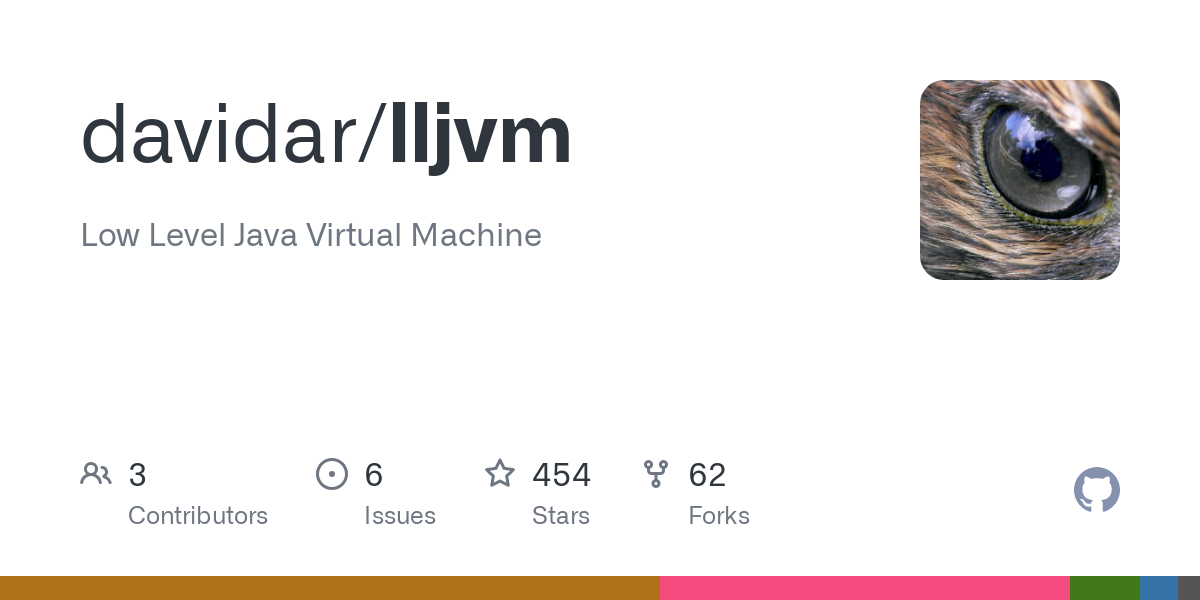
@sashin@vegnism.social @XTL@sopuli.xyz Alright, I’m back. Survey says: we are, indeed, Android yet!
I found this example repo in my travels: https://github.com/inferrna/hello_world_android_egui
It shows the same demo setup that can be experienced through a Web browser at http://egui.rs, only now as a native-code Android application. To compile it I had to:
rustup target add aarch64-linux-androidcargo apk) has been deprecated and no longer works (either that or i couldn’t get it working – xbuild is easier anyway)cargo install xbuildcargo updatethe repo since the version of android-activity it ships with is out of date and will crash since my version of Android passed it a null pointer it wasn’t expectingx run --device adb:ADB_ID_GOES_HEREI did NOT have to:
(I did download them separately as part of a different troubleshooting step, but I deleted them and it continued working. Not sure what to make of this. Not about to reinstall my OS to make sure these steps are reproducible. Please let me know if they are or not!)
UPDATE: It seems egui is not able to accept text input at all – it does not know how to bring up the virtual keyboard when you click a textbox, nor does it accept keyboard input when the virtual keyboard is forced open through third party app nor through a physical USB keyboard. Still more work to be done, but I’m shocked at how much is already possible!
Very interesting, thank you. I should give this a try when I get back to a dev machine. Sounds like it still downloads and uses the SDK which might be significant for licensing or other reasons, but I’m probably fine with that for personal use.