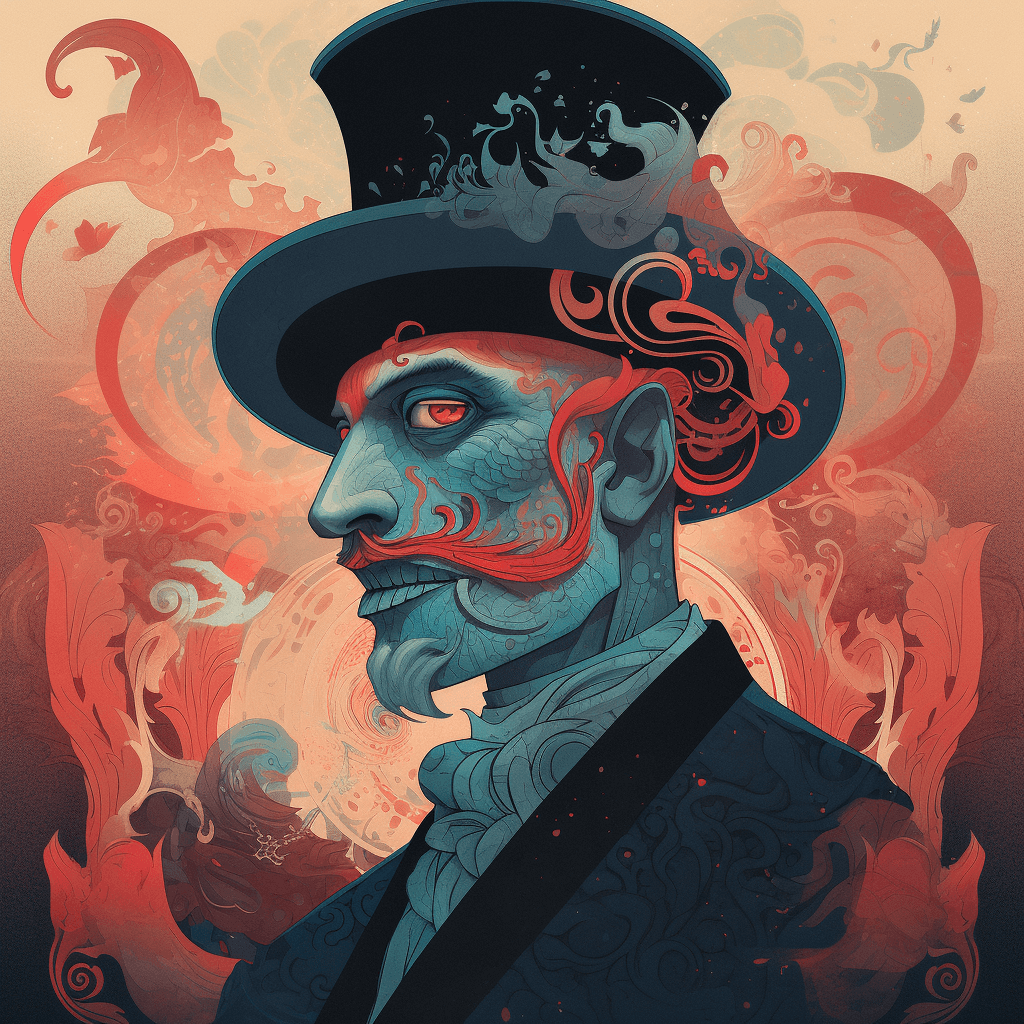LemmyTools 0.1.2.2
New/Fixes: 0.1.2.2
- Fixed Expanding Images (More reliable expanding (click and drag), Fixed issue of having to hide past expanded images to expand current image)
- Adding Expanding Image Speed Control in options for fine tuning of expanding images.
- Removed Scroll Bars from LemmyTools Bar
- Fixed CSS breaking community and profile icons/avatars
- Changed various defaults after further use.
- Changed styling.
0.1.2.1 patch:
- Fixed LTbar style funkiness on light themes.
- Fixed default values for mobile bar vertical position.
New for 0.1.2:
Auto-Expand and Click&Drag to expand lemmy images!
Hide Lemmy Sidebars - More space for images on feed
Auto unblur NSFW images option
Option to enable old.Reddit (from https://github.com/soundjester/lemmy_monkey) - Thank you!
Hover to activate lemmy Toolbar
Significant UI changes
Reworked easy button for offsite
Fixes
Fix for '#' breaking easy subscribe button
Fix for script breaking other sites due to poor isLemmy implementation.
Fixed memory allocation issue with eventHandlers
Various UI bug fixes (not showing all communities, settings menu display, etc...)
Script Features:
Adds “Easy Subscribe” button to remote instance communities.
Adds a collapsible sidebar on the side of screen that shows a searchable list of your subscribed communities.
Adds link back to home instance and a community browser.
Adds an options menu to configure LemmyTools settings.
Feature for future releases:
When off site collect a list of communities and display in sidebar for easy subscription. (beginning implementation 0.1.2)
Create communities grouping function.
Sort sub list by recently visited
Create addon for firefox/chrome.
Installation and Configuration:
1 - Browser must have a Userscript addon (Tampermonkey, Greasemonkey, Etc…). Tested with Greasemonkey.
2 - Download either the .JS file or install from greasyfork.
3 - Set home lemmy instance via options page once script is loaded (and manually edit the homeInstance variable for the offsite home instance fix.
This script is all done by a complete amateur for fun. Enjoy and feel free to fork it!
Github: https://github.com/howdy-tsc/LemmyTools
Greasyfork: https://greasyfork.org/en/scripts/469169-lemmytools
Please submit issues to the github for feature requests and problems: Github LemmyTools Issues


Thank you for all the github issue and feature requests. You all help me see things and have ideas I wouldn’t of been able to. If no more major bugs come up this will be the last for a few days while I start working on additional new features.
Could these additions be submitted to the official ui?
So is this the equivalent of RES for lemmy?
Eh, I was definitely a RES user and a RIF user. This is something that I missed from those apps. So definitely inspired but this is an amateur attempt early in development. I hope you enjoy!
I will have to try and remember once i’m back on pc and not on a phone
Kindaish. You can think of it that way 😊 it’s definitely in the same category.
I appreciate the work you put into this, but please write better commit messages. It’s super unhelpful to write “updated file.xyz” in every commit message. Describe what you did. That way it’s way easier for people to help out because they can see what you did so they don’t waste time fixing the stuff you already fixed yourself.
Besides that thank you for your work. <3
For sure, I am legit new to all of this CI/CD,git stuff so It’s a lot to learn. Thank you very much. I will try and add more descriptive commit messages.
Fr, my repo has 15 commits in a row just for updating the workflow yml files to get 1 feature working
I work as a Sysadmin running CI/CD platforms… not developing myself! haha!
Tagging for later
Looks cool! I’ll give it a spin in ViolentMonkey tomorrow and report any issues.
Hm, I’m still having issues with resizing images:
- When starting to resize, the image starts from a much smaller size than what is currently shown
- Images can’t be resized a second time once you have let go of the mouse button once
Thanks for taking the time to make Lemmy usable!
Thank you for the report. I see both of these issues. Can fix I’m sure! I’m doing this as a learning experience and for fun so I really appreciate you taking the time to tell me what your seeing. And you are welcome! Ive been off reddit almost a month now and doing this for Lemmy is something I believe in!
I got all the image expand funkiness this fixed (I think) I should release it
later tonightMaybe tomorrow! . Also implementing another behavior for the sidebar where it is minimized by default unless you choose to keep it open. I personally like it open all the time on desktop but mobile or other people might like it minimized (that way if you open a new lemmy page it doesn’t pop open automatically).Version 0.1.2.3 should be the fix
Awesome, thanks.
On an app just now, but will check this out tomorrow.
This is really cool, thanks! By chance is there an option to keep the side toolbar minimized by default?
Going to add it! As is if you turn on hover to activate it works sorta like how you want. I will be adding it in though! Thank you.
Will be in the next version 0.1.2.3 … hopefully out tonight.
Wow, that was a really quick turnaround - and for the perfect version number too!
No worries. Honestly only spent a couple hours today. I just code when my child is asleep… 😇
Gonna keep it till tomorrow. Still some stuff I’m not quite happy with. Just wanted to let you know.
No worries, I appreciate the update!
deleted by creator
Are you on the latest? 0.1.2.5?
deleted by creator
Do you have it turned on in the option page? You click once to expand the image from the post thumbnail and then you can click and drag that expanded image to manually expand it. Check also that the auto expand value is like 50 or something. Also, if your on mobile it doesn’t work.
deleted by creator
No auto expands to full size on thumbnail click but what your talking about is doable. I’ve never even considered that functionally before. I never used that in res! I’ll see about adding it!
deleted by creator
Auto expand value of 100 will open it as big as the Lemmy theme allows (or the image size)