I’m sure there’s a really simple answer to this, but it’s a surprisingly difficult problem to search for.
I’ve got a RichTextBox control and I’m trying to write text that includes the letters “ff”, but they don’t show up. This is the specific code in question:
for entry in suffix:
desc += "[color=darkgray]Suffix (Tier: %s, Quality: %s%%) 'of %s'\n[color=royalblue]" % [entry.tier, entry.quality, entry.mod.name]
This is what it ends up printing:
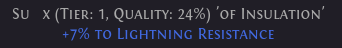
If I change one or both of the Fs to capitals, they both display fine; it’s specifically two lowercase Fs that’re problematic. They also display fine elsewhere in the same textbox; it’s just this line specifically that’s problematic. Even tried escaping it but it didn’t like that, either.
Most of the settings on the RichTextBox are default; the font has a lowercase ‘f’ character; I haven’t done anything weird with the font size, or style, or anything else.
I’m tearing my hair out here. Please tell me this is just some stupid bbcode tag or some such.
Edit: For anyone finding this later:
It’s a ligature (ffi) that the font is missing a glyph for. To solve the problem: On the Import tab, choose the font you’re using, click Advanced, and under Metadata Overrides, expand OpenType Features, click Add Feature -> Ligatures, add whichever option is appropriate (discretionary or standard ligatures), then disable the option. Reimport the font, and the issue is fixed!
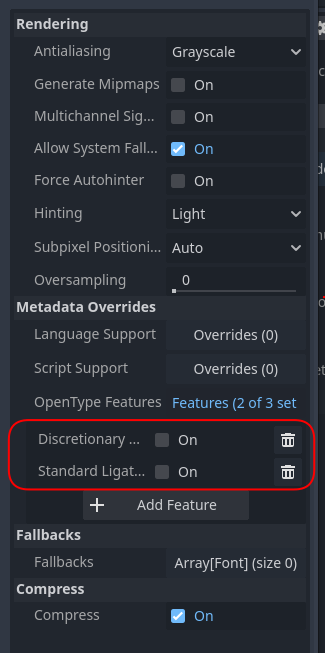


This kind of stuff might be worth mentioning in their discord and asking if it’s worth writing some docs on :) go get some contributor cred 😄 Even just writing reproducible steps and solution and why the solution works could be worth it because then a technical doc writer can take that and start from there.