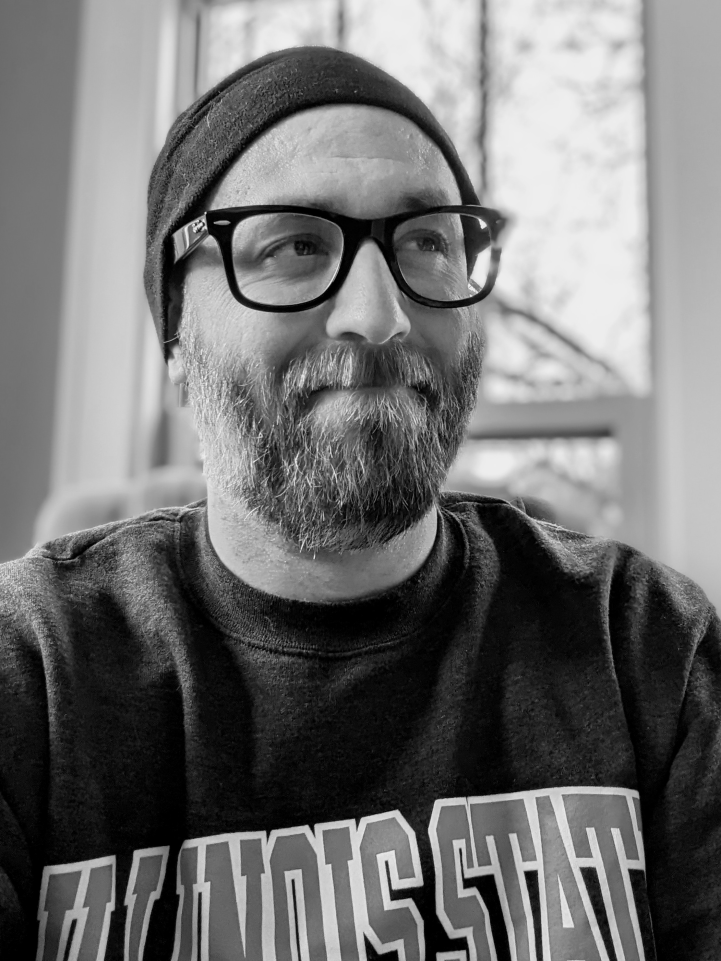What ThinkPad/Latitude models are cheap and usable right now? I’m just looking for something to browse the web, but not something so low-spec that it couldn’t handle heavier desktop environments.
I think almost anything with 8+ GB Ram will do. And it should have some kind of SSD of course because that makes the biggest noticable speed difference when booting, launching apps, opening files. Also, if its too old, the battery will last only minutes, so that’s something to keep in mind.
Check out Minifree Ltd. They refurbish old Thinkpads, replace the bootloader with libreboot, and come with encrypted Debian KDE. They offer either the T440p or the X230, and you can choose different SSD and RAM configurations. Prices are as low as £258.00 for the X230 with 16GB of RAM and a 480 GB SSD.
Cool! Thanks for sharing
How cheap is cheap? Imo the sweetspot is the T480
I just picked up a used Thinkpad t480 with 8th gen i5 / 16gb ram / ssd for about $120 on ebay. I believe 8th gen the first i5 quad core for laptops. And T480 is the last Thinkpad with removable battery and two dimm slots. Kindof the sweet spot between the old upgradability and modernish hardware imo
Aren’t ThinkPads dual channel ram anymore?
You can get some pretty decent refurbished laptops on Amazon:
…you can even return them if you don’t like it.
I’m currently using a T580 (i5-8350U). The refurb model cost me $440CAD. It has a 15.6" screen, backlit keyboard, came with a 512GB NVMe drive and 16GB of RAM. It charges with a 65 watt USB-C cable. It also has dual batteries (one is internal, the other is hot-swappable) and together give me 10-14 hours.
I’ve been using it for 8 months now and its been absolutely fantastic and no laggy performance or thermal issues. Zero driver issues on install. I run Debian/XFCE.
You should probably specify your budget and preferred screen size, as it would help with recommendations.
I’m using a Thinkpad X220 with upgraded RAM and SSD and USB 3 ExpressCard as a secondary laptop and it’s still useable for daily tasks, with the odd little slowdown. It’s also got the classic Thinkpad keyboard.
Define cheap. The least expensive laptop on Dell Refurbished currently is $180 and would easily run any desktop environment, including the heavyweights. Specs are here:
CPU
1x Intel Core i5-6300U (2-Core, 2.40 GHz)
Memory
8 GB (1x 8GB)
HDD
256 GB (1x 256 GB SSD)
Display
14" HD (1366 x 768)If you’re thinking cheaper yet, you’ll want at least a dual core processor and 4GB of RAM. Just about any business laptop from the last 10 years or so would work, as long as you stay away from bottom of the barrel Celerons or AMD processors and <4GB of RAM. You can run Linux on a very low spec machine, but you’d want to use a lightweight DE and web browsing wouldn’t be a fun experience.
I have like 10 old laptops that I mess around with. Got various Linux distros on them.
I have patience as I know some of these machines are older.
I’m basically going to say for me. Specs doesn’t matter. What matter is a good quality display. I value that highly for web browsing. Yes, all the laptops I have here have shitty displays 😞
I have a couple of old tablet/convertable netbooks. They have quite nice displays, just small. 2GB RAM and Intel Atom CPUs. They are quite slow but the display more than makes up for it heh. (HP and an old MS Surface)