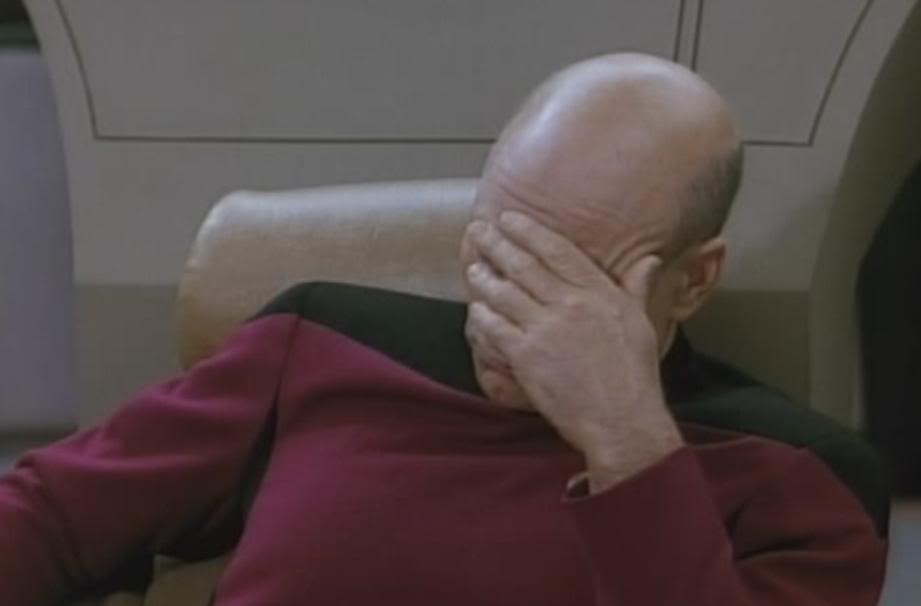I’m having an issue and I don’t know where else to post about it. I’d be grateful for any help or guidance.
My PC will randomly hard reset, usually when the PC is idle. This only seems to occur with DOCP enabled. I don’t know much about PC hardware aside from how to build one. My PC runs Arch Linux (btw).
Motherboard: ASUS TUF Gaming X570-PRO
RAM: TEAMGROUP T-Force Dark Za (Alpha) 32GB DDR4 Dram 3600MHz (PC4-28800)
CPU: AMD Ryzen 7 3700X
Gotta ask: how many sticks of RAM are you using? If your motherboard has 4 slots, and you’re only using 2 sticks, a lot of motherboards want you to put them in specific slots.
Thanks for asking, I have 2 16GB sticks. One in slot 2 and the other in slot 4.
Is that where the motherboard wants them to be? Some of them are picky about which slots you put them in.
I’m pretty sure. I’ll double check the manual to make sure.
It’s worth a look. When I built mine a few years ago I didn’t pay attention, and I had random crashes until I fixed it.
Run MemTest86 for 24 hours. If it fails at any point, you have a memory issue you need to resolve. You might need to adjust voltage, timing, or whatever else. You might even have defective parts. But keep tweaking until you can pass a 24 hour test.
I’m running it right now. I’ll be sure to update. I manually set the DRAM speed and voltage instead of using recommended defaults. Hopefully this works.
Does your RAM specify an operating voltage? Are you sure that voltage is actually getting used?
I’ve had a case where the RAM requires a higher voltage than the profile was using.
The Amazon page I bought it from says it has a tested voltage of 1.35 volts. I’m not sure how to check what it is defaulting to. Thank you!
I also have an Asus TUF mobo, and had a similar sounding issue where my system would hard reset or lock up entirely (but normally when under stress). After a LOT of troubleshooting, it turns out it was the Asus AI overclock tuning. After turning that off completely and setting my profile to DOCP II, the issue went away and left me with a stable system. Not sure its the same issue, but worth sharing my experience.
Try clearing CMOS. Check for bios updates.
Try setting ram speed manually instead of using xmp/docp. It might be reporting timing information in a weird way and getting misset.
Try swapping out the ram or just using one stick and then the other, assuming you have 2x16GB for dual channel. It’s always possible the ram isn’t working to spec. Or your motherboard…
Thank you for your reply. I updated the BIOS about 2 years ago. So, it’s not the stock BIOS. I could check for a new update but I wont be able to test that tonight. Doesn’t the BIOS flashback or whatever it’s called button accomplish the same task as clearing the CMOS?
Is this where I manually set the RAM speed?
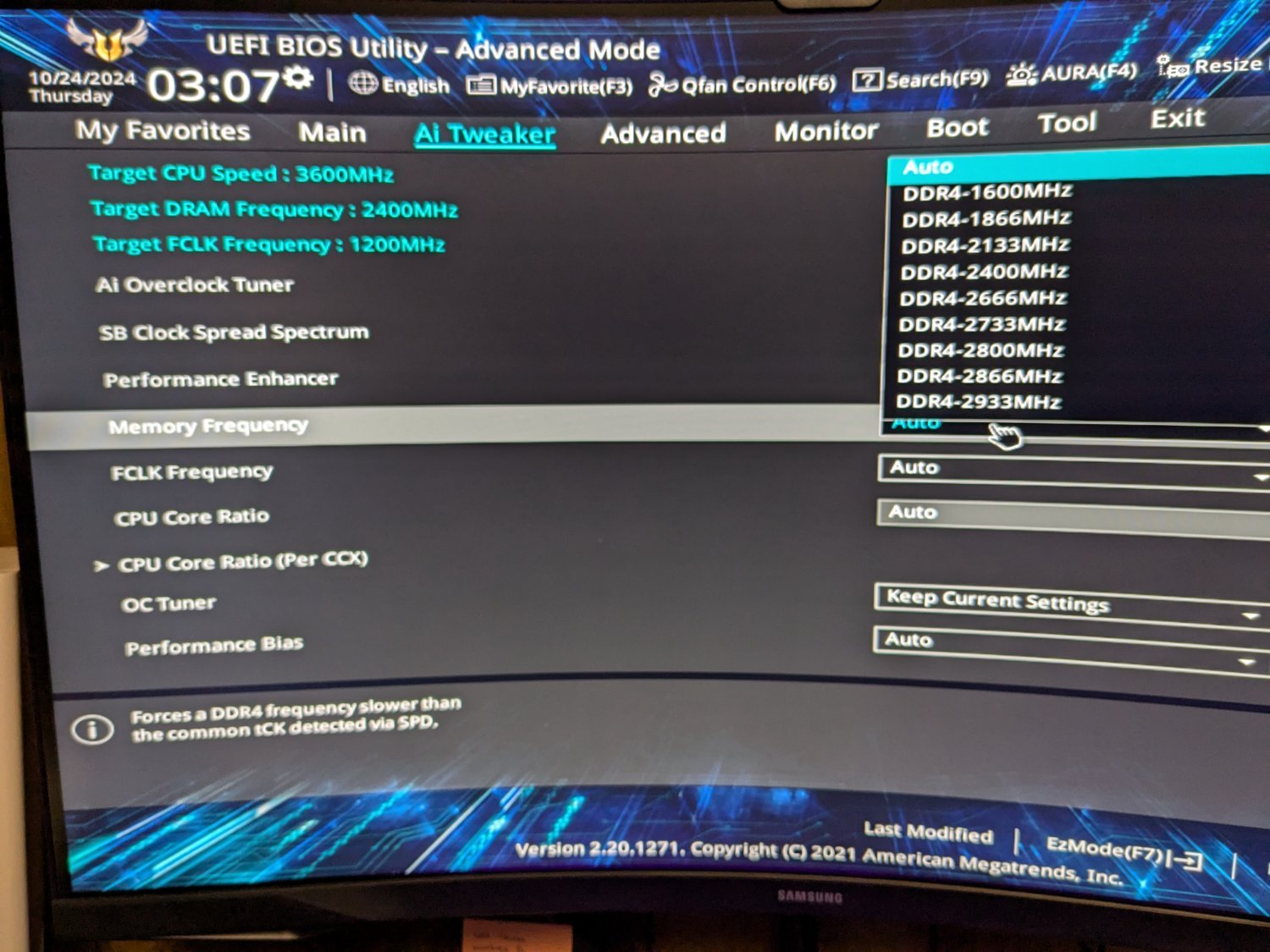
Updating bios is a good idea if it’s been 2 years!
You should look up how to manually clock ram for your bios.
Check your motherboard manual to see how to reset CMOS.
My old PC was an Asus x470 prime pro and had Team Group RAM. For like 6 months I kept having random hard crashes and I finally figured out it was the RAM. The end solution was loading DOCP and then slightly bumping up the RAM’s voltage. IIRC, I bumped it from 1.45V to 1.455V.