Most people don’t even know what a browser is, let alone an os

deleted by creator
sorry man you are a perfect example of the comic.
cause most people also dont know what denying system file access even means.They certainly know that it’s bullshit to find half the stuff they saved because it’s not in folders that make sense to them.
deleted by creator
Kids today barely know what a file is. I have to regularly explain folders and file types. When I asked them where they saved a thing, they answer “On the computer” and look at me like I’m crazy for asking that.
yes, because folders are not something thats really worthwhile in a filesystem. they’re a vestige of an earlier time.
Folders, or directories, really, may not be worthwhile, but when you have more than fifteen files, they’re quite convenient.
Userspace concept is my point dont need them in the file system itself
folders are a convenient organization strategy
Indeed they are! Just don’t need them in the filesystem itself
Worked on me, I finally switched (like, REALLY switched) on my primary PC this year after using Linux only for servers and hobby projects for a long time. My only regret is that I may not live long enough to have used Linux longer than I used Windows. I’d have to make it to my mid 80’s just to break even.
Valve gets all the credit. Gaming was the main thing holding me back all this time.
Same here and for me too it was gaming holding me back, though I mostly buy my games via GoG hence use Lutris and it’ve had a pretty low rate of games that won’t work at all (and, curiously, one of them which won’t work in Steam works fine if I use a pirated version with Lutris), though maybe 1/3 require some tweaking to work properly.
It’s also interesting that by gaming in Linux with Lutris I can make it safer and protect my privacy because Lutris let’s me do things like run the game inside a firejail sandbox which I have set up as default for all games including disabling network access for the game.
Still have the Windows partition around just in case, though the only time I booted it in the last several months was to clean up some of the stuff to free one of the disks to make it a dedicated Linux disk.
Yeah I haven’t completely gotten rid of Windows. I have it installed on another SSD but in the last 8 months since I switched, I’ve only needed it for Dyson Sphere Project (needed AutoHotKey), Deadlock (crashes too often in Linux and they ban you for 2 hours every time you leave a game), and whenever I feel like playing C&C Generals which for some reason runs like absolute dogshit on my Linux box despite everything else working fine.
But that Windows SSD has nothing, NOTHING on it but Steam games and Winamp. Microsoft isn’t getting access to a damn thing anymore when it comes to personal data. I’m tired of protecting myself against them, and FFS I’ve been a Microsoft backoffice sysadmin for over 25 years so I know how, but I’m still sick of it! I don’t even surf the web on that install. I play my game and when I’m done I boot back to Tumbleweed!
Gonna have to look into Lutris, I really like the idea of that sandboxing!
For sandboxing in Lutris you’ll want to have a look at the “Command Prefix” option under “Runner options” - whatever you put there prefixes the command that runs the game, which is exactly how sandboxing with things like firejail works (i.e. you start your stuff from the command line with firejail firejail-args your-stuff your-stuff-args so you literally prefix your command with firejail).
It’s possible to configure it game by game and also as a global default for all games which you can then override for only some games (this later is how I run it).
Lutris also integrates with Steam so you can run Steam games from it.
My only regret is that I may not live long enough to have used Linux longer than I used Windows.
I hear that, I’ve been using Windows since '98, and only had Linux on my primary computer for a few weeks. I didn’t think I’ll be going back even though HDR support is spotty.
I’ve been using Windows since 3.11. I’ve been supporting it for a career since 1998 (although almost entirely servers not desktops for the last 23 years). I’m tired of Microsoft’s bullshit.
On the other hand, my expertise at resolving their (server) bullshit over the last couple decades sure did pay well. So I guess it wasn’t all bad. But these days they can kiss my ass.
HDR support is spotty but holy fuck was it bad when I was using windows
Playing my HDR game? Add a few seconds of loading time while my screen turns off and then on. In game it’s fine, but alt-tab, or receive a notification while playing, and the screen has to turn off and on again to display the SDR content, which takes long enough for the notification to be gone anyway. I can’t even tell you how good or bad the HDR is on my screen lmao
7800x3D / 7900XTX / Samsung Neo G9 OLED, so really it’s not an hardware issue
I don’t think I’ve ever considered playing a game in HDR, Ive only ever used it for movies and tv. Works flawlessly in Wayland on arch kde plasma, but no HDR for x11…
The way everyone talked about Linux, I thought it would be a transient interest I would eventually tire of. I’ve known a lot of professors who say they liked Linux back in the 90s, but decided they couldn’t keep up with it, and have gone back to windows/apple.
I never anticipated that 4 years ago, when I booted up Linux for the first time, that it would also be the last time I shut down Windows. Furthermore, the likelihood of me ever going back seems to be getting smaller and smaller every day.
WSL is the best thing that’s ever happened to windows
it’s interesting they call it windows subsystem for linux
- oh, so it’s a subsystem for Linux?
- no, it’s a windows subsystem
- …for Linux?
- kind of, I guess
Yeah Windows subsystems to operate Linux
“Linux is open source and free! You can do whatever you want with it! It’s our thing!”
Microsoft: “Whatever I want with it?..Free?..Hm…This is my thing .”
WSL is the best thing that’s ever happened to windows
WSL is great but the NT kernel was/is more important, then userspace GPU drivers (which Linux still lacks), then WSL.
People now in their 20s don’t realize how utterly bad Win9x and then the first consumer grade NT-based WinXP were (and those older may have forgotten). Win7, 10, and 11 are paradise by comparison. These days I can cope with Windows. I don’t love it but it’s not a daily cause of anger like the Windows dark ages. Heck, winget even makes software installation bearable.
Winget-ui (renamed to something annoying I choose not to remember) is pretty great. Does Winget, Choco, pip, and some others. Better package manager ui by far than the laggy garbage on a lot of Linux distros, even if you do have to deal with annoying UAC nonsense on the regular.
Except for virtualization
I found WSL kinda useless when it first came out, you didn’t have any low level access and they explicitly refused ssh connections unless you paid for windows professional and interacting with files on windows was either impossible or just very buggy I’m still not quite sure which, I think the problem was that they used the wrong slash in the file system and most programs that interacted with it didn’t understand that, not to mention networking was a chore.
Wsl = very cut down version of linux
Keep dreaming, people will keep on using Windows because they don’t care about the bloat, they just want something that works and that doesn’t require fucking around for hours every time they plug something new in!
i doubt the average user even understands what an operating system means and they’ll just go with thatever it came with
Can confirm, I am a windows user and if my laptop came with Linux preinstalled, the way it had windows preinstalled, I’d be a Linux user.
If I ever have to Google what the hell a kernel is then I have read everything else available on the internet.
To be fair, I’m using Linux, MacOS with Darwin Nix for managing it, Windows, and I still am not sure what exactly is an operating system, what’s the role of kernel and all of the possible system software is. Well, I think kernel is for hardware abstraction, but other than that ¯\_(ツ)_/¯
The kernel does stuff like
- process and CPU task management
- hardware abstraction
- memory management (at the process level),
- file system managment
- and resource isolation (such as randomized memory addresses (ASLR))
The rest of the OS provides the actual software that users interact with, like
- file managers
- desktop rendering and window management
- settings menus
- sound mixing between applications
- graphics rendering
I use Linux myself, but my work laptop they gave me is windows. I can honestly say that I believe in near future the average Linux experience is going to be smoother than windows. Because I cannot believe how insanely annoying windows 11 is. It’s really not good. And modern Linux has more than good enough software and hardware compatibility.
But of course it’s gonna take a long while before Linux overtakes windows because social inertia. And that’s not gonna change easily because there is no humongous international corporation that spends billions every year to get their Linux based OS pre-installed on almost every new computer.
I only see it for people who could easily replace their computer with a tablet. Just getting my Sound Blaster G3 (USB soundcard) to work was a pain in the ass and the only way it started working was by installing Discord and even then until a recent update I sometimes had to open discord for it to become visible in my audio devices!
My work laptop was your standard Dell with windows and M365. I am now able to dual boot Linux, which is what my computer boots into by default now.
I can honestly say that in the current day, Linux Mint gives a much smoother experience on the same hardware. It even supports multiple monitors better.
I will grant that I’m a computer nerd like plenty of others here, so there may be some speed bumps that didn’t even register for me. But everything from installation, to daily use, to updates, is SO much smoother and faster.
“It even supports multiple monitors better.”
Lol what?
In windows I can only use 3 monitors. If I open up the laptop to introduce a 4th screen in windows, a pair of my monitors will Be duplicating the dang image.
In Mint I tried the same and it just worked, 4 individual monitors without issue.
I run 4 on Windows and Mint on a daily basis and setting it up on Mint was a worse experience… Sounds like a you issue if you can’t get it to work on Windows.
Sounds like a you issue if you had trouble with Mint. Right click the desktop -> display settings and oh look, 4 monitors to easily configure. Sounds kind of silly without more information doesn’t it?
My hardware at work is all Dell stuff so good chance it’s their fault. But it still doesn’t affect the Linux side.
Funny because that’s exactly the same process for Windows except that on Linux you then have to fuck around to setup the taskbar on the secondary monitors!
Now tell me how easy it is to setup keyboard shortcuts for display profiles on Linux vs Windows considering that Monitor Profile Switcher doesn’t exist on Linux.
It really is amazing how I can mess up Linux installs for the weirdest of reasons.
Install arch from scratch on a laptop? Now it either doesn’t go to sleep when you close the laptop or a kernel panick.
Manjaro? Edited the config for the touchpad (of course it’s a random config file that you have to change line by line and read 3 wiki pages for, because Linux) because it doesn’t feel like windows and ran updates from the built in manager within the os. Now it doesn’t boot at all and causes the boot logo to ghost while using windows 10 installed on another partition.
Pop_os? Worked mostly fine, used it for months, broke it only once when using the built in package manager somehow fixed it, but stopped using that laptop and now I can’t boot into it at all.
Not to mention all of the software that partially doesn’t work or work at all. Like, my personal choice for image editing is paint.net, it’s not a useless meme like MS Paint, but also isn’t the equivalent of using a bucket wheel excavator for digging a hole in your backyard like Gimp. It also doesn’t work on Linux at all
More like it will be forced on computers especially in the gaming side.
Truly 2024 is the year of the Linux desktop. no notes.
It was actually 2022, the year when steam deck released. The proton compatibility shot through the roof. Linux now supports a far wider array of software than MacOS, even.
Proton is amazing. All the Steam games I bought in Windows run great in Linux Mint.
Same around 80% of my steam library runs on linux.
Next you’ll be telling me Linux supports more software than my TI-89 😆
It’ll probably be 2025, when adoption hits 5% a few months before Windows 10 support ends. The 5% will make people take Linux more seriously when looking for alternatives to Windows 10, which will increase adoption even more, which will cause hardware and software providers to offer better Linux support, which will just cause the whole thing to snowball.
The “year of the Linux desktop” was ages ago when Intel started developing drivers upstream in Linux, Mesa, and Xorg. This lead do AMD and others doing the same. None of the current developments, including Steam Deck, would have happened without that.
Well, this was probably also anticipated with win 8 and 10, but it (sadly) didn’t happen.
And xp bud, Linux users are highly deluded about what makes a good desktop OS. Look at how many of them enjoy gnome 🤮
And 10% companies will start to take app/game support seriously.
Lol nice one. Completely delusional, but funny :)
I’ll happily eat my words if I’m wrong. If Linux reaches 5% market share for desktop use in the next year I will print this message out on paper and eat it.
Copium.
Steamdeck made many times more Linux users than Windows ever did.
What about Dell and Lenovo with their linux ubuntu pcs.
Edit: Lenovo also Offered a Fedora linux laptop.Copium
🤮
Turning an OS to subscription based. World class assholes. The alternative is win11, which is even more shit while they are working hard to fuck that shitshow even more up. Yeah, Linux is the way to go.
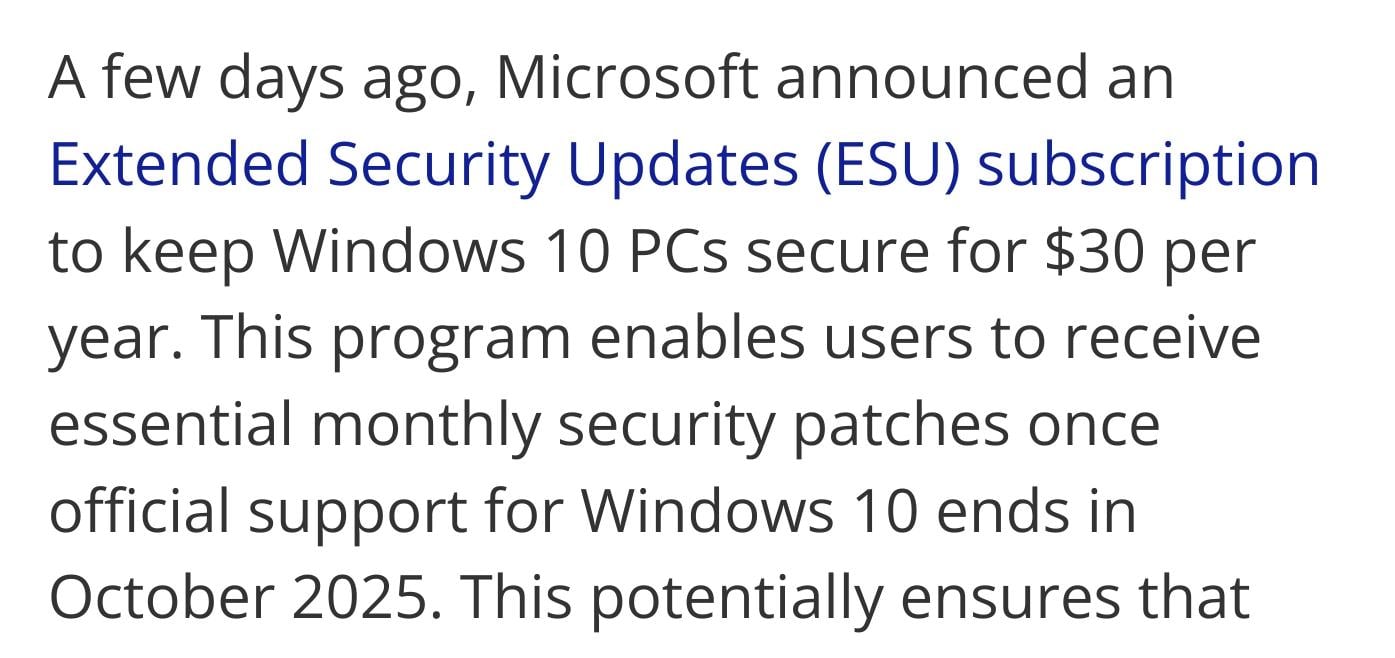
There’s still win 10 ltsc iot, but I doubt it can be used in a buisness setting.
Windows 11 isn’t that bad. Like any other OS, you have to get used to certain things, but overall I don’t understand why people have such an issue with it, other than Microsoft being a shitty company
- It’s slower then 10.
- They recently disabled the old configuration screens, meaning you have only the fancy looking broken settings. Try to remove a Bluetooth device. You can’t. “failed to remove device”. It can’t forget the Bluetooth data. This is one of many flaws. Many settings are gone now.
- it’s impossible to remove Edge now.
- there are ads within the OS.
- they stopped support for several apps, for instance to use the Xbox kinect as a 3D scanner.
- it’s now harder, sometimes impossible, to boot from a USB as win11 has too much control over the bios and makes UEFI sometimes impossible to use. It automatically boots into windows, even when told otherwise, and “repairs” the changes made.
I can continue for hours why win11 sucks donkey balls. Recent news from MS about their plans for win11 are also very troublesome. As well as the paid subscription for win10 for security updates. Like, wtf! I have 3 machines running win10, so I need to pay 90 a year? For real? Just so I won’t have to use the win11 aids.
I use a Bluetooth headset and my Bluetooth earbuds, among other things I don’t use as often, on windows 11 and I’ve never had an issue with forgetting or disconnecting devices. I do have issues with my mic disconnecting sometimes, but that seems to be either a distance issue, my headset, or both. I’ve never seen an ad on my PC and I’m not sure what edge is. Everything else you said doesn’t apply to me in any way
I mean for one it supports a lot less hardware. Second it’s significantly less reliable. Third it has thing like Co-Pilot built-in. I don’t know how people aren’t criticizing it more frankly.
Win11 is definitely a lot better than Win10. The improvements around WSL alone are worth the upgrade.
Sure, the new start menu sucks but there are easy workarounds for that.
You’re joking right?!? 😂
You know people are allowed to have opinions
Yeah, I’d like to have discussions with people who have factual based opinions and I don’t mind changing my opponion when they come with properly factual supported arguments. However, opinions based on feelings I do not understand and I do not feel like a discussion is even possible as I cannot argue against a feeling, no matter how factual my arguments are. It’s why I do not argue with religious people. They claim a monopoly in the truth. How unfactual their claim may be, there is no argument which they do not see as a personal attack.
So either someone is joking when saying a pile of shit is actually kinda nice, or they lost all connection to reality.
You’re joking right?!? 😂
No, why would I? I nowhere said that Win11 is the best OS, btw, but from the perspective of a Linux user, Win11’s WSL2 is a massive improvement over WSL 1.0 in Win10.
If you’re looking for a Win10 fanboy, maybe look in a different community, not a Linux one.
Win10 runs faster and more stable then win11. Don’t get me started on all the limitations win11 introduced, next to all the ads and loss of control of settings.
Win10 runs faster and more stable then win11.
Bogus. They are the same in that regard. Stability is mostly dependent on used hardware and drivers these days.
Don’t get me started on all the limitations win11 introduced
Please do get started and how they weigh more than than WSL2.
next to all the ads
Win10 also has ads, MS added more ads through updates. My work desktop PC runs Win10, my work notebook runs Win11. I have the comparison on a daily basis.
and loss of control of settings.
A few minor things around taskbar placement. Even though my personal preference is a vertical taskbar on the left screen edge, it’s less important than WSL2.
Bogus. They are the same in that regard. Stability is mostly dependent on used hardware and drivers these days.
Ah, so all the tests must be wrong then. All the articles must be mistaken.
A few minor things around taskbar placement. Even though my personal preference is a vertical taskbar on the left screen edge, it’s less important than WSL2.
Just that? Then where are the old settings? The old configuration screen? It’s gone now in win11.
Win10 also has ads, MS added more ads through updates. My work desktop PC runs Win10, my work notebook runs Win11. I have the comparison on a daily basis.
I only had ads for win11 and office365 on win10. That’s it. Win11 has loads of ads.
Ah, so all the tests must be wrong then. All the articles must be mistaken.
All? ALL? So finding only one counter example to Win10 running faster tears down your whole argument? You must be very sure of yourself. Let me do 30 seconds of googling… Oh:
-
“When we compare Windows 10 to Windows 11, purely on throughput benchmarks, we don’t find much difference. There are a few spots where Windows 11 has a slight advantage in multi-threaded workloads” – https://www.anandtech.com/show/17047/the-intel-12th-gen-core-i912900k-review-hybrid-performance-brings-hybrid-complexity/16
-
“The Windows 11-versus-10 differences may be small, indeed mostly within what we would consider margin of error. Indeed, anything under 2% we typically regard as possible run-to-run variance. But let’s take a closer look at the results anyway. The Windows 11 results mostly edge out the Windows 10 numbers, even if not by much.” – https://www.pcmag.com/news/windows-11-vs-windows-10-tested-will-the-os-upgrade-speed-up-your-current
Just that? Then where are the old settings? The old configuration screen? It’s gone now in win11.
No idea what you’re talking about. Also: WSL2 is more important.
I only had ads for win11 and office365 on win10. That’s it.
Then you forgot about the all ads for which there are guides on how to disable them. For example https://windowsreport.com/remove-ads-windows-10-creators-update/
-
I spent today trying to install a USB WiFi dongle in Debian. On Windows it took about 5 seconds, I still haven’t got it working on Debian.
What brand? In my experience Linux is very persnickety about USB Wifi/Bluetooth adapters.
When I was buying mine a couple years back I had several failures before finding some kind of master list of supported devices.
I dont have the list anymore, but everything I bought was TP-Link cause TP-Link appeared very frequently in the list from what i recall.
It’s an Archer T3U, which uses a Realtek chipset. I was living in Africa at the time I bought it and you don’t get much choice when it comes to electronics. I heard of a guy who had to travel to Spain to get a USB mouse. Anyway, the problem is that I’m actually trying to install it on a Beaglebone Black which is stuck on the 5.10 LTS kernel. The chipset is actually supported in the latest kernel, but the BB version hasn’t been released yet.
i have been lucky with all my computers and peripherals, everything worked out of the box. but there’s a weird issue in our household, none of the windows machines can connect or stay connected to our wifi but all phones and linux machines have no issues…
Yep, had to fuck around for a while on Mint, managed to get it working with a driver found on GitHub and disabling the default driver and making sure it’s plugged in an USB 3.0 port… As you say, plug and play on Windows.
Is it one of those ASUS or similar ones? There is a wifi dongle that has drivers for linux, and says on the box linux support, but actually both the kernel and the provided drivers for the chipset are broken, you need to clone the github of the CHIP manufacturer, and compile it. After that, it works.
I only buy accessories that will work without having to manually install anything. The whole concept of end users installing drivers can go to hell.
Try a distro with a newer kernel.
Windows 10 was actually ok when you got past some of the awful stuff. Nowhere as good as 7, but it did the job for me for years.
Windows 11 got announced though and I immediately switched to Linux lol.
Yeah I honestly legit enjoyed my fond time with old Windows machines back when they were fun and user-oriented instead of the user-exploitative SAAS monsters they are now.
Win10 wasn’t even SO bad as everyone says…well, until recently when they started forcing Microsoft Accounts on install and harass you with their ads every 3 forced updates. Ugh.
Now they’re on the Ai bandwagon? Yeah they’re real small in my rearview mirror now.
I think it’s just a different landscape now, and I’m glad Linux was there to jump to after all these companies started losing their collective minds.
I still dualboot 10 since it’s better then 11 and still supported, I don’t feel brave switching to linux completely.
I don’t even know what to call this absurd reality you’ve invented.
Lemmy user hallucination.
Quite the drug.
Dad didnt allow me to use Windows cause of “viruses”. So grew up using Mandriva Linux.Transitioned to Ubuntu when mandriva got discontinued. Currently using Arch BTW.Funny how he had the knowhow to install Linux AND was worried about viruses (XP era though).
Based dad
100% :)
XP was totally a wild time, to Dad’s credit though! hahaha
It was that funky era of needing like 4 different anti malware programs, and downloading game patches from various hopefully-trusty file hosts, or nabbing the suspiciously convenient “Linkin-Park-Meteora-FULL_ALBUM.exe” off of Kazaa which would promptly rootkit your whole system.
Routinely running Spybot Search and Destroy, Ad-Aware, AVG, and CCleaner to combat constantly-reinstalling spyware.
Heck, I consider myself kinda smart but I still had Bonzi Buddy for a while! …I mean, c’mon, funnee purpl monke. Who could resist?
Like wow, now that I think back on it, you really needed a bit of “street smarts” back then. Nowadays security has gotten a lot better and one can get away with just “Not downloading weird Russian Web3 games off the dark web” and they’ll usually be relatively fine. Lol.
TL;DR: Windows XP was compatible with Bonzi Buddy, Mandriva was definitely a more secure choice, seeing as it couldn’t run Bonzi Buddy unless you were determined with WINE maybe?
… It’s cool you got introduced to Linux so early. Cool dad. :)
I find myself actually considering paying 30$ a year for prolonged windows 10 support because I find the switch to linux really overwhelming. Like being sent grocery shopping, but all lables are in traditional chinese. Some things you can figure out very easily, but troubleshooting anything takes me days.
Fair disclosure, I personally run OpenSUSE Tumbleweed, BUT…
Honestly for this situation I think Linux Mint might be your on-ramp. It’s very familiar from a user experience perspective from someone coming from Windows, and everything can be done with GUI apps.
It updates the entire system smoothly through an “app store” so it stays nice and secure. “Cinnamon” is also a highly attractive and smooth desktop environment.
I’ve switched a few people to it who were sick of Windows on older machines, but NOT computer people at all, and they’ve enjoyed it a lot! The nicest thing is it will feel like your computer again, not like you’re leasing it from Microsoft.
Don’t try and “completely switch over” in one go.
Look up how to try Linux in a virtual machine on your existing setup (so you don’t have to risk anything!) and just try it and play around with installing and using it.
An old laptop or something is also a great way to try it out.
You can always dual-boot if you want. I sure did for a while until Win10 started BSODing for no discernable reason, and refused to let me “refresh this PC” because “Sorry, can’t. Goodbye.”
I still have it, just in case, but it’s been most of the year since I’ve even bothered logging into it.
If you game: you’ll want Heroic Launcher for your GoG/EA stuff, and Steam of course, and maybe Bottles to run your old CD/DVD games maybe. :)
Sometimes things take a little tweaking, but Mint’s community is fantastic and helpful. You really will start to learn a lot about computers just by using Linux a little and trying things, while Windows makes every effort to hide things from you. (“wE’rE gEtTiNg ThInGs ReAdY” who’s “we”?!)
As you start to get comfortable with it, it will grow with you. You can start trying to get the hang of the terminal, or jump to another distro once you learn why you might prefer to.
But you really can’t go wrong just trying Mint out. It’s overall just a pleasant OS.
ProTip: You’ll be asked about a file system when you install any distro. I spent COUNTLESS HOURS on researching this question. BTRFS can be a bit of an advanced file system, but if you just “set it and forget it”, it has the ability to take incremental snapshots without taking a ton of space! So if something really goes south, you can use an app called “Timeshift” to just roll back.
This is great for your root drive / partition, but I wouldn’t suggest it for your home folder. :)
(Just like Windows rollback used to do, but…more reliable lol)
Lol sorry for the ramble but I hope this might help you feel a little less lost at the grocery store. ;)
Lol sorry for the ramble but I hope this might help you feel a little less lost at the grocery store. ;)
Thank you for your detailed comment. :)
I am dual booting Linux Mint Cinnamon, and you are totally right. The “app store” is very nice and I was honestly impressed how much control Cinnamon offered and made it accessible for beginners through GUI. It felt more streamlined than Win10 in some places. Steam’s Proton is also a huge deal, as most games work great with it enabled out of the box. I do however often feel lost. I didn’t expect that but the thing most difficult for me is basic stuff, like navigating the start menu. I really like the customization Win10 offered and miss it dearly.
I guess it is part not having a feeling on how Cinnamon works yet. After using Windows since 2006 I know my way around it failry well, and I don’t have that “gut-feeling” in Linux yet. It will come with time, but atm I am feeling a little defeated.
If you send me a message on matrix or a dm here I can help you with that unlimited no strings attached, I have over 10 years of experience and am very free!
That’s very nice of you!
Nah, I have ulterior motives, the more people on linux, the more support linux gets, the easier it is to move people to linux, the more support it gets…
And I can’t stand using windows.
I knew it was to good to be true xD I managed to troubleshoot a few things over the past days so I am good atm. But thank you for your offer :)
You could try OpenSUSE, it has Yast2 GTK GUI control panel for everything, no command line needed. Assuming CLI is what you find troublesome.
And GUI package manager
I personally won’t pay for the extra security updates, and will switch to Linux, but like you said, it’ll be very overwhelming at first. I’ve used kubuntu on my laptop for a while now, but it’s hard to rewrite my own software for Linux because it uses native system APIs.
I get it. I also don’t want to signal to Microsoft that switching to a subscription model is valid, for an OS I already payed for. I worry they’ll adapt it for all services released in the future, which are declining in quality. They are basically becoming Adobes ugly sibling.
I know, this is a contradictory statement to what I have written before which was driven by frustration mainly. Managed to troubleshoot a few things since then.
I love the restart button, it makes switching to Linux faster
I expected the punchline to be “for me to poop on”.















