If you look next to the user’s name in a comment when viewing through the Lemmy Web UI you’ll see the following:
 What is this?
What is this?
It links to the remote version of the post in question, rather than the federated version on your instance
??? Why don’t you tap it and see. it takes you to the post on the instance it originated from.
??? Why don’t you tap it and see.
I did try that. Nothing appeared to happen, or change on my end; however, I now realize what the issue was. The first thought that I had, when I first noticed that Icon, was actually the exact same as that which you said; it just never occured to me that I could be on the same instance as the comments in question. So, when I tried clicking that icon, I was clicking it on a post that was from Lemmy.world – the same instance that I am on. As such, I noticed no change in the displayed content – the page would appear to load, but nothing would actually change. This is, of course, to be expected – I just didn’t put 2 and 2 together. I apologize if my inquiry seemed lazy, or thoughtless.
As an aside, In my defence, the UI also doesn’t necessarily tell you what the icon does. If you hover your mouse over it, you will see the following:
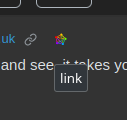
Imo “link” isn’t exactly descriptive, as to the button’s purpose.
Apologize if my reply came off harsh.
I’m sorry!
Thank you for the apology 😊 I can understand how my post could’ve been construed as being lazy.
Under some circumstances it gets called fedilink instead, and sets it as the page’s title. I don’t know what those circumstances are but I do know lynx meets them.



