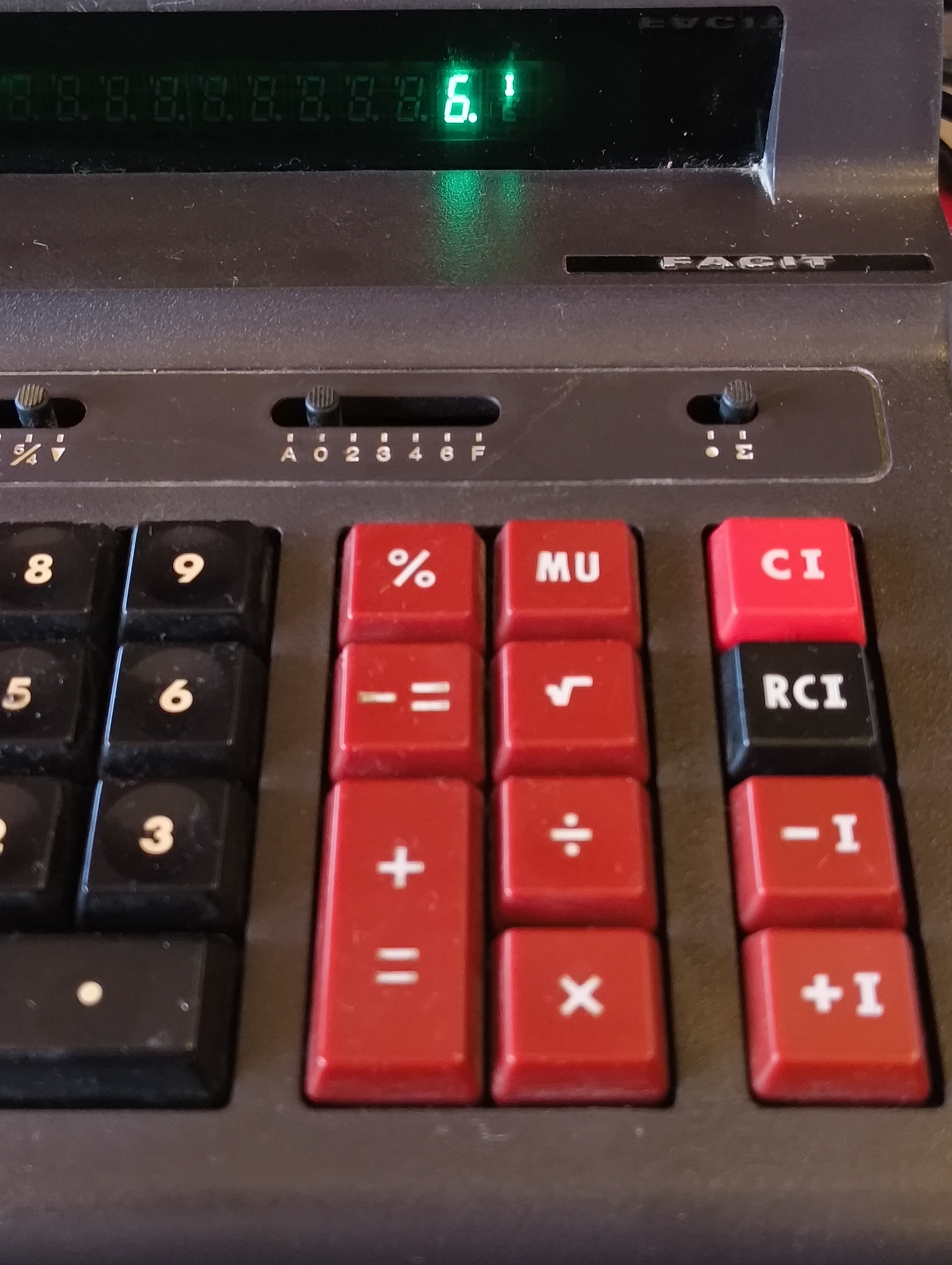Centre left: Rounding switch - Always round up / rounding off if the last digit is 0-4, rounding up if the digit is 5-9 / always round down (truncate)
Centre right: Decimal switch - switch between monetary values (A), fixed decimal point (number of digits to the right of the decimal that are shown) (02346), floating point mode (all digits) (F)
Right: Sigma switch - adds the results of the = or % key to the accumulator (useful when summing up ledgers)
Left: Not sure, perhaps turning print mode on/off?
This seems to be a calculator for businesses.
A), fixed decimal point (number of digits to the right of the decimal that are shown) (02346), floating point mode (all digits) (F)=or%key to the accumulator (useful when summing up ledgers)Reference: https://manualmachine.com/victortechnology/14603/753934-user-manual/
Was about to reply with guesses for centre two switches that match your reply. But you’ve got the manual so I’ll just say: great answer! :)
Wasn’t aware that this was cross posted here! It’s a Facit 2102. Built by Sharp.
We figured out that the left switch is constant. Konstant in swedish.
The right switch seems to add an I to the top right. Then you can do something with the rightmost row of buttons. Something which I don’t understand.
This calculator does not have a printer. It’s all screen on this computer,
babyeh… Nerd!Here’s info I’ve found online
Edit: Picture of the I with a random 6 I punched in.