- cross-posted to:
- android@lemmy.world
- technews@radiation.party
- cross-posted to:
- android@lemmy.world
- technews@radiation.party
Google’s excellent and neglected note-taking app is getting some much-needed formatting options and overall love. Here’s hoping it’s not the last time.
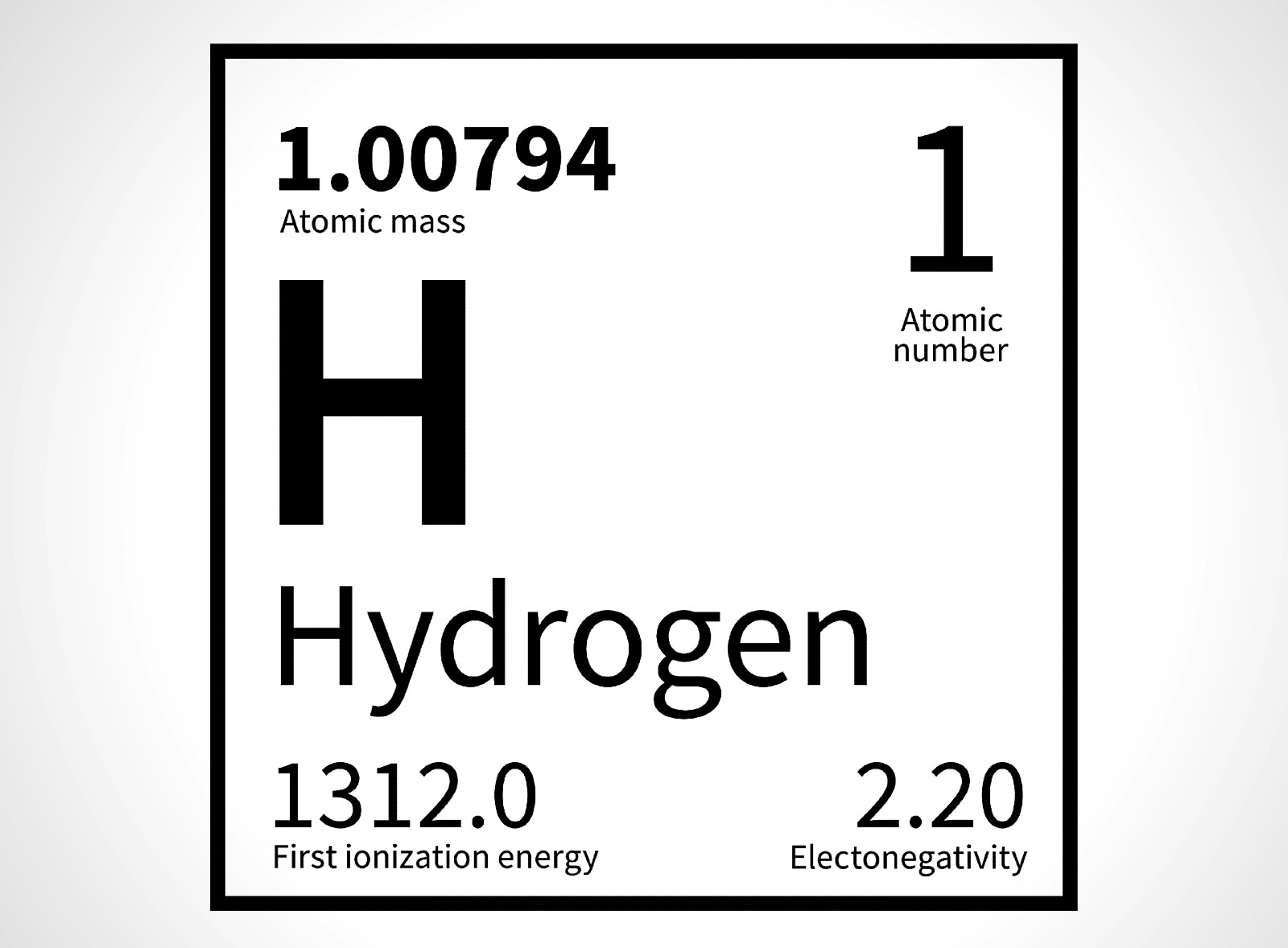

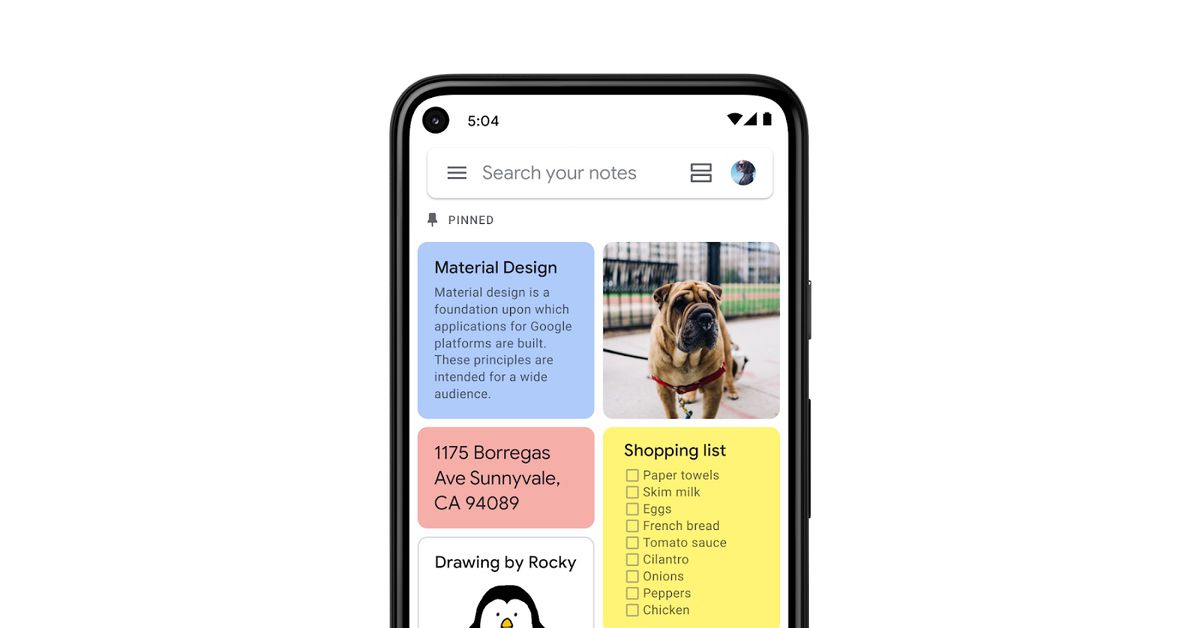
Little too late, switched to Obsidian and haven’t looked back.
Same here. I’m using Syncthing to keep states synched between my MacBook and Pixel. All I’m missing is a shared grocery list for me and my girlfriend.
Same here!
I’ve been wondering if it could be accomplished using ignore patterns in Syncthing to only share a specific Obsidian folder/directory and put everything shared in there. Yet, this may probably be too much friction for a grocery list and Keep will work fine while it lasts.
Any pitfalls you encounteres when setting up syncthing? Is that useful documentation you followed?
Setting up syncthing for Obsidian is super straight forward, you just point it to your vault folder and done. Haven’t run into any problems yet.
If you’re okay with a low-cost annual subscription, AnyList is fantastic for grocery/recipe lists, and it’s cross-platform.
I use both. Keep is way faster to create simple notes. Additionally, it has web gui, and nice features like voice notes and text extraction. BTW, Obsidian requires a subscription if used for topics related to you work.
I’ve been using Markor + obsidian for quicknotes.
I created a quicknote.md in obsidian and point markor too it. This allows me to very quickly open that note in Markor, copy and paste from apps directly into that file. Then later I can decide to flesh them out in obsidian.
I’ve been using one note at work and it’s actually pretty good and allows easy cross compatible sharing with colleagues.
Same.
I use Mega to sync between my laptop and my phone.