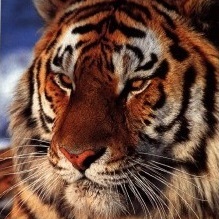This is how to disable the new “AI” chatbot in #Firefox:
- type
about:configinto the awesome bar - skip the warning for first time modders
- locate the
browser.ml.chat.enabledsetting and set it tofalse
In the #Librewolf fork, a thoughtful person has already done this for you.
(HT to @kuketzblog@social.tchncs.de for the hint!)
#genAI #chatbot #bullshitgenerator #llm #dontCallItAI
Oh, I didn’t even realize it was there. It’s just a button in the sidebar. One can right click on the sidebar, click customize to toggle it.
Thanks. I actually like the idea of an AI sidebar, but I’m not using it until they let you use any AI rather than a preset list picked by Mozilla.
There is actually a hidden option in
about:configcalledbrowser.ml.chat.providerthat allows you to set your own chatbot URL. I’m not sure if that works with the context menu setting (I find that annoying, so I haven’t tried), but I have set up https://duck.ai/ for example.
Is that Murica-only/Not-EU? Because I haven’t seen any mention of AI/ML/LLM in nightly.
@30p87@feddit.org Murica?
Mozilla introduced the chatbot option in Firefox 133: https://support.mozilla.org/en-US/kb/ai-chatbot
Murica, as in a Redneck-accent version of “America”, as that is usually the breeding spot of bullshit - a first world country economically (let’s see for how long), but a third world country in terms of human rights, especially digitally
It’s already disabled by default though. And if you use the sidebar/vertical tabs and even want to remove the menu option there, click “Customize sidebar”, then uncheck “AI chatbot”. No need for messing with
about:configand ignoring warnings.@Vincent@feddit.nl Disabled in the sidebar or in
about:config?According to our tests, vanilla Firefox has
browser.ml.chat.enabled = trueby default.Disabled as in there is no AI chatbot you can chat with by default until you set it up. If you enable the sidebar/vertical tabs, there is an “AI chatbot” button, but if you click that, you’ll still have to set it up yourself, if I remember correctly. And you can remove that button the way I described.
@30p87
It’s only a sidebar that can show a LLM chat tab (basically just a framed website) of different LLM providers including fully local ones.I just discovered that there is something like a sidebar, lol. But yeah, considering you can disable the tab without any hassle, I wouldn’t consider it a real problem. As long as they don’t try to integrate it further.
@switchingsoftware@fedifreu.de Done. Thanks!
@switchingsoftware@fedifreu.de @kuketzblog@social.tchncs.de Thanks!
… Picture my delight in realising LibreWolf already did that for me.
I’m on v136 of firefox and don’t see any sign of an AI chat. I have not changed any settings
deleted by creator
@switchingsoftware@fedifreu.de @kuketzblog@social.tchncs.de
What about the Android version? I don’t think the method works for thatYeah when they add it to mobile firefox were fucked, rated one star and they vommented saying they have no plans to add about:config to mobile firefox, telling me to use the beta shit version instead.
On desktop Firefox, it’s not enabled by default. On Firefox for Android, it’s not even there, i.e. you can’t even enable it.
@switchingsoftware@fedifreu.de @kuketzblog@social.tchncs.de Zen Browser also seems to have it disabled by default.
@switchingsoftware@fedifreu.de @kuketzblog@social.tchncs.de
thanks@switchingsoftware@fedifreu.de @kuketzblog@social.tchncs.de
done, thanks