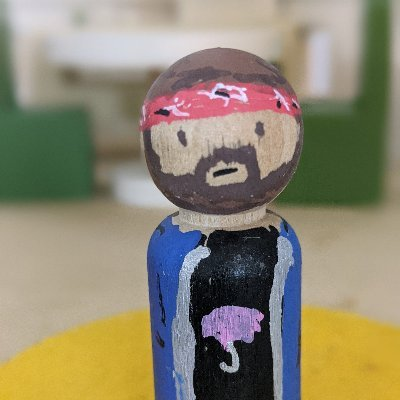I’m considering the Moonlander but I have small hands. I have an older Iris which is a good fit but doesn’t have hotswap and occasionally needs to be unplugged and replugged to work. I am looking for something that just works, not a new soldering project - especially since my office will cover the cost.
Which would you recommend? And is it the end of the world if I can’t reach the full thumb cluster on the Moonlander?
Have you tried: https://jhelvy.shinyapps.io/splitkbcompare/ to see if the size is right?
I have pretty small hands and found the moonlander way too big. Moved to a skeletyl fromm there. If you need more Keys, have a Look at the sofle v2, which has a more aggressive pinky stagger. Or the keyria.
I find the Moonlander thumb cluster not that easy to reach. I have medium/large hands but relatively inflexible thumbs and use only 2 of the thumb keys. (And one of the bottom row keys as a third thumb key. If you do it that way it is probably not much different than the Iris). Personally, I would like the thumb cluster to be closer to the other keys and/or splayed.
I think it’s pretty easy to assign rare operations to the more unreachable parts of the thumb cluster and be fine.
I find that even with my pretty large hands some of the bigger reaches, like left shift to the rightmost column of keys on the left side, can be a bit cumbersome.
Personally I could never find my groove with the moonlander. I used it for about three weeks and couldn’t overcome about a 30% reduction in my wpm. Worse though was that I could never get programming to feel really good on it. I acknowledge this has much more to do with me being an old dog that’s opposed to new tricks, so I was probably just doing it wrong.
My moonlander has been collecting dust in its box for about three months, which I find to be a shame. Maybe I’ll break it out and give it another try.
Thanks for sharing your perspective! It’s frustrating when a tool that is supposed to help doesn’t work for you.
Eh, I think it’s just a question of practicing more and practicing deliberately. I don’t blame moonlander really. It’s well constructed, and the split was really nice for opening up my posture vs a more conventional keyboard. I just have to carve out the time to practice more.
I use my moonlander with the thumb clusters pushed all the way up instead of down or ‘tented’. However this created some wobble so I bought an extra set of feet from ZSA and installed them on the outside of my board (there’s already a screw hole there from factory, just need to take the cover off). I love it! I have small women’s hands and no problems at all with my moonlander layout , cluster buttons set to my modifiers and space bar.
If you’ll forgive my filthy desk picture, here she is:

Thank you for sharing and what a great looking keyboard!
I took a couple pictures to show my hand size and also the feet on the outside of the board (I realized the first picture I showed didn’t have them installed!
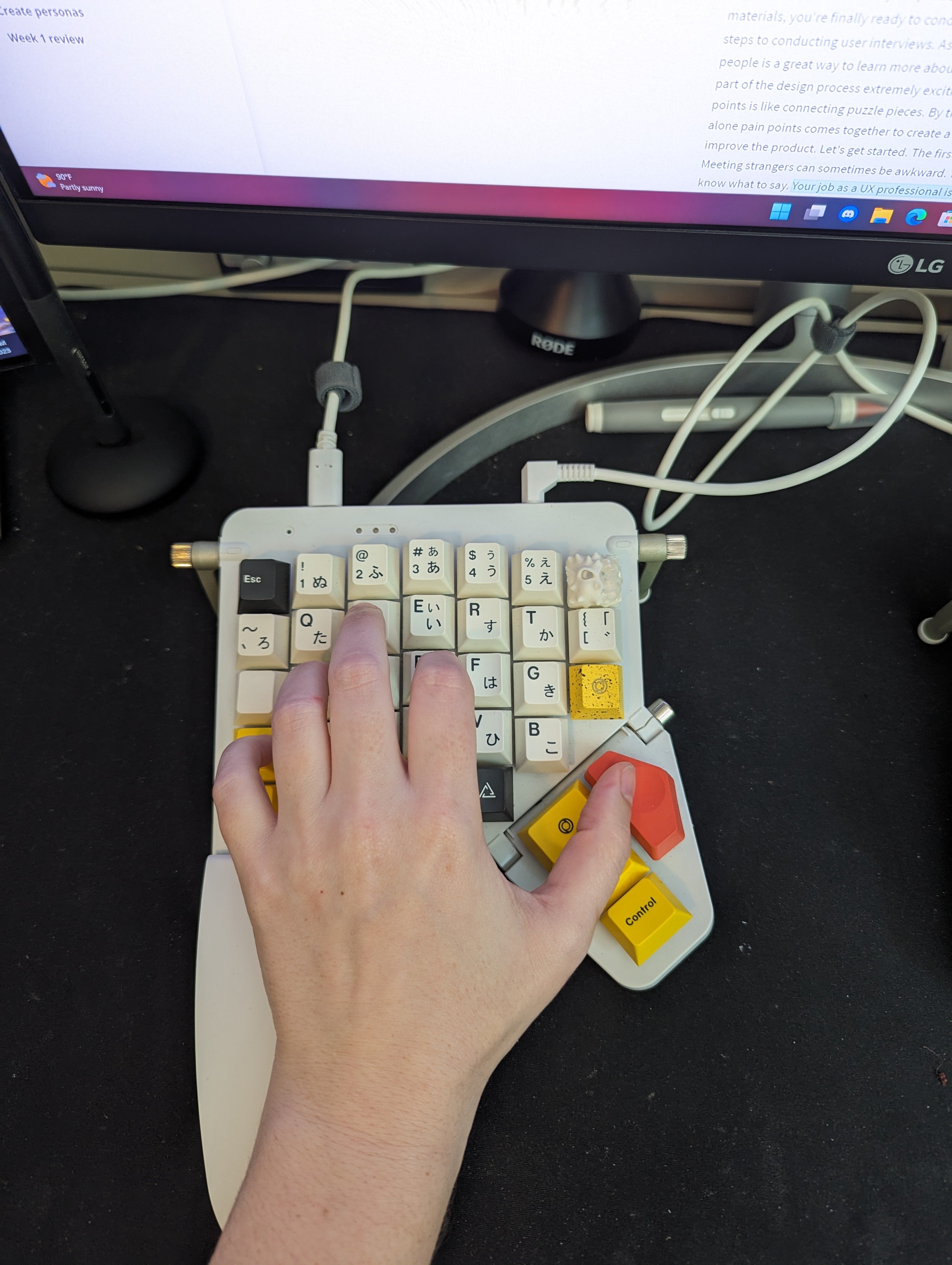
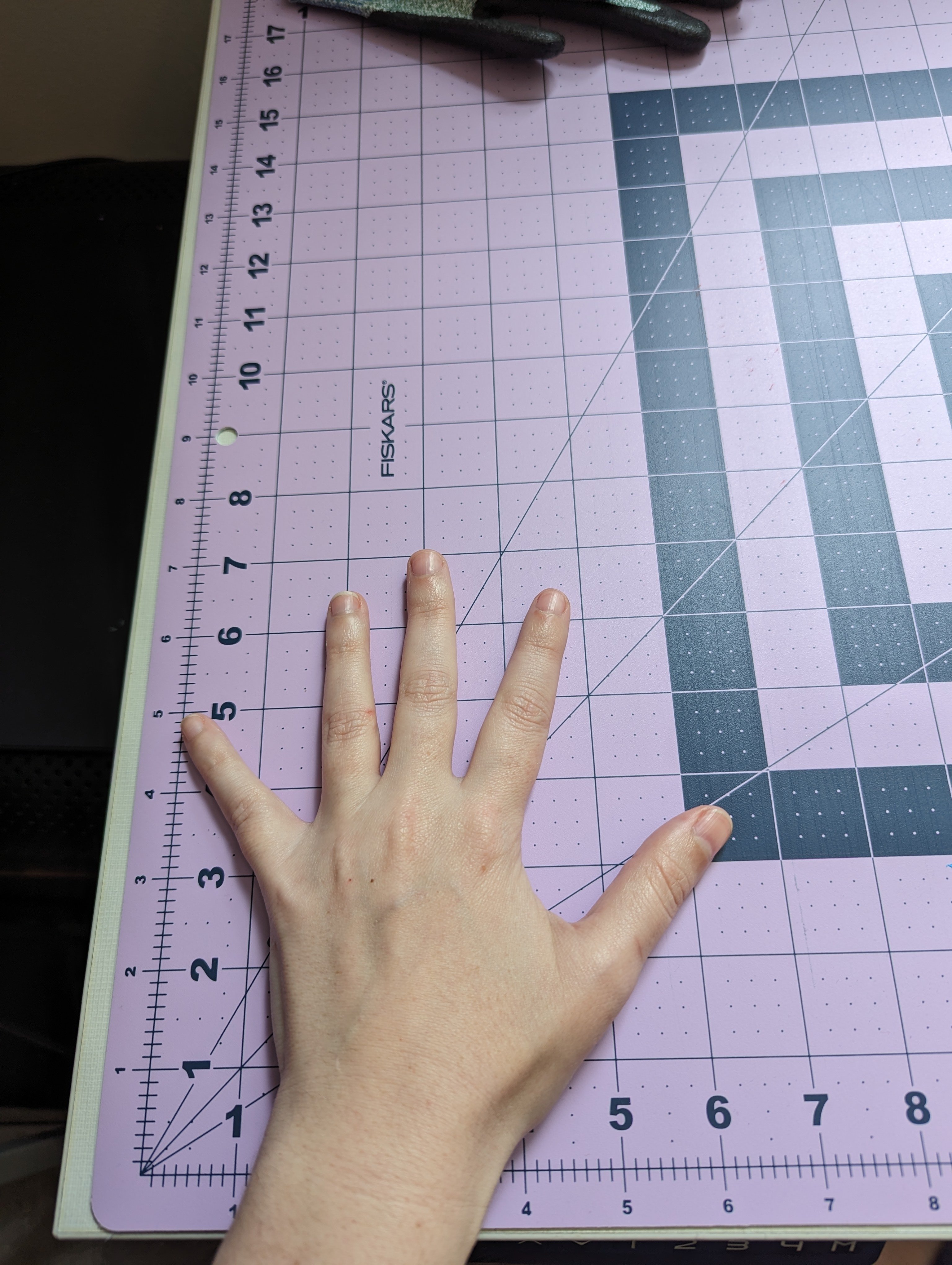


That’s very helpful, thank you - also neat to see which angles you’ve used.
I ordered my Moonlander earlier today.
Yay, enjoy!
I think it’s pretty easy to assign rare operations to the more unreachable parts of the thumb cluster and be fine.
I find that even with my pretty large hands some of the bigger reaches, like left shift to the rightmost column of keys on the left side, can be a bit cumbersome.
Personally I could never find my groove with the moonlander. I used it for about three weeks and couldn’t overcome about a 30% reduction in my wpm. Worse though was that I could never get programming to feel really good on it. I acknowledge this has much more to do with me being an old dog that’s opposed to new tricks, so I was probably just doing it wrong.
My moonlander has been collecting dust in its box for about three months, which I find to be a shame. Maybe I’ll break it out and give it another try.