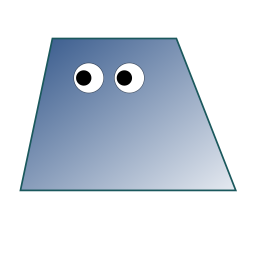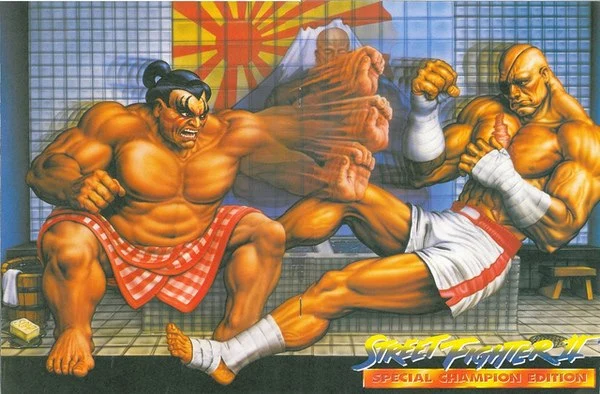All the incognito browser windows share the same “session” in Firefox. So say you open an Incognito window to browse Facebook or something, then you open another Incognito window, this new incognito window is linked to the previous incognito window, meaning you are logged into Facebook at that new Incognito window as well. This is because, as I explained before, all the incognito windows share the same “session”
The only way to clear incognito window is to close ALL of them and then create a new incognito window. You dont have to close the main non incognito Firefox window though, just close all the incognito windows. Then open a new one, now your previous session is destroyed and you are new again.
You may know it but its not that common knowledge as it should have been
deleted by creator
That would be a nice thing to have
You do have it - look up container tabs
Mozilla has an official addon for it. Very easy.
And it works with hidden tabs, and thus by extension, with the tab groups add-on.
I have a whole group of tabs for uploading add-ons that have their own session, and the group’s behavior is persistent. And I can switch to them on the fly. When not in use, I don’t see them there at all.
I need to twiddle some settings. I can’t get the exact behavior I want yet but I’d like to do pretty much what you are.
Yes it really would been. The temporary is not updated for 3 years so that is quite abandoned.
Firefox some native but they feel more a solution to keeping data you want separate from each other instead of just having a way to isolate then remove.
Maybe it’s because I have a programmer mentality but this is exactly the behavior I would expect, otherwise the "open link in new window"won’t work reliably, all popups would fail and you couldn’t “tear” off a tab in a new window
So, safari in ipadOS (that’s the only place I use safari) works the same way, and it’s as annoying as it sounds.
Though I must say as a dev, being able to use 3 different safari windows for 3 different accounts to test is wonderful, instead of needing multiple browsers.
Firefox multi account containers.
OT but how is your account from 400 years in the future
I am from the year 2443, just some casual time travelling. (and direct writes to PostgreSQL) Fun fact: my display name is also illegal, you can’t set it in the UI.
You are someone who knows how Browsers work so you think this way.
I use containers for everything. Best thing Mozilla has ever done.
I just wish the containers were by domain by default and automatic.
I think they pretty much are?
I love your username.
My dyslexia likes your username!
😂
For me that behavior was expected. E.g. if I open a link from incognito in a new window, then it obviously should also use incognito but share its context with the previous sessions, otherwise it would require you to login over and over again. If an independently opened incognito window behaved different from a link-click window, I’d find it even more confusing.
I would say it should be the opposite. Separate windows should be independent but tabs on other hand can share same session.
deleted by creator
Nah, what if you drag a tab from one window to another.
In fact, that’s a good way to understand the behavior. Log into a site. Visit the site in your other window. If they share a session, you’ll be logged in. If they don’t, you’ll be logged out.
yeah that seems intended and obvious to me as well
This isn’t well known?
Wish it was
IDK how else it could work.
Anyone who understands what a private window actually does, would expect it to work this way.
seems counter intuitive… each incognito window should be separated into their containers.
seems like a good idea to take that container addon and apply that to incognito.
why would you expect each tab connected to the same window to each have a different cache or whatever as if it wasnt connected to the same window.
it seems counterintuitive to expect that.
unless yall mean opening up multiple windows then i ask what r u using incognito for so much. nobody cares about you or your data in any significant way thatll affect you.
No not tabs sharing data but windows sharing data is unintuitive
There’s an add on that lets you create custom containers, a container acts as it’s own session in a way, content, cache, cookies etc are all localised to one container
For example, you open youtube in one then open gmail in another container, neither one will know you’re logged into the other
I think what you are looking for is Containers. FF uses containers to wall things off from each other, whereas Private sessions are still all sandboxed together, as you discovered. I know this is quite different from how Safari, for example, handles things, but you can accomplish the same things, just a little differently.
It’s not even called incognito in FF.
… Are there people out there expecting more than a private/incognito session not saving your session data when you end it?
That is the sole reason I use private mode, because I don’t want it to save cookies/cached/temp files/history locally for whatever I’m visiting.
Btw, a good addon for doing that all the time is Cookie AutoDelete. Building up the whitelist will take a while, but it’s worth it in the end.
Thanks for the recommendation.
I believe it adds some features above Firefox’s defaults, but for anyone reading that doesn’t know, Firefox does have a feature
“Delete cookies and site data when Firefox is closed.” under “Privacy and Security” in settings -> under the “Cookies and Site Data” sub-section.
They also have a “Manage Exceptions” button to build a whitelist and blocklist of websites to always allow cookies and site data, or always block cookies and site data.
For those looking for more extreme add-ons are a great idea, but always prefer built-ins when available/sufficient.
I’m fine with just using Private browsing in my case. My wife knows I look at porn, but I don’t want it to be in her face if she ever uses my computer.
I mean, the naming is a bit misleading, to be fair. Or at least not specific enough. Many people don’t actually know what or who it makes you private towards.
Which is why I appreciate browsers having a little notice about common misconceptions when opening a new private tab or window.
Why would you ever sign into anything in incognito mode. Doesn’t that pretty much defeat the whole purpose?
There are legitimate reasons. You may have a main account in a given page which you usually want to log into automatically, but at certain occasions you might want to use an alt without your browser forgetting to log into your main by default. A more specific example of this would be someone who has an alt account for NSFW stuff in social media because they want to be able to browse in their main without risk of genitals popping up on their screen while they’re on the bus or using the phone next to family.
I use it when I need to log into a computer at work with a personal account, so that I know I’m logged out when I close the window.
I use it to test that I’ve set up an authentication system correctly without a cookie bias, among other uses
Set everything up in main > confirm tests pass > log in from incognito with password vault to make sure the auto test didn’t lie.
anonymity is not the only usage for incognito, and frankly it doesn’t even make you very anonymous on its own
Logging into alt accounts without logging out of main
Thankfully I have a life, so I don’t feel the need.
Signing in to a service would defeat incognito mode if its function were to make you incognito towards the websites you visit.
But since that’s not what it does, I don’t see why it would defeat anything.
My health and dental insurance are through the same company but on different accounts (they refuse to combine them), so I use a private tab to sign into both at the same time because it normally only allows one at a time.
I had that issue with two services two, but I’ve taken to using different containers now.
This is what Firefox containers are for
Don’t use incognito mode for this
Exactly because I want to log out of everything when I close my browser
You want to log into Facebook and as soon as you close it, it should be forgotten
It’s the same with Chrome isn’t it?
Yes
I dont know if it is the same in Chrome or not, it could be
I can confirm that this is the case with Microsoft Edge (I know, I know, it’s required for work), which is Chromium-based, so I would be very surprised if Chrome differs significantly in this.
For the record, I don’t think safari works this way. Every incognito window has its own session I believe
Containers!!!
For Firefox users who don’t know - try right clicking on the new tab button…
Yes, but do this after you install the containers extension.
Isn’t it installed by default?
That’s not that worrying to me.
Use profiles instead of incognito when possible. You can have profiles, with different privacy settings, for anything.
As a “I just care somewhat about privacy because the NSA sees everything anyway” guy… How the fuck are you all using your browsers and for what? HOW can this lack of knowledge cost anyone anything?
go on pornhub
dont close the window, just hide it afterwards
join a meeting, share the screen and type in „po” because you need to go to a website starting with po
pornhub shows up
get fired because youre jerking of with company property
Coming from experience are we?
One example of being more careful about privacy that came up for me recently is that I have gmail as my primary mail and I use google docs for storing a lot of things I use for work. If I also want to block youtube ads and they say it’s against their TOS, they can theoretically close my gmail and docs for violating it.
They might not and I haven’t necessarily seen anything saying they’re moving in that direction, but since last month I’ve been exclusively watching yt either through proxy sites and apps or opening it in incog windows where I’m logged out.
Privacy used to be just for people who have something to hide but thats 2012. These days you will have more problems that pop out of nowhere if you dont care about privacy and most of them arent even related to your data being stolen or something.
As a functional human being you need to have balance in everything. You need privacy but you also need to eat. And your need to eat is greater than your need to privacy.
A strange thing though, have you not tried uBlock Origin? I have been using uBlock Origin and I dont think I ever saw any ads issues on Youtube.
Either way, log out of Google services when you dont need it. Only use Incognito browsing mode because it gets cleared automatically.
A strange thing though, have you not tried uBlock Origin? I have been using uBlock Origin and I dont think I ever saw any ads issues on Youtube.
YT anti-ad block messages started bypassing ublock origin a few weeks ago for some people. You had to update and clear the cache, but the messages came back again and you had to repeat. Looks like google stopped their rollout of it for the time being, but my point about their TOS still stands. I don’t use chrome anymore so I’m not logged in to the browser in general, but because gmail is my primary it’s a pain to log in and out all the time so incog windows for yt are easier for the time being.
Yes they are but be careful on how Firefox stores passwords. I hate the way you can just go to some menu and click on show password, its no good on Chrome either but providing a menu to just view passwords means anyone and their mother can read your gmail passwords.
Firefox has a way to encrypt passwords use that atleast, or maby you already have in which case everything I wrote so far is unnecessary but thats okay.
Coming back to topic, it seems this anti adblocker campaign is not launched for every country. It could be that my country is not included in the list.
Here is something interesting I was reading:
https://andadinosaur.com/youtube-s-anti-adblock-and-ublock-origin