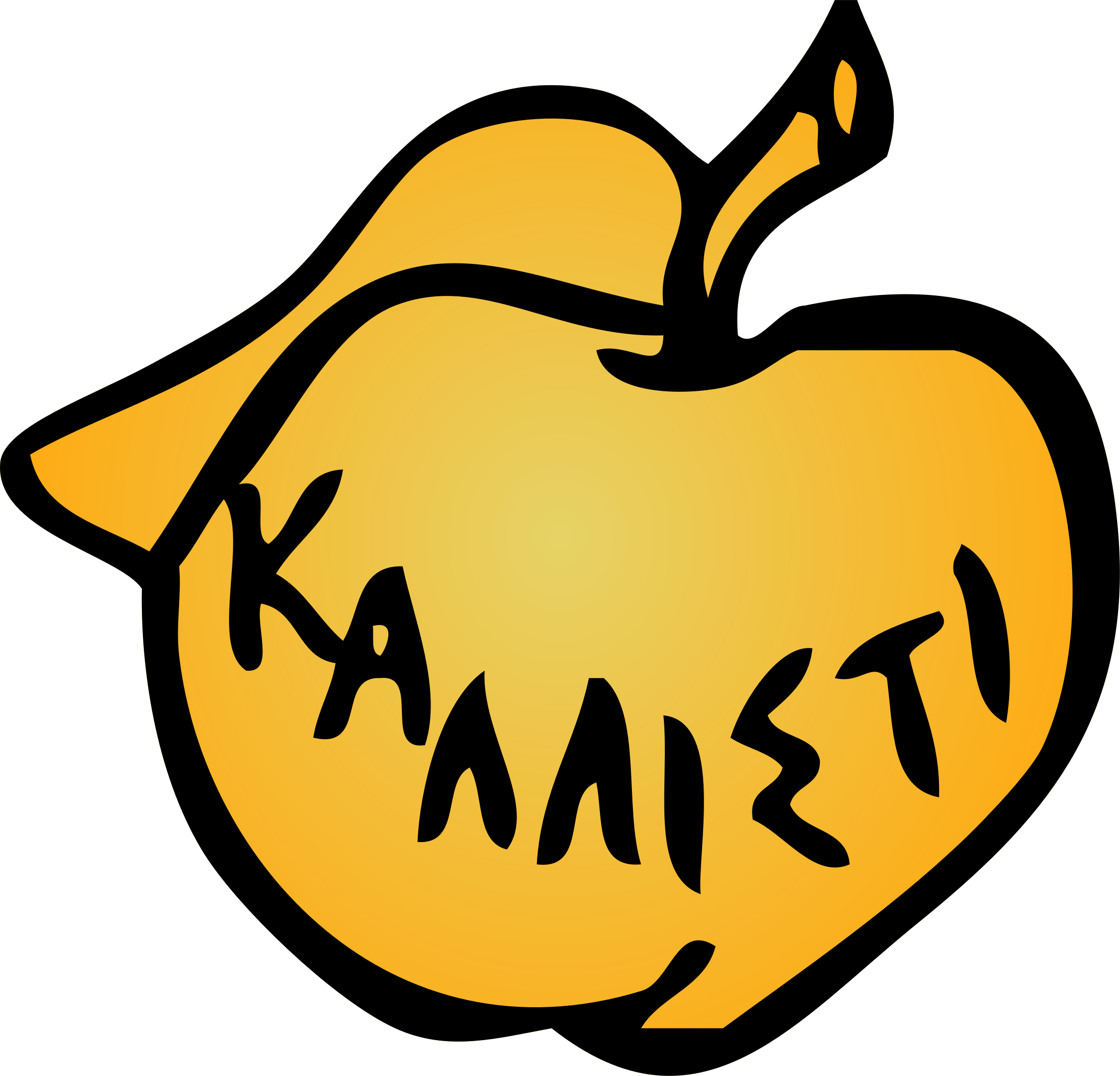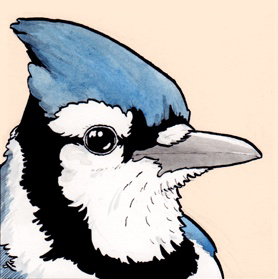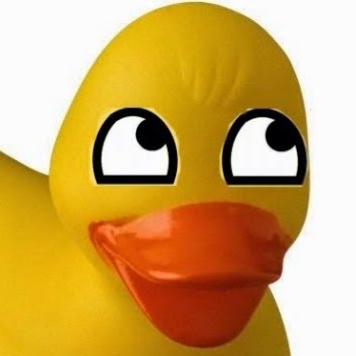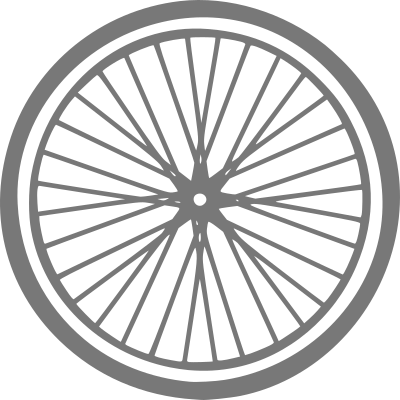Microsoft PowerToys is a fantastic program if you like to tweak your experience with Windows.
It lets you do things like set up individual zones within your monitor that act like picture in picture or another monitor. It has a robust color picker, which helps greatly when it comes to photoshop and template creation. I also use the text extractor very often to extract text from pictures, which it copies to the clipboard.
The best, and technically the worst, is it lets you change settings that you can’t normally do in Windows.
While it could get someone YOLO adminning in trouble, thankfully it has a lot of warnings before you mess things up too badly.
Those are the features I use, but there are too many useful features to name in one go.
I can’t live without powertoys. Fancyzones is a must. Power rename is also great. I don’t understand why this stuff isn’t just built into windows now though.
Great call! I haven’t used that for almost 20-years it seems like. Back to it!
While not a “Windows program,” Ninite allows you to queue up and download a lot of the most common software installs you’d make after a fresh install.
In terms of actual windows programs, I quite like “Everything.” It’s basically a database of all the files on your computer that allows for near instant searching.
“Space Sniffer” is an excellent utility for finding what takes up a lot of room on your drive.
“Unidentified flying raw” is a free program that allows the manipulation and conversion of raw picture files. I use it before editing in Gimp, but if you have Photoshop, it’s not necessary.
“Dark Table” is an acceptable free light room alternative if you have the patience. It’s pretty slow though.
“Everything” is amazing. Works great as a search tool, and it has really cool capabilities. Lately I’ve been using to mass-rename files, instead of downloading a specific tool for that (or learning bash).
That program is essential windows software since the stock windows search utility is basically fake. There’s no way to actually search without it.
Also I found a new good use for it recently. You can sort the entire file list by date and it updates live. So suppose you’re using a program and it saves a file without telling you where. Since it’s Windows and the file system is obfuscated to shit, there’s no way to know where it is. But it will be near the top of the Search Everything file list.
Also, Ninite pro tip:
Do not delete the Ninite exe. If you want to update all your apps later at once, just double click on the. exe again and Ninite will download & update all the installed apps and skip those that don’t have any updates.
Notepad++ for any text file that needs to be opened, and VLC for any video file that needs to be opened. Both are great.
VoidTools’ Everything. Indexes your whole filesystem (across all drives too) and allows you to search your whole filesystem for matching filenames, save search presets for later, and even allowing RegEx search queries if you need files of names matching some pattern.
The 1.5a version even allows content indexing!
content indexing
Do you mean separating video, audio and document file types?
No, I mean you can search for the contents of text files, like PDFs, DOCX, TXT, etc. not only the file names. Sometimes you know what you read but don’t know the name of the file and in this case you can look for what you remember and find your file this way.
Another pro for everything is that you can index remote storage as well, you can’t do that with the windows provided indexing. I use this a lot for work, since I usually do not have the patience to look through the file structure of our server to find something.
WizTree is like WinDirStat but a lot faster.
Imma back you up on that one. Used the later for years until I found WizTree.
I am an IT guy, as a general rule I don’t install stuff I don’t need.
That being said, we all have different requirenments for our computers, and I would be dumb to enforce my requirenments on you.
So here are some great tools and utillities that I have used and in some cases still use.
Firefox - Google Chrome needs a rival to keep the web happy, it is an excellent browser and have served me well for 20+ years.
VLC - Video Lan Client, I have yet to find a media file that this player can’t play, this is less relevant since piracy have gone down, but I still keep in on my system.
digiKam - A photo organizer, works well with all formats I have thrown at it, currently manages my growing collection of photos (see my profile for a photo I took of a Lynx Kitten), it also makes me able to do light photo editing, but I mainly use Affinity Photo for that.
Strawberry Music Player - An advanced music player, based on Clementine Music Player which is based on amaroK musik player. It gives me a great album interface to managemy music, less usefull now since I buy most of my music through iTunes, but still does an excellent job of managing growing collection och C64/Amiga remixes from remix64.com
Notepad++ - This should be on every windows computer, it is an advanced text editor, it has everything you need from a text editor, plays way more. It is fast, has persistant tabs, syntax highlighting, autocomplete, themes and way more.
VS Code - Visual Studio Code, this is a source code editor, it is like taking Notepad++, making it snort cocaine and bolting a modern interface to it. This is not a general text editor, this is a program where you write and edit code, Notepad++ is excellent for reading and making quick changes to text files, VS Code is what you use to develop the code. It assists you constantly, from autocomplete, to error checking your code, I write a lot of Powershell code in VS Code at work, and it is great. It is slower to get going than Notepad++, but once you start it and have it co figured it works great.
Gimp - The Gnu Image Manipulation Program, free but less refined version of Adobe Photoshop, it is highly capable.
Libre Office, a less refined version of the office suite.
I used most of the stuff you listed though I usually switched to mpv instead of VLC. On Linux, I used Strawberry for quite some time though I use foobar2000 on Windows. Deadbeef is a good lightweight alternative to that on Linux but always seems to play catch up to it’s elder cousin.
Thanks for this! I’m in agreement with most of your list but an looking forward to trying out strawberry and digikam
Funny you mention piracy going down, this is absolutely not true lol. Also you should pirate music instead of giving money to apple
Piracy is definitely not in its heyday anymore. Lemmy talks big about piracy going up but I’ve yet to meet someone in person who’s went back to piracy. Most people just jump between streaming platforms every other month.
Ah yes, it’s fine down because YOU haven’t happened to meet anyone who pirates. As of I’d ever pay for streaming platforms lol. I have 18tb+ of media on my plex server
Same argument can be said in reverse to you though right? Also you didn’t have to brag about your size ;p
I’ve met many who know how to torrent shit. It’s not rocket science.
Never said it was rocket science or that people don’t know how to torrent. That’s very common knowledge I feel. I used to torrent all the time, still do in some small circumstances like getting older stuff that’s not available to stream anywhere and whatnot. I also know loads that know how to torrent too, doesn’t mean they all pirate just cause of that knowledge.
I just like shit for free, what can I say
If you’re still using Windows 10 you should try out Powertools by Microsoft. It adds a lot of quality of life improvements, like adding a grid to snap your windows
Powertools
I think you meant PowerToys. :)
Almost can’t install windows without powertools these days
Yeah I used power tools myself awesome little bit of kit m8 I hope someone comes round to making something like it on linux
Took me about 4 fucking seconds of scrolling to find someonr basically shouting “UsE lInUx” (using it myself and find this attitude highly annoying)
Keep to the question and let people use what they want, which leads me to:
Qbittorrent, best torrent client imo
Files app by yair, pretty nice looking file manager with tans and other goodies
This, people who use Linux will always let you know they use it especially if you didn’t ask
For me, there are exactly 0 people talking about Linux except you.
PowerToys.
Seconded for PowerToys. it does so many useful things.
Create bootable USB drives the easy way
You can use it to flash an ISO for a free operating system instead Microsoft Windows spyware. You could go Linux, or BSD, or Haiku, or whatever so long as your personal data & freedom are respected.
Ventoy’s an upgrade from Rufus cuz you can store multiple ISOs in 1usb drive. The limit is the USB storage so you could have 20+ distros.
Good to know. I’ve not used Windows in years.
I’m fine with windows
📣 Folks, they say they’ll take the spyware!
And trusting with closed eyes and giving away control of their computers to that big tech co Having ads And enjoying updates at good moments And having to have an antivirus And paying licenses And having your children learn computing on an environment that they’ll get used to so they’ll have to buy their own when they get older and cope with all this sh*t
You’re implying I’m a boomer who doesn’t know about stuff like O&O ShutUp10++ which I use. I also use windscribe, pihole on my home network, extensions like ublock-origin and canvasblocker for Firefox, violent monkey with various scripts to not deal with trackers etc, nextDNS as well. And of course I pirate all sorts of shit using qbittorent tied to only work when my vpn is active. So sure, I’m stupid and don’t know anything because I use windows (that I pirated and activated for free).
Training the youth on proprietary software should be a sin. Rather than learning abstract skills or free software they can freely get, use, redistribute, inspect, students are taught a narrow, specialized task to where they think they need something proprietary. For instance, 90% of folks would be happy with a combo of darktable + GIMP + Krita for digital raster art/photography, but instead they want to pay Adobe a monthly subscription.
Lol paying for Adobe? Yeah right. You can easily patch the Cloud trials to be the full versions of the programs for free. Why use off brand versions of stuff when I can just pirate/crack the the used programs for free
Why use […] when I can just pirate/crack
Aside from the ethical reasons to choose free software over something built with lock-in in mind by a US-based, publicly-traded megacorporation… Sounds like you have never used Krita or darktable. These are best-in-class applications used by professionals. You also have been bitten into their propaganda that you need Adobe. Schools could even train on cheaper, decent software like Affinity (tho it’s not supported by Linux), but Adobe is funding indoctrination just like Microsoft does with Windows/Office/GitHub.
Considering most places use Microsoft office, Adobe suite, windows in general… I have no issue using them since I’m not even paying for them anyways
Everything. A very small and fast search and indexing program, much better than windows search
AutoHotkey - one of the best GUI automation and scripting tools for Windows. You could create anything from a simple key-ramapping macro to full fledged, standalone apps - it’s super easy, yet super powerful. Highly recommend checking out if you ever wanted to automate something, or you wanna make your own app for whatever, but you don’t wanna learn a complicated programming language.
Strange, as a programmer i find autohotkey complicated haha. (Granted, I’ve barely touched it in the past)
Got to mention Quicklook by Paddy Xu.
Just like the original functionality on mac, you press spacebar to inspect any highlighted file.
This was was one of those tiny things that a massive difference for me when I switched to windows.
I also use startisback to customize my taskbar and start menu.
NAPS2 (Not Another PDF Scanner) does exactly one thing, scan stuff, and it does it incredibly well. Bypass all the garbage software that came with your scanner, plus it supports batch processing and profiles.
WSL is a Windows program that opens the door to many other useful programs :)
I’m just thinking: could you use WINE in WSL?
you could use WSL in Wine in WSL.
go full circle
I don’t think you can install WSL in WINE
not with that attitude
watch me
You could, if you ran a full Windows install under QEMU under WINE.
If you wanted to run Windows programs, I think you’d have to
What’s wsl stand for
Windows Subsystem for Linux
Which runs Linux as a subsystem on Windows…