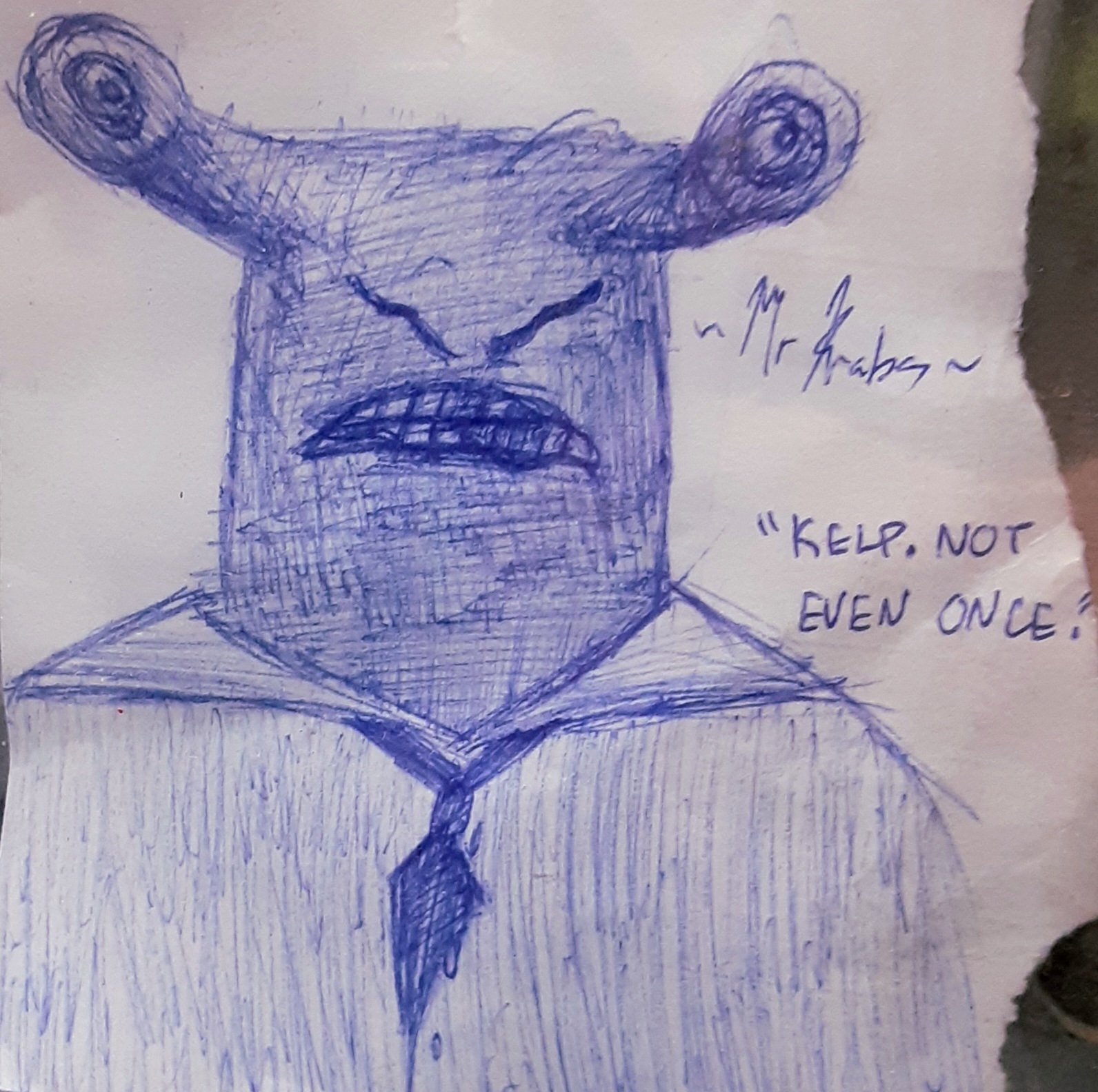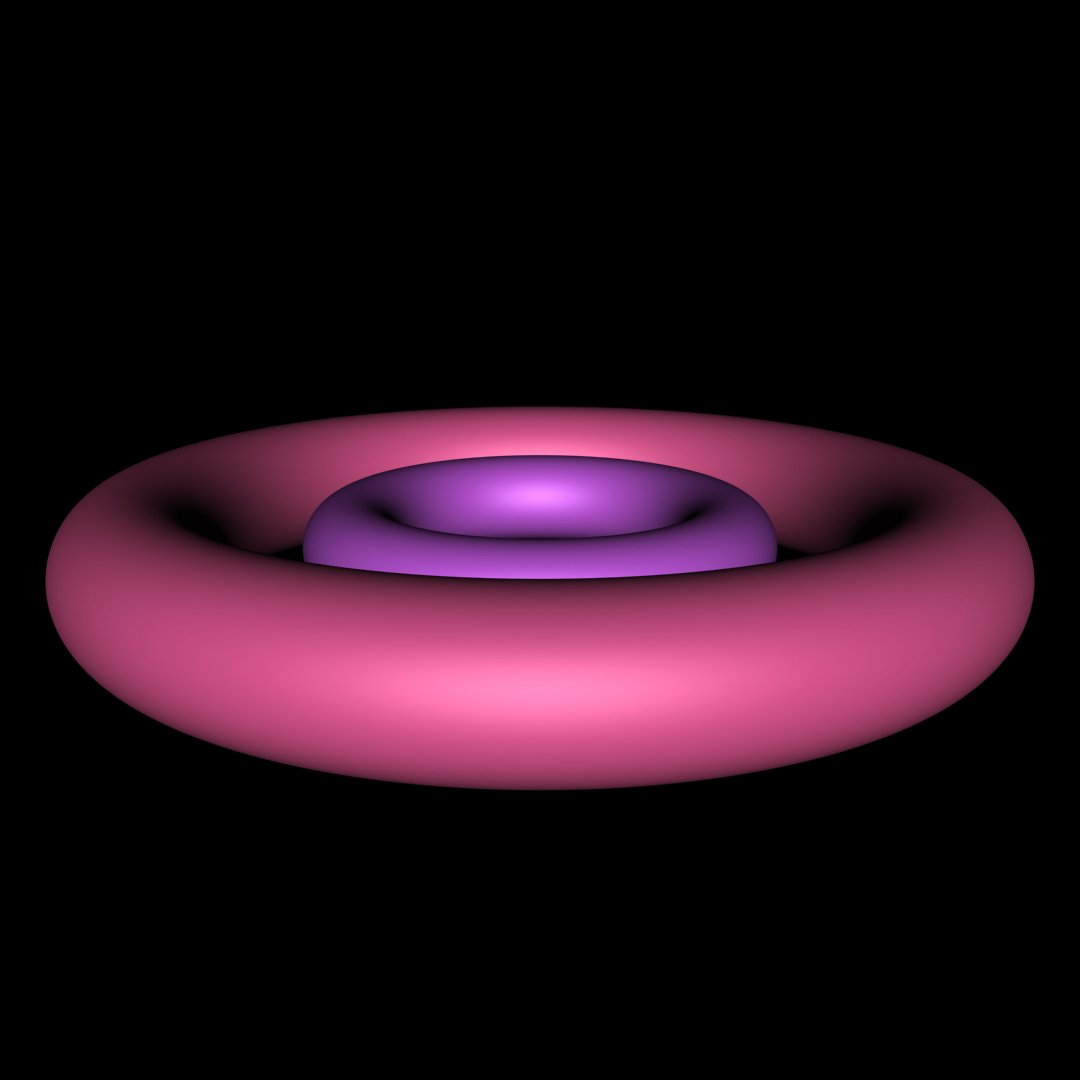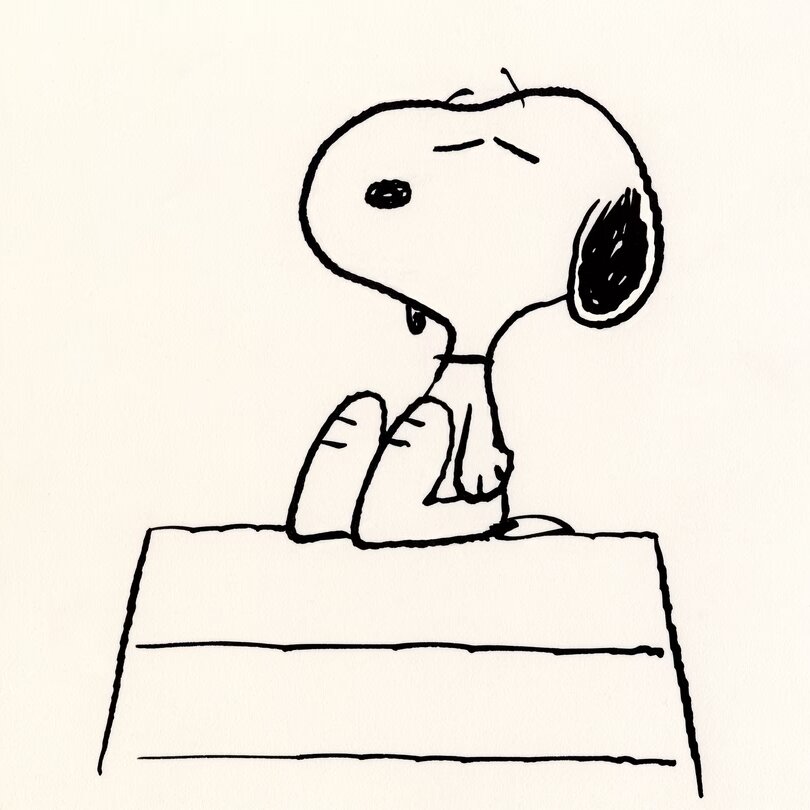I first saw this on reddit, but I figured it would be good to make sure that this also stays accessible on another platform
This list feel a little dated. On the top of my head I’d add “Visual Studio Code” for programming, Cakewalk for music composition, and Davinci Resolve for video editing.
deleted by creator
How is it? I’ve been using KDEnlive forever.
Better than premiere, I dare say
A bit steeper of a learning curve than other video editors though, imo
I love it. It’s surprisingly powerful for a completely free software. Takes bit of time to learn, but well worth it. Unless you just want to stitch clips together, then it might be a bit overkill.
Davinci isn’t free as in FOSS, just free as in beer. Just FYI.
It’s fantastic! You can use it as a simple editor, or you can literally do anything you want.
It’s Adobe Premiere and After Effects combined. For free!
Extremely dated. It looks like the list of software someone might have recommended back before I started using Reddit a decade ago.
And Visio and OneNote aren’t free. Draw.io and Xournalpp would be potential alternatives.
OneNote is absolutely free. I use it for a lot of things, at home and work.
Edit: I guess, I should say that it doesn’t cost money. It certainly isn’t “free” as in “freedom”, but it’s incredibly handy.
The online versions are, like Google docs.
+1 for Xournalpp. I use it a lot and is fantastic
Also, I’d add Bitwarden to password managers
Edit: And AFAIK Eraser should not be used on modern SSDs
You could use it to shred individual files, but to wipe a disk there are better ways. Generally you would use an ata command or wipe the encryption key if it’s encrypted.
But wasn’t Eraser supposed to wear out the SSD without noticeable improvements regards data recovery capability due to the way SSDs work?
Well, the issue is that it depends on how you set eraser. Just doing a delete on an SSD has the same issue with just doing a delete on an HDD at the OS level for the file recovery. But SSDs don’t really have the same need to overwrite a lot of times. So you could set Eraser to overwrite once with zeros or random values to successfully “shred” a single file.
Got it, thanks for the explanation!
Bitwarden for passwords!
Indeed!
Alright so not just me, it’s useful but out of date. Some of these are still good, others have been replaced.
AIMP for all your music needs.
There’s even a mobile version.
This seems to be really dated, shouldn’t really be promoting things like OpenOffice now.
And nobody’s used Xvid for at least the last like 10 years. And even back when the Xvid codec was used, ffmpeg was the way to do it lol
Why not?
Apache OpenOffice hasn’t had a major release since 2014 whereas LibreOffice, its de facto successor, is actively developed and modern.
Unfortunately OpenOffice still has name recognition which leads casual users to still download it as a replacement to commercial office suites, despite being very out of date. It’s kind of become a bit of an embarrassment to open source software and really should be discontinued, but a small handful of developers insist on keeping it on life support.
See this open letter https://blog.documentfoundation.org/blog/2020/10/12/open-letter-to-apache-openoffice/
And I would really put OnlyOffice in there. It’s by far the most polished of the bunch nowadays.
As a power user, who uses spreadsheets every day professionally, OnlyOffice isn’t full-featured enough for my needs. LibreOffice is the only free software that’s adequate for my job.
Never heard of OpenOffice, but googled it now and it looks really impressive!
As I’ve said above, it’s not OpenOffice you want, it’s LibreOffice, please don’t download OpenOffice. https://blog.documentfoundation.org/blog/2020/10/12/open-letter-to-apache-openoffice/
Jesus this list is old.
No VS Code? Dropbox as your storage? No GroupMe/Discord for group chats?
Yo where’s Krita under digital image tools? This list is missing some basic stuff :P
I was looking for it on here. GIMP is way too difficult for most people. Krita feels like it can do just about everything an amateur would want to do with Photoshop and makes it painless.
This list is mostly not software. It’s free as in free beer but free software mostly describes free as in freedom. That means open source and free to copy, redistribute and modify. Which a lot of these are not
It really bugs me after all these years that we haven’t simply started calling Open Source software just OSS or Open Software to get rid of the ambiguity.
The whole, that’s “free” software, not “FREE” software thing is older than sin and I think it might be Richard Stallman’s fault we even have this discussion.
But Open Source Software isnt neccesarily free software. For example Chromium is Open Source but not Free Software. That’s why the distinction is needed
I’m sympathetic to your idea of calling it OSS or Open Software. But Richard Stallman and people who agree with his arguments really stress the “freedom” of what they call free software. They lost that battle ages ago, but they aren’t going to give it up since it’s more than just pedantry, it’s a value statement.
A bit dated as Moskus also said. Skip on OpenOffice in favor of LibreOffice for example.
If love to see Python under “Data and Statistics”.
The whole list seems old though, are all of those programs still available? I suspect there are other great new programs that could go on a list like this.
Note taking software has changed a lot over the years since this image was made. Obsidian, Logseq, and Trillium Notes being some of the more preferred note taking apps around.
There are a few others but I can’t remember them off the top of my head.
@Angry_Maple As someone who uses Keepass, I highly recommend KeepassXC over the regular release. There is an open security vulnerability that the original devs aren’t really addressing: www.bleepingcomputer.com/news/… the XC release team has mitigated this and has generally been better about improving the UX.
For meetings, https://meet.jit.si/ is like Zoom or MS Teams but open source and free. You don’t even need to create an account.
Most students have probably used Google drive by now, but it’s still worth adding. Additionally, I personally find Overleaf to be great for LaTeX documents.
Edit: Also worth mentioning Notion for note-taking/studying/planning, and if slack is on the list for study groups, discord might as well be also. This might be because I’m a CS major, but nearly every class I’ve taken has had students make a discord server for studying/working on homework
Bitwarden for password
Shout out to ninite.com
Unless my definition for media player is wrong, I wouldn’t call OBS a media player, it better fits into screen recording than anything else, heck even video editing works better than media player.
If you’re on windows then ShareX is a free open source tool for screenshots and screen recording. I’ve used it for years and it’s my favorite one.