Edit: @redyoshi49q@furry.engineer has designed a better solution using only CSS, and this should be used instead of the old script! If you’re reading this page for the first time, ignore this message.
This userstyle adds a red heart next to people that are from your home server, and any other servers that you manually define. Spot your server buddies out in the wild!
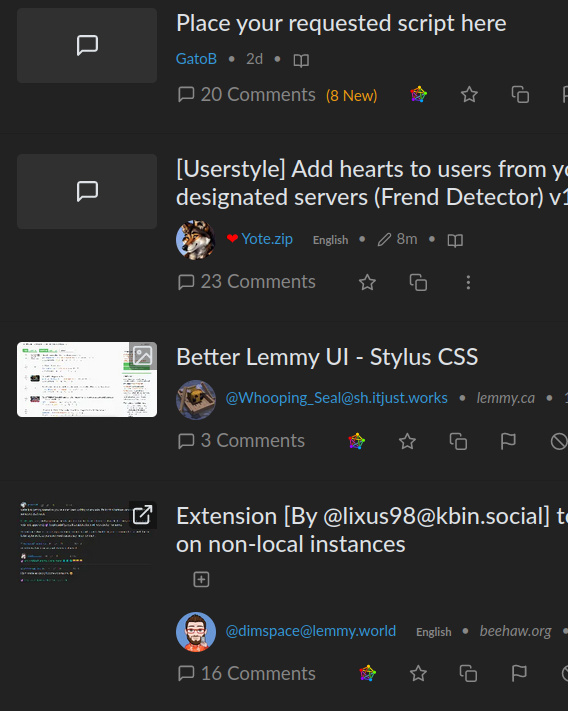
Instructions:
-
Install Stylus extension for firefox/chrome
-
“Write new style” in the addon settings
-
Copy paste the CSS code below in
-
Modify the code around line ~11 in order to reflect your homeserver and any additional frendservers that you want to highlight
-
Modify the code around line ~19 to reflect your homeserver
-
(Optional) If you’d like your homeserver buddies to have a different marker, uncomment the various sections around line ~27 through ~50 by removing the /* and */ bits
-
(Optional) Play around with different markers and colors!
CSS/Userstyle: https://gist.github.com/redyoshi49q/f1b2d1da0a8f7536aba1f8c3110d2dd8


Did you edit the variables at the top of the script? It no longer assumes your homeserver, since it works globally.
I put in
sh.itjust.worksas the homeserver and this is the view from sh.itjust.works server:and this is the view from pawb.social side (identical):
Edit: Also, at least in my experience I had to refresh old pages once or twice before the new script would start working. Try a few new tabs and see if that fixes it.
https://**/*, idk what that does but it matches.const yourUsername = "username goes here" if ((fromHomeServer || endsWithFrendServer) && username.href.split('/u/')[1] !== yourUsername)weird. the screenshots I took were with the normal match - I’m using violentmonkey so maybe they have different match behavior? Does
https://*/*work? I may just change the default to that if it doesn’t matter either wayhmmm seems to work now?? idk what happened before. (using
https://*/*)