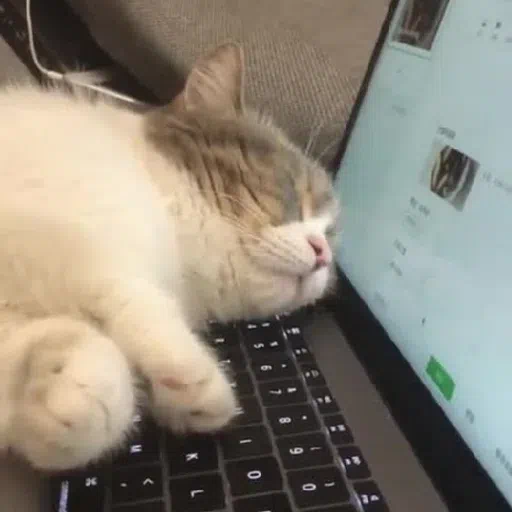Status bar == waybar, eww, polybar, etc.
You must log in or # to comment.
I use waybar, with:
- date and time
- weather
- workspaces
- tray
- media player
- local IP address
- download bandwidth
- RAM and CPU usage
- bluetooth status
- volume
- microphone usage
I have a sway workspace indicator on the left, the right side has:
- Monitor brightness
- Volume
- Local IP address
- CPU temperature
- Keyboard layout
- Local date and time
- UTC time
- Tray
The default swaybar (the thing that, with the default config, is just a black rectangle at the top indicating workspaces and showing the time).
For me it’s at the bottom and using a script invoking conky as a source to display stuff. And that stuff is:
- Time left till some important timestamp (usually that cute boys bd :3)
- Audio status (muted/disabled or volume) (Because that bastard loves to randomly unmute without me knowing and blasting random shit in class)
- Playerctl status (which is disabled currently, as it took 5 seconds to run when using spotifyd)
- Bluetooth status (either blocked (by rfkill), not connected or the devices connected)
- Wifi status (either blocked (by rfkill), not connected or the IPv6 and then wifi strength, mame and the IPv4)
- Ethernet status (either down or the IPv4)
- Battery status (charging etc., percentage and time left)
- How much space in the FS is free
- loadavg and temperature of CPU
- Formerly i8k data, including fans status, but that’s not a thing anymore on my new Laptop
- memory used and memory easy free
- the current time (%a %F %T)
Nearly everything is colored based on status (interfaces down -> red, up -> green, battery full -> green, load memory usage over 90% -> red etc.)
I use waybar, on left side:
- clock
- cpu
- pulseaudio (volume and microphone)
- bandwidth usage
center:
- workspace
right:
- RAM
- cpu temperature
- backlight
- keyboard layout
- bluetooth
- battery
- tray
None. Just workspaces
I use Waybar-hyprland-git.