I tried every ways to find communities from other instances. Searching for the url, searching for !communityname@instance.com, with the filter “all”, and I always get no results.
Those are communities that I find in other instances and would like to join. Nothing works.
How do you do it??
This post explains how to discover remote communities (which can be very non-intuitive), have a read through it and I think you’ll be able to get yourself sorted: https://lemmy.world/post/9296
Yeah I tried pretty much all the options for joining a community in a remote instance and I can’t get any results. I don’t know what to do.
Oh, I guess I didn’t read your OP closely enough. You did seem to hit the key points. I’m not sure what’s wrong and don’t have further suggestions. I have to think it’s something simple you’re missing, otherwise we’d be hearing a flood of similar reports… but what you’ve described should work. Sorry you’re having trouble.
I posted another comment with examples of things I tried with no result
What am I doing wrong?
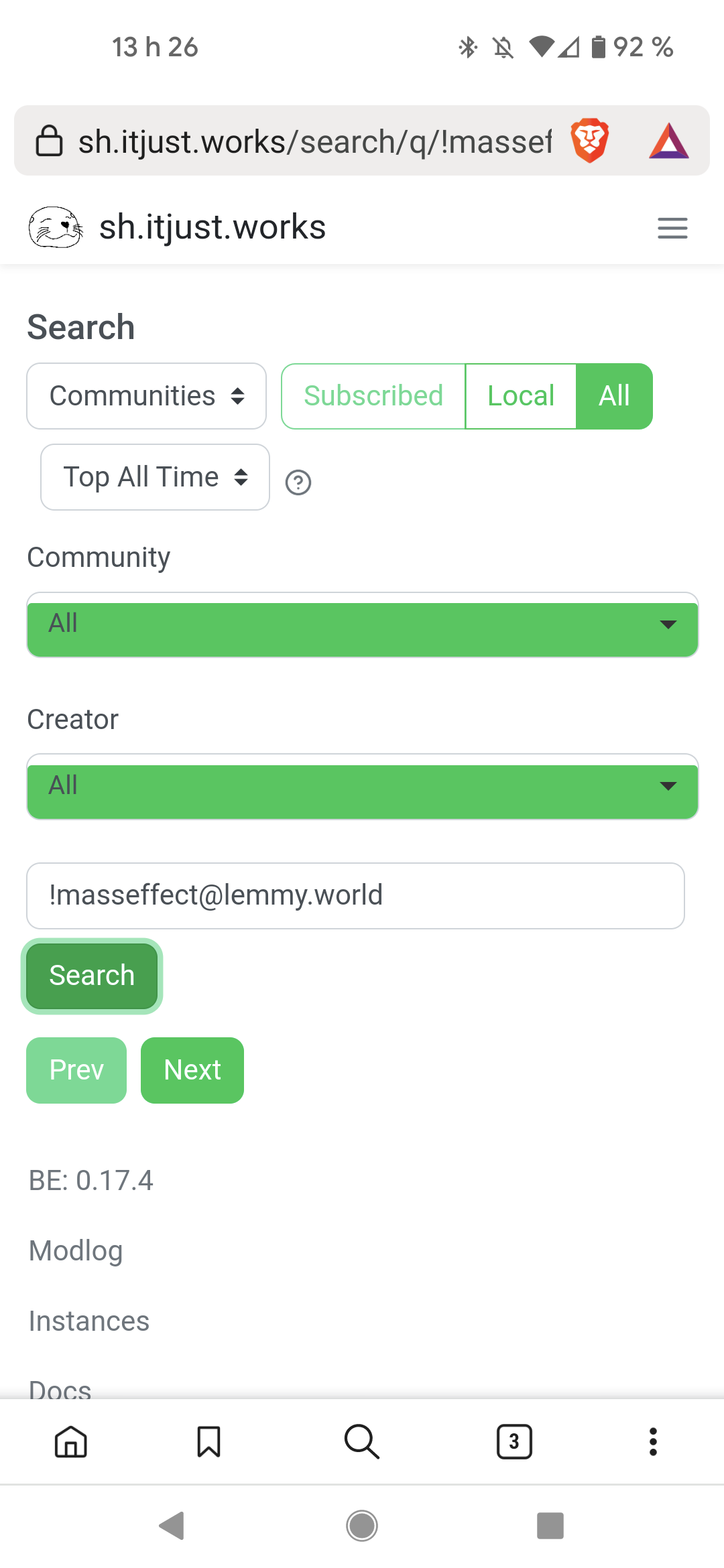
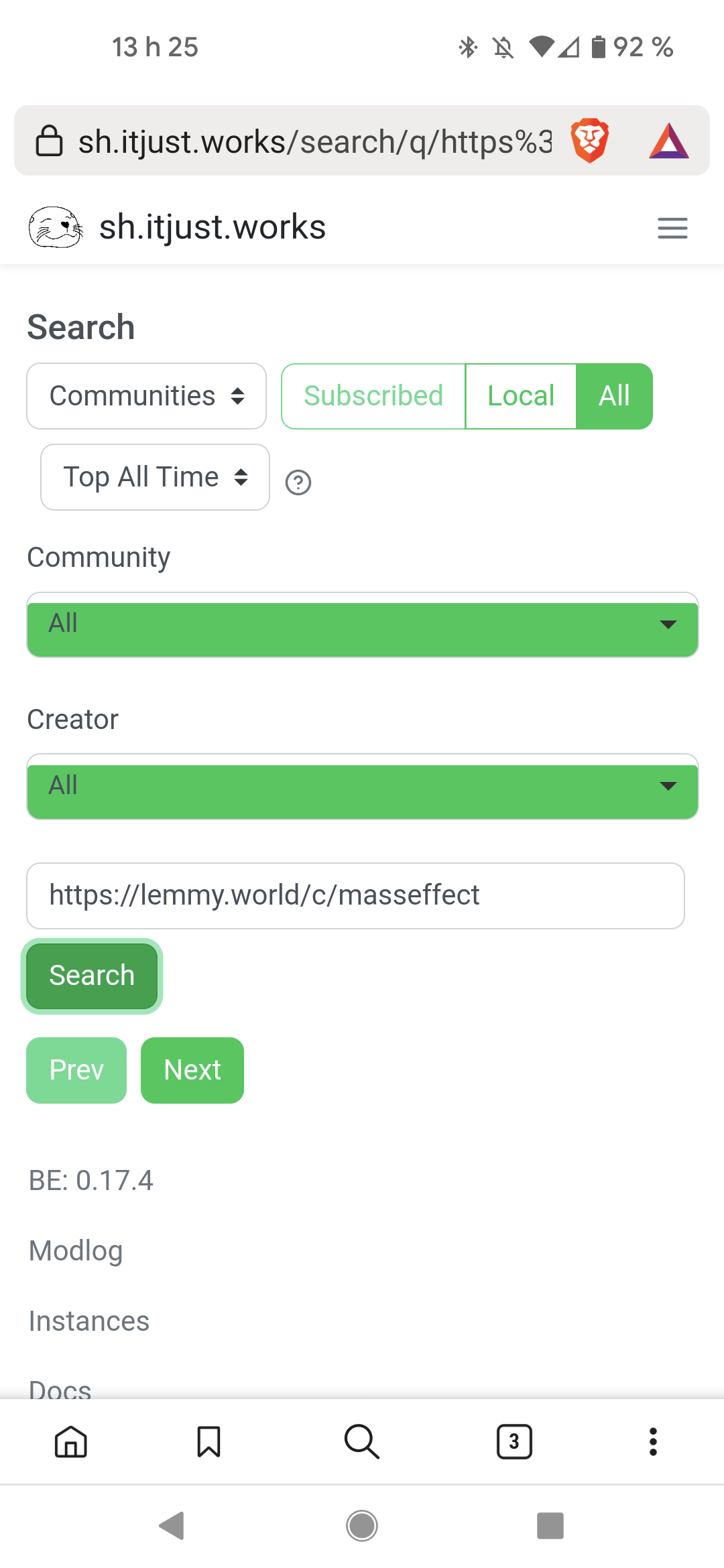
Oh, I see it… the
typedropdown in the upper-left underneath the workSearchis set tocommunities(which… intuitively seems like it should work and in my opinion the fact that it doesn’t is a bug). You need to change it fromcommunitiestoall. I thought from your OP you had done this, but you must have been referring to one of the other boxes withallas a value… there are a couple there.Technically, this step is described in step 2c of https://lemmy.world/post/9296, but it’s so confusing and unintuitive that you have to read it so perfectly and precisely and get no feedback when it goes wrong. Fixup your type dropdown and you’ll be good though.
Yeah I was able to find some. Unintuitive indeed.
Now I can’t subscribe to the communities I find cause I can’t login on my instance. Spinning button forever, can’t login. And can’t subscribe through Jerboa app 😑
Now I can’t subscribe to the communities I find cause I can’t login on my instance. Spinning button forever, can’t login. And can’t subscribe through Jerboa app 😑
Dude, you’ve fallen out of the tree and are hitting every branch on the way down. If clearing your browser cache doesn’t work (which may log you out of other websites unless you use advanced browser features to wipe the cache for just your lemmy instance), I’d make a new post in this same community. If it’s not your browser, maybe there’s something funky going on with the server itself… and they do watch this community for bug reports. I don’t have further advice on this front though, and can’t test as my account is on a different instance.
Good luck. Although Lemmy has no shortage of sharp edges, I can say you’re having a considerably worse than average day right now. If you get this stuff sorted, it’s… not exactly polished… but nicer than this on the far side.
Yeah I’m seriously reconsidering spending time on lemmy because of this, but when Reddit Sync goes dark, I’ll have to find another alternative anyway. I did create another post, waiting for a reply.
Thanks for the help!
I have noticed it being particularly buggy on a mobile page browser. I think the mobile browsers are more aggressive about caching data and not fully refreshing pages.
I sat down and did it on a desktop last night. I would spam search and wait a bit. Some particularly overloaded instances took longer (ie:lemmy.ml) then waited.
I basically had this page open with my instance url setup for the links to be properly formatted. https://lemmyverse.net/
Then had 2 or 3 duplicate tabs open for searching. I would go through one. Spam search. Go find another and do similar in the other tab. Then go check the first etc etc.
That would make sense. I haven’t been able to login on my instance today. All I get is the round arrow that spins forever. I tried in several browsers, couldn’t login. I only have access here because of Jerboa.
I have been considering opening my instance to others. The focus will not be on building communities but just federation and users.
Just type masseffect
Try this https://lemmyverse.net/communities
Just found out a while ago that it varies by instance, e.g. for kbin.social, it’s not good to add the exclamation mark and just leave it as community@instance bare.


