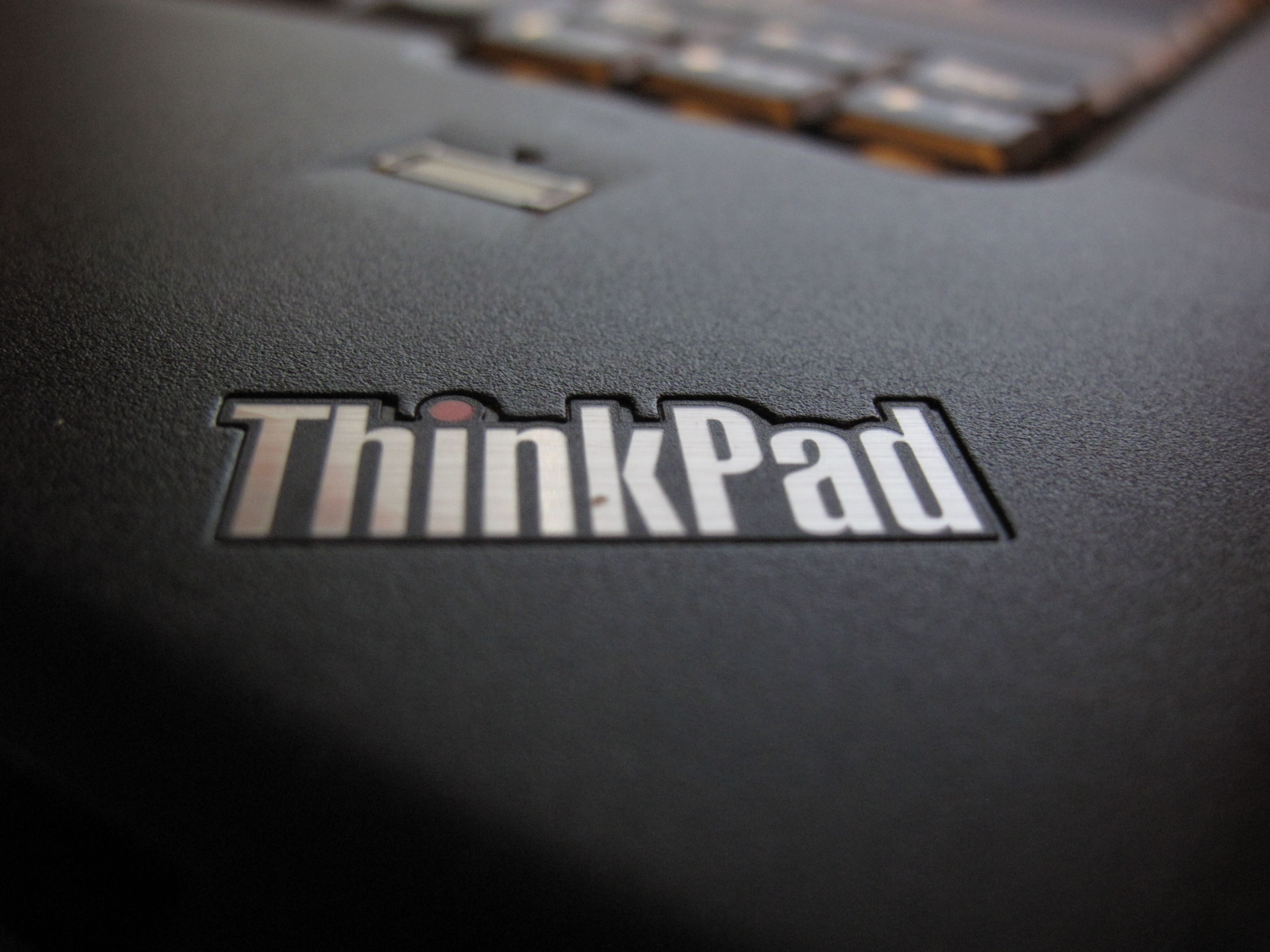I wish someone would make a tiling desktop environment instead of only a window manager to make them easy to use for all without tweaking because they are the future of the DEs.
If you use a distro based on Ubuntu or Debian (like PopOS and others) I recommend Regolith Desktop. You can install it on an existing setup and it’s ready to go out of the box. You can choose it from the login screen like any other desktop environment like GNOME or KDE. The next version will also bring Sway/Wayland support since obviously X is on its way out in the long term.
Looking forward to Cosmic DE from Pop!OS, they’re integrating tiling functionality in it.
https://blog.system76.com/post/cosmic-de-tiling-redesign-and-libcosmic-rebasing
Wow, this looks very promising
Theres a gnome extension for tiling.
I personally use the tiling features recently introduced in plasma. For my needs it works just fine.
You can use your favorite windowmanager with your favorite Desktop. That said, KDE has tiling capabilities.
You may want to adjust your keyboard
deleted by creator
Sure I do. Auto correct gets me all the time.
Not perfect, but flakey in places, but it does a lot of what you want, it’s tiled gnome.
It is also a bit ancient, isn’t it?
You can use qtile with gnome
The newest KDE Plasma versions have tiling buiilt in. But you can also install Kwin plugin called Krohnkite, which is really neat.
There is an extention of Gnome called pop-shell that does exactly what you want
KDE has pretty good tiling functionality these days, not much need in using another WM unless you have a very specific workflow in mind
I once saw a video which showed off the built-in Plasma tiling feature and complained that it could not have been developed by a tiling WM user, since it was very inflexible and mouse focused. He could not use it with a keyboard, which kind of defeats the purpose of tiling in the first place.
Everyone’s workflow is different and it could very well be that the plasma tiling features weren’t a good match for the author of that video.
My tiling needs are pretty simple and I rarely use anything more complicated than a vertical split.
There were also major changes in the plasma tiling earlier this year so if that video predates the concerns no longer apply.
You’d probably have to give it a try to see if all the features you need nicely work with a keyboard.
I’m in the same boat. I use tiling more when it has virtually zero visible edge and I just get more overall window space. That’s literally all I want tiling for most of the time on any machine. I’m completely content with that.
You can do this yourself very easily. I use xfce with bspwm for example, you just have to remove xfwm from the startup applications and replace it with your wm of choice.
Also gnome-flashback Guinness you a gnome DE that you can plug a WM into. E.g. https://github.com/regolith-linux/i3-gnome-flashback
That only works on Xorg though, doesn’t it? /g
xfce and bspwm are both still xorg only afaik. I imagine you should be able to do something similar with wayland and a different de/wm, but I’m not really familiar with wayland.
That’s the big thing that keeps me from moving to Wayland and sway. I want a full DE and don’t want to reinvent that wheel but afaik I would have to.
So it’s i3-gnome-flashback for me for now.
That looks promising! Usually. I prefer Plasma, but the tiling options for that aren’t too great either.
The System76 people are working on tilingein their DE, though.
I’ve been through a few tiling WMs and came back to i3. For me it’s the right combo of automatic & manual and malleable. And of course it should be easy to move to Wayland with Sway (effectively i3 for Wayland), but I have held off until I know I can get it in a curated DE as I have no idea to create an environment, I want it to just work.
You can actually tell KDE to use a window manager other than KWin. I’ve used i3 with KDE like this in the past, and it’s pretty good as long as you tweak the i3 config a bit. Somebody wrote a guide here with the necessary config changes.
Little disclaimer: I’ve not done this in years, but the linked guide was update recently so I believe it should still work ok.
I’m using Pop_Os! Since 1.5 years and I basically fell in love with it. I was super annoyed with Gnome not having it and KDE being overkill for my personal use. I’m now using Pop_OS! At home and at work and patently waiting for the coming changes that they’re doing using Rust :)
You can add the same feature to gnome…