

Phtn.app, on the web
Checking out the Lemmy side of the sea—


Phtn.app, on the web


For a while I was seeing people use the asterism symbol (⁂) around my Mastodon feed. Wonder what happened to that movement.

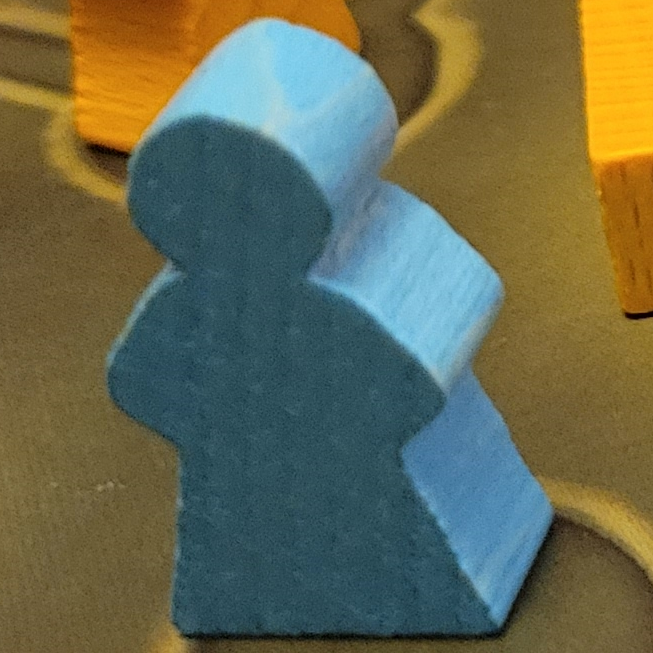
I came here to post Faraway as well!
Those rumours about moonlit orgies can’t all be wrong. They are the f-druids after all…


The ability to post a video to multiple co-authors’ channels.


Instantly brought back memories of zoning out to Knytt on my then new PC 😊


Systemic, I tell you
I really wish there were more of them.


Link to the quoted article: https://arstechnica.com/space/2025/01/a-nasa-astronaut-may-have-just-taken-the-best-photo-from-space-ever/


My biggest complaint is that their complimentary ROM collection doesn’t have any of the Patapon games. I put mine in and now it’s perfect :D


By outright piracy ofc. They include a shoddy SD card full of ROMs, but you can and should use your own card (for longevity) with your own ROMs (for legal reasons…)


The R36S is a “dirt cheap” Linux retrohandheld you can get pretty much everywhere. No built-in WiFi though, which limits usability quite a lot.
If both of the Decks connect to the same WiFi, you’d be able to play local multiplayer games just fine. Not every game will support local multiplayer though, and vice versa.
As for games: How about Divinity Original Sin 2? Plenty of tactics, but also a lot of reading. Has local co-op support, but the fights are turn based anyway so I’m sure what latency issues you had over L4D2 wouldn’t be a concern.
I quite enjoyed this write-up, OP 😊
While drawing this I realized Sinnoh/Hisui’s whole precursor civilization deal is very ancient Greece as well, so it might just work!
…Although more like huge temples and marble statues rather than black and red bowls 🙃


It would work in desktop mode. All Decky plugins do, because Decky itself sets up system level hooks for the plugins. You can also access your Decky plugins by launching Steam in Big Picture Mode while in desktop mode.
But yes, the custom limiter would not trigger if the battery level crosses up past the threshold. It would continued to charge untill the stock behavior of tapering off past 90%.
It would continue to limit your charge if you were above the threshold before the Deck goes to sleep. It would also continue to “idle” the battery of you force it to idle regardless of the charge level. It’s the custom charge threshold limit that won’t trigger if the Deck goes to sleep while still under it.
I’m going to dump a walk of text trying to describe this with an example because I don’t trust my ability to explain this any better otherwise— Realistically, if you, say, set the threshold to 60%. Watch a few shows with it plugged in until it ticks up to 60% and then go about your business, letting it go to sleep, it would not continue to charge your battery. A couple of days later you might return to the Deck at 50% charge or something, even though it is plugged in. And then it would start charging again once you wake it up. Assuming you keep it awake long enough to get it to 60% again. Surely with an hour of tv a week it’ll cost under that 60% mark despite the limitations!
OR, you can just not bother with the limiter at all. Force the battery to be idle all the time. You intend to only use this Deck docked, unlike me or Stampela from the comments, you don’t need to unplug the Deck and play a few games on battery.


IIRC the stock behavior is to switch to AC at every charge level, but after 90% charging very slowly to 100 and then doing until it falls below 90 again which it would take a long time to do while still powered.
I worded that initial description pretty poorly, given the default behavior is that it always uses AC power if it’s connected to AC.
Thankfully, with that Powertools plugin you will get to see exactly what the Deck is doing in terms of power and disable even that slow charge above 90% (which I have done), or even force the battery to charge at full rates above 90, should you need to prepare for a trip or something… Give it a try.


That’s very alarming!
Thankfully, I’ve not had this issue, I can see the battery go down very slowly over the day once it stops charging while plugged in. I normally play games in the evening on the battery, and haven’t noticed any reduced capacity in the last couple of years…
Hopefully, before I get something like this I’d’ve finally built a new PC 😁


That’s a good point. I lose about 5% a from the charge limit after a whole day of the Deck being plugged in and mostly on. I suppose doing a weekly power cycle could also work.
There’s also the BIOS setting that turns the Deck on when connected to AC, just in case it does run out of battery and won’t turn on after a power outage.
I’ve had this list of print-and-play games from Randomskill (containing games that are not of Randomskill as well) bookmarked for a while, and haven’t actually tried any of them…because I don’t have a printer. I have played a few of these games in their commercial versions though, but not the free ones.
https://randomskill.games/a-comprehensive-list-of-free-print-and-play-games/
Maybe you would like to give it a try?