

I went to the perchance website. I went to the AI chat section. I clicked the “load a chat” button. The archive files didn’t show. I went into File Explorer, copied the most recent Compressed Archive Folder save file as a path (and others later to make sure it wasn’t just a bug with one file), and attempted to load that file, which gave me the error message saying “There was an error with loading that chat file.” If I instead pasted the file path into the top bar, viewed the JSON file inside, and selected to load that, it gave me the error message saying “Unknown save file format.”
Entire open prompt, showing none of the Compressed Archive Folders:
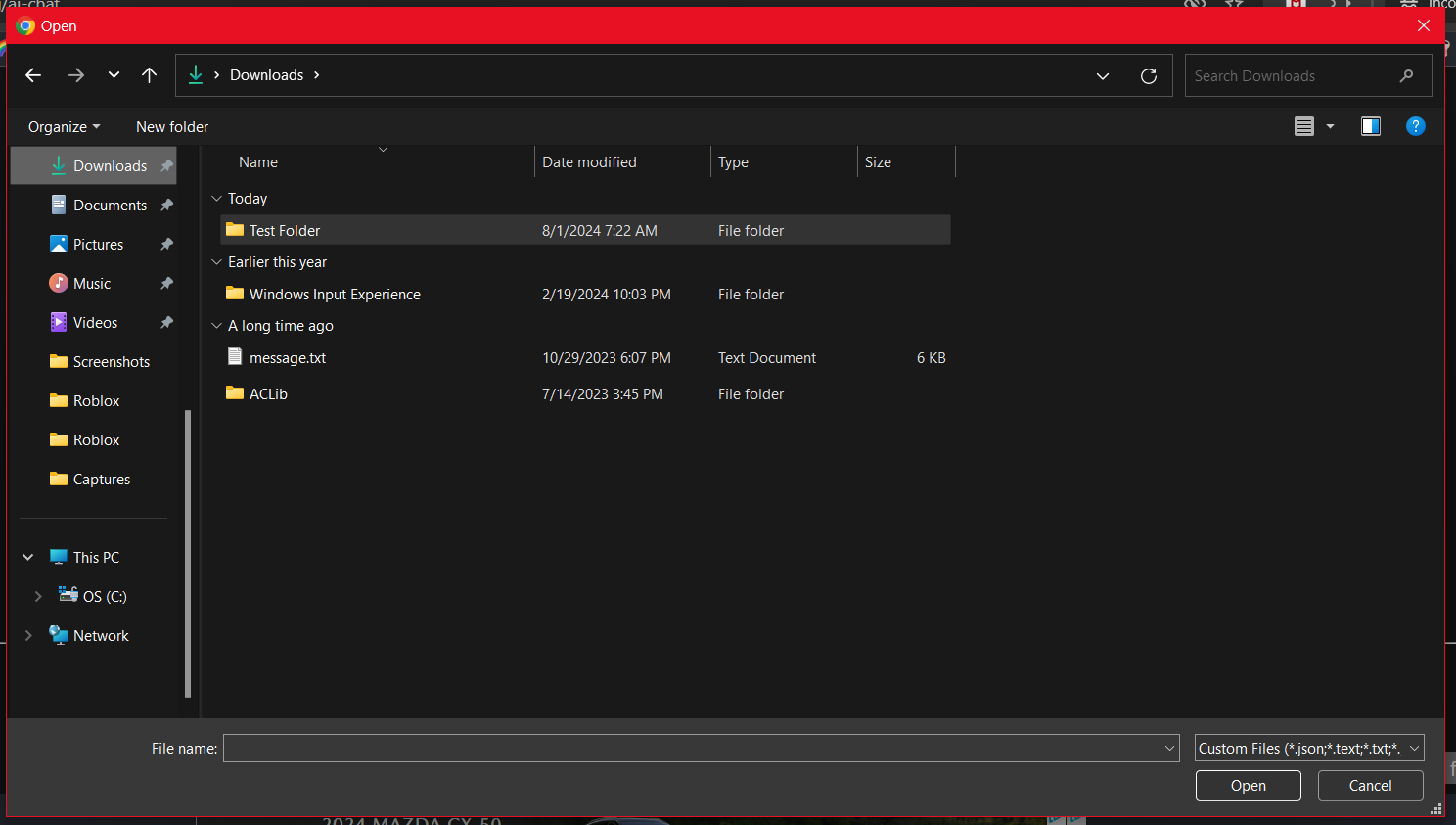
File Explorer showing all the Compressed Archive Folders:
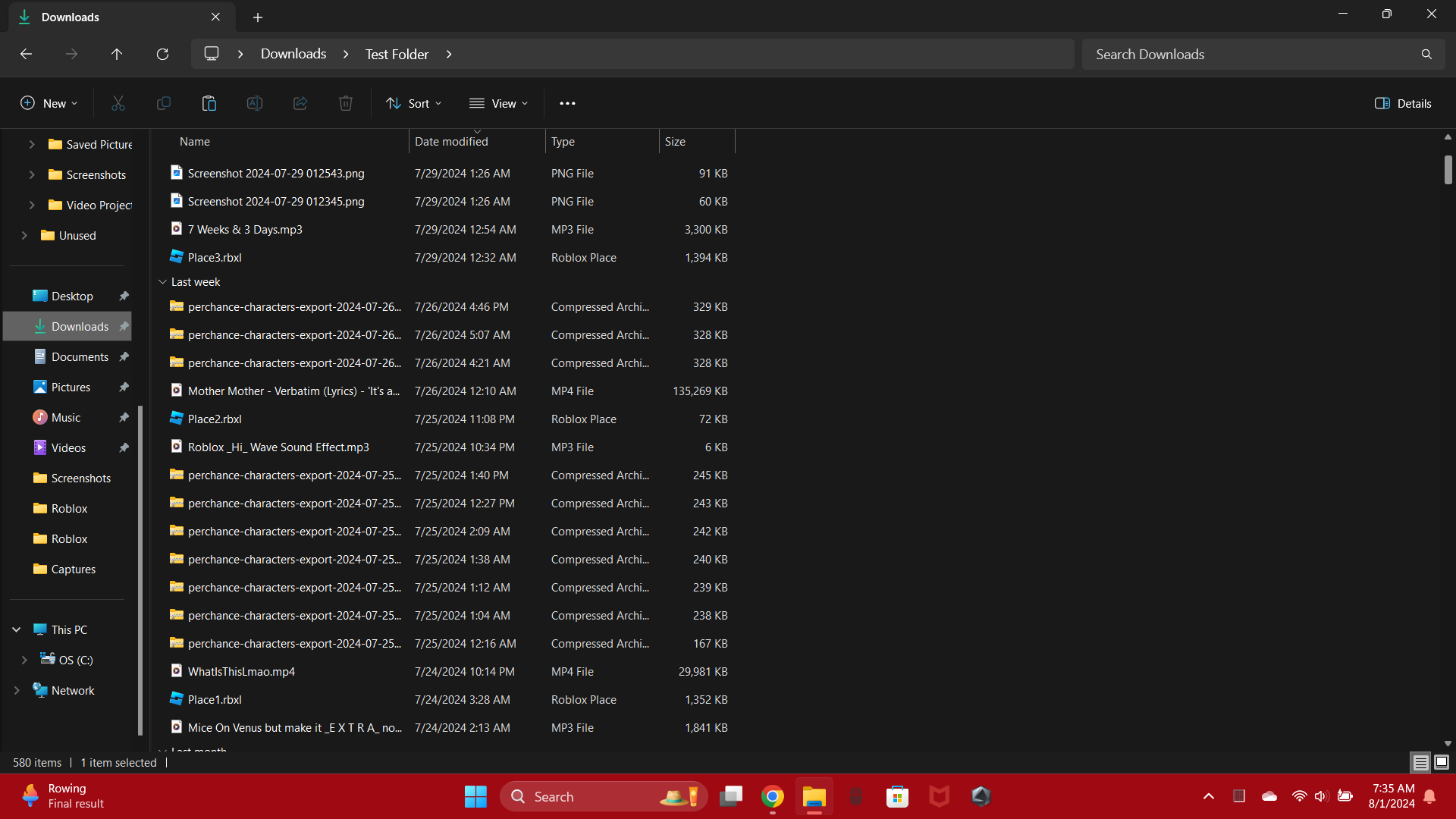
To answer your question, I cannot click the Compressed Archive Folder directly.
It shows it requires these file types:
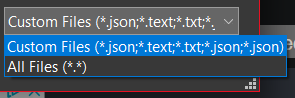
As I was typing this, I selected the “All Files” button. I selected the Compressed Archive Folder (Which appeared this time since I selected to show all file types), and it still gave me the error saying “There was an error with loading that chat file.” Let me know if you need any more info, since at the moment I’m out of ideas.
That worked! I saved them from the new format, and tried importing them from the old, at least that’s what it seems like.