

Traded Payne, a second and cash to Spurs for a future second


Traded Payne, a second and cash to Spurs for a future second


So you can sue that moose for damages when it jumps in front of your car.


He should be given all the time he needs to truly realize that… In an italian jail.
Honestly feels like the Rockets massively overpaid for FVV… Blazers overpaid for Jerami Grant. We all knew Draymond wasn’t getting a max but 4/100 is definitely lower than the sum I was thinking of - the Warriors got off great in this deal. Bruce Brown deservedly so got the bag. Good for him.


Just by taking a glance at this list I can see I already have at least 80% of the games, if not 90%. I’ve been looking through the Steam shop and there just aren’t many good deals this year, that haven’t already been on a steep discount.


There’s a bot I’ve been seeing these past couple of days that is constantly reposting posts with the title cut off in half. Like, it’d just cut it off mid sentence and replace the rest with three dots. I think it’s called @L4s@lemmy.world


The only thing we can do is wait and see. It’s only three days from now. My personal belief is that there is definitely going to be an influx of new users, but that number won’t be too big or unmanageable.


It’s due to the way getchar() and console input work. When you enter “abcdCTRL+D” on the keyboard, here’s what happens:
Think about this scenario: What happens if you only enter “abcd” and not press anything else? The program will still be waiting for more input. It needs to receive a signal telling it to stop with the input and proceed with the code execution. But if you press enter, it won’t automatically add a new line to the string, because the new line character is still in the input buffer.

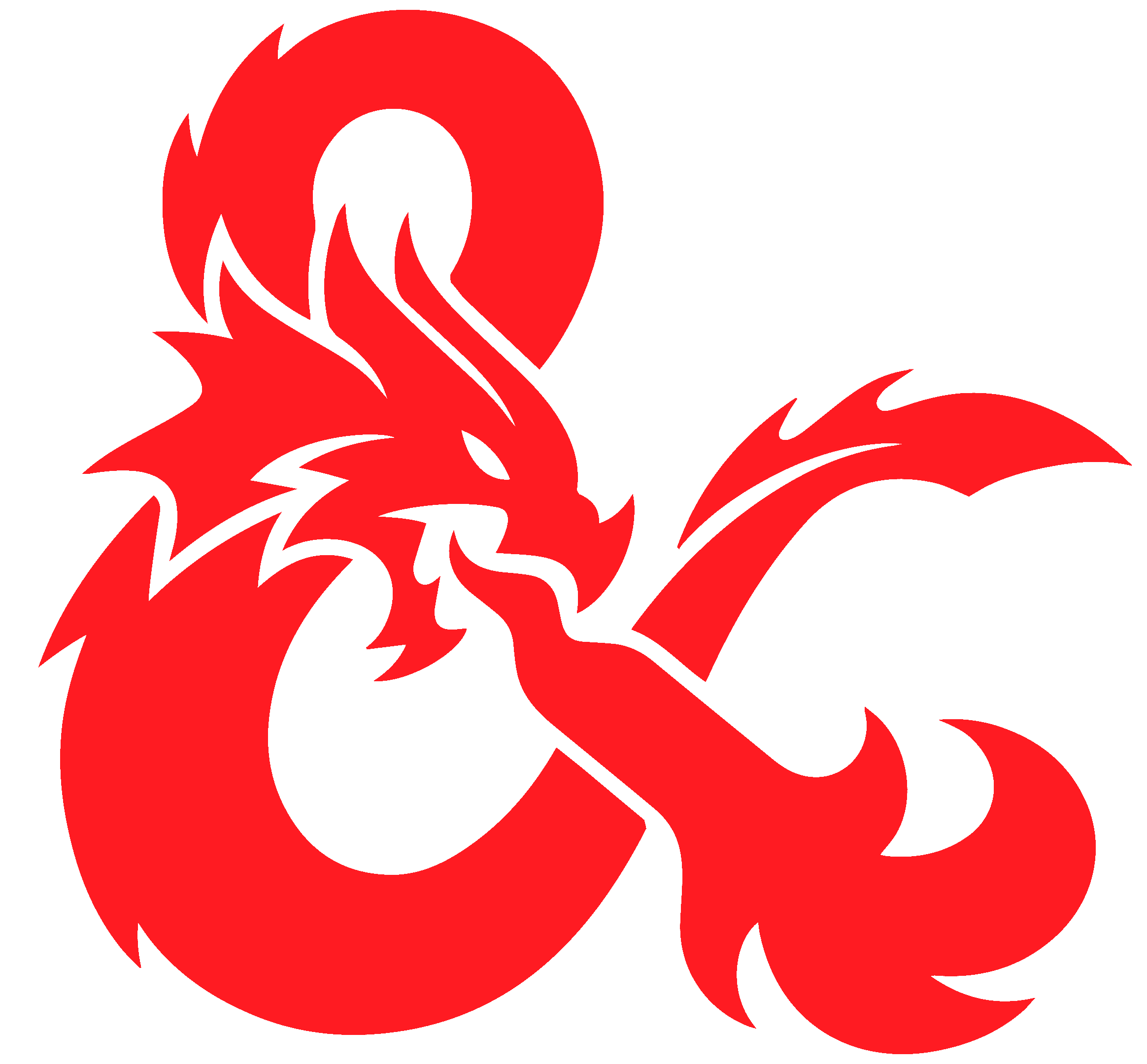
The entire game is basically exploring dungeons and killing dragons.


(it seems like my previous reply hasn’t been posted)
It really depends on what you’re trying to achieve. If you’re just trying to install a web server, then I’d recommend downloading XAMPP if you’re on Windows, or if you’re on Linux, you probably already have apache or nginx. To access services on those servers you’re just going to have to find out the IP address of the server, and type it out in the browser (f.e. http://192.168.0.1/my_service). Those services should be available only on the same local network the server is on, unless you do port forwarding.
Mine often blacks out the whole screen so I have to press the back button on my phone to be able to do anything.


Yep!


Dressing up space barbies


Hollow Knight


I 100% think it would. Android Studio is hot garbage. Not just the compiler, but the whole build process.
Gradle configuration syncing takes over a minute for the most minor of changes when building a project. Importing a new package in Go takes less than a second in most cases.
Changing a version of any imported package in Android Studio has a 50-50 chance of breaking everything. Heck, even creating a new project in Android Studio has a 50-50 chance of working.
The reasons why Android Studio can’t achieve similar speeds are plenty, but here are some:


Because after waiting for 10+ minutes for a project to build in Android Studio, something like Go feels like a godsend. Also, you’re implying that quicker is worse when it comes to compilers and Golang, which is definitely not the case, and Go’s compiler produces very well optimized executables.


Its compiler is very fast, the libraries are great, importing new packages is easy and straightforward, HTTP libraries and frameworks are some of the best I’ve worked with.
Compared to Java or C#, there really isn’t that much boilerplate.


I guess that’s why I enjoyed working with Go so much.
Is there a way to stop the endless loading of posts on the website? Because every time I try to click a post, it moves down because a new post loaded, and this happens every ten seconds, constantly.
You could probably buy another cheap router and connect it to the first one using an ethernet cable. Set the second router to access point mode, and disable wifi on the first router (some routers have a physical button for that). You’ll be able to connect only to the second router using wifi, but still use the first router with a physical connection.