

No errors came up when I tried that.
My system was also freezing with message “Starting Flush Journal to Persistent”.
Adding the following to /etc/systemd/journald.conf made the error go away. Storage=persistent
Then the system was freezing with message “Create files and directories.” Doing the following made the message go away.
mv /tmp /old.tmp mkdir /tmp chmod 777 /tmp

But now I’m system freezes with message “Starting D-Bus System Message Bus”

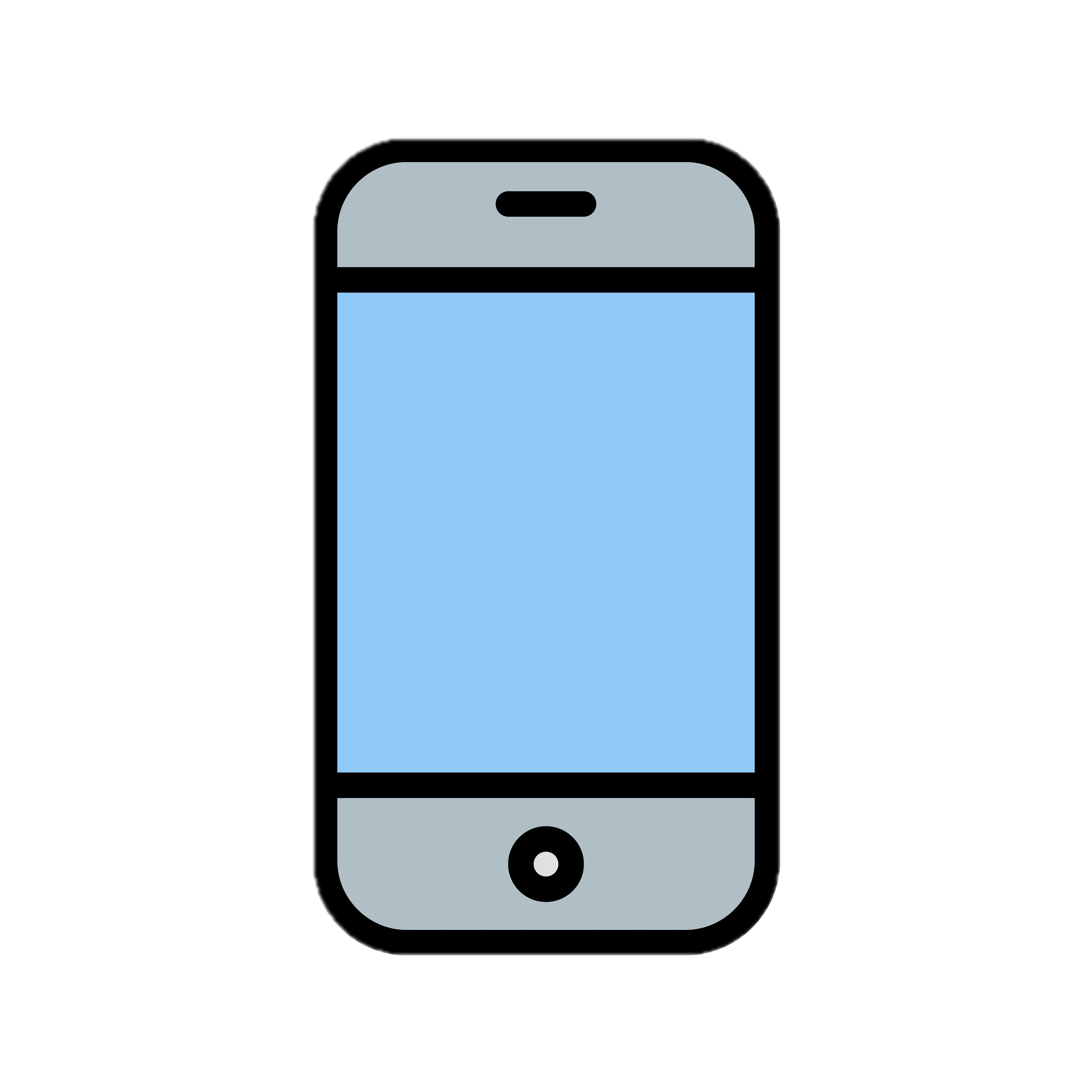



OrganicMaps and CoMaps are also good similar options.