Hello everyone,
I’ve seen your community created yesterday, welcome to Lemmy!
As I’ve seen a few people asking about mobile apps, here is a list with filters: https://www.lemmyapps.com/
At some point, apps might as your for your “instance”. You can fill that field with “lemmy.ca”, then use your username and password to login. This should work, if not, feel free to comment below.
If you don’t like the default lemmy.ca interface, there is also
- https://photon.lemmy.ca/
- https://voyager.lemmy.ca/
- https://alex.lemmy.ca/
- https://old.lemmy.ca/ (similar to old reddit)
All of those interfaces allow you to access the same content as the default interface, it’s all about preference!
There are a few guides available at !newtolemmy@lemmy.ca
If you have any question, feel free!
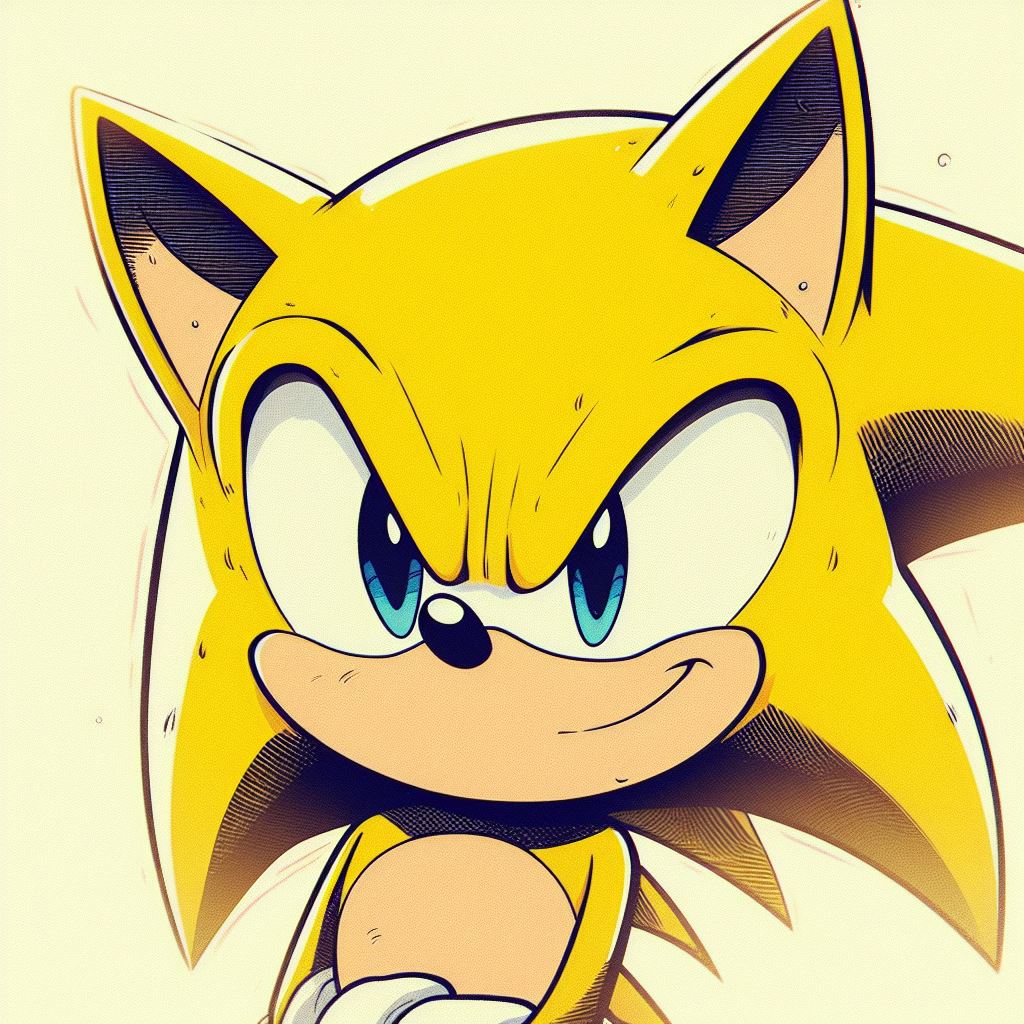

I tried downloading an app for it but can’t log in with my account? It keeps asking for an instance. Wtf does that mean? I feel so stupid trying to navigate this damn site.
Hey! Welcome to Lemmy. So, gonna try and explain instances for you and everyone else who reads this:
To use an analogy it’s kinda like different email servers. If you have a Gmail account, you can send emails to other Gmail users, yahoo users, or any other email server.
You’re on lemmy.ca. That means you go there to log in, your account is stored there, everything Lemmy related relies on that server for you.
I’m on sh.itjust.works. I’m on a different server, run by different people with different rules. If, hypothetically, the sh.itjust.works admin goes mad and starts doing crazy things (cough cough spez cough), I can take my account and go sign up somewhere else and still have access to all the same communities.
Lemmy is federated, which means no single person or organisation owns it all. Anyone can run their own instance and hook up to all the other instances.
I hope that helps!
Thank you I think that makes sense!
Your instance is “lemmy.ca”, you can use that to fill that field that then your nickname and password, you should be able to log in.
Let us know how it went.
I got it logged in and set up using the Thunder app. Thank you so much for the help!
Glad to hear!