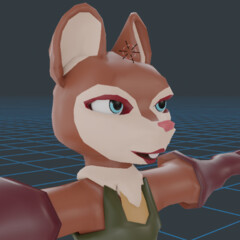I’m surprised no one has mentioned package managers yet. I feel like a barbarian when trying to install software on other OSs. Especially macs. I feel like mac software is collectively pulling a prank on me.
Whenever I try to help my newbie friends with computer issues I’ll be like “uh just install
crocand I can give you another command to run”. But then I remember that installing software on a system without a package manager is pain. “Okay you have to go to this random github address, then download this specifically-named package, then extract that to a random directory that you’ll never move it from, then you have to put that directory in your PATH variable.” But wait, modifying your PATH variable needs its own set of instructions!On a related note, if I could just give people on other OSs one-liners to fix all their problems it would fix all my problems. I could absolutely bang out a one-liner to fix your problem, but if we have to do it through the GUI then we gotta screenshare.
In theory, Homebrew should solve this, but I’ve just had so many bad experiences with it over the years, I won’t touch it. All the problems you can imagine from trying to tell a non-techy friend over voice, without screensharing, how to do all that stuff you just listed? Brew seems to make those same mistakes half the damned time, and leave your system / the app in a weird, half-installed state. It seems like most app devs have come to the same conclusion and just make actually good installers. It’s unfortunate that it’s come to that, but there ya go. I honestly have no idea if that’s a Homebrew problem or if it’s just doing its best with what apple gives it to work with, but either way.
I’ve had better experiences with Chocolatey on Windows, but for casual / everyday use it’s just so rare I need to install something that doesn’t have its own nice installer, so I very rarely run it.
The terminal.
Hot Corner.
Customizable everything
deleted by creator
This is one of the reasons I’ve been transitioning to only FOSS. I just hate logging into every software I want to use.
Yeah, and from what I’ve heard Windows 11 basically has killed offline accounts entirely? Or it’s so hard to do now, that it’s basically impossible.
deleted by creator
sudo Chmod 400 on root directory go brrrrr
And yes, I accidentally did that once
Honestly, and this will definitely be a bit abstract sounding, I miss my machine not getting in my way. On Mac, it’s the small things that bug me… You can’t use Delete to trash highlighted files, you can’t use the arrow keys to cycle through viewed images in a folder, etc. The way MacOS handles software installtions bugs me too, it feels like it’s rather difficult to ever fully delete software you’ve installed on the machine, at least using Disk Images from 3rd parties. On Windows, it feels like the OS is designed to get in your way, in particular when trying to tweak anything in the Settings it just becomes an absolute nightmare to deal with. MacOS at least does settings… Better, I guess? Linux is hardly perfect here either, and really deep settings will need the terminal, but they are there for you if you want them.
deleted by creator
Being able to install a compiler without having to spin up WSL or fiddle with the crap that is visual studio and its associated software.
Also parts of the linux desktop stack that are really good like pipewire, it’s a pain to have to use 3rd party software to achieve the same things on windows.
Being able to login while being offline. I can’t stand the microsoft account bullsh*t. I just want to access to the machine that’s in front of me, thanks.
If you’re cool with having no MS store, you should try out Windows LTSC. It’s the true successor to Windows 7, because there is no store, less telemetry, less of your computer telling you what to do. Also, you can still set up an offline account in LTSC because that’s something a true enterprise version has to be able to do.
There’s also https://ameliorated.io/ which used to be a custom prebuilt ISO, but now is more like an Ansible playbook that cuts the tumor out of vanilla Windows.
deleted by creator
Fast boot up times, computer not randomly locking up due to defender deciding to scan all the things and being able to run emacs as my window manager
You’re not kidding about the boot-up times. When I had a Windows partition on my main Linux PC, it was shocking to me just how much slower W10 was to boot-up vs Pop!_OS. And like… I use LUKS encryption which does make that process a bit slower, and it was still markedly faster than Windows booting up.
Dragging windows by pressing super
Since I do a lot of retrocomputing: support for more than a few file systems. I’m not just talking about what’s available out-of-the-box, but what’s even available at all to find and install.
The customization and tinkering for the most part. You can change stuff up in linux like puzzle pieces, change which things do which (like changing display server, init system, etc). Not only that, but changing the appearance on your desktop is a piece of cake on Linux. You can really make the desktop your own, something that I miss when I need to use windows for certain stuff.
Middle click paste for me. I use Windows for gaming, and it’s always felt embarrassing when I select something, and then have to go back to it later to copy it for realzies.
It used to be multiple workspaces, but with Windows having that now, it’s just the ease of install and use of build tools.
Part of this is the existence of package managers, and part of it is just how well they integrate with the operating system. Using the GNU Compiler Collection on Linux or Linux-like systems is just so much less of a rigamarole compared to getting any usable set-up on Windows.
Another thing I miss when I go to use Windows is the compose key. It’s so much better integrated on Linux. Mac’s solution to special characters meanwhile is fine. Windows’ just isn’t.
Finally, and this is the biggest one is little power user customizability tools (yes, I know Microsoft has things made for this, but they aren’t installed and/or available out of the box). Customizability of the programs one uses everyday and the overall behaviour of one’s computer is an absolute must, but I understand why Microsoft moved Windows away from that model. Most people don’t want or need that.
Others have mentioned it too, but Linux just doesn’t get in your way like many other OSes do.
I don’t really use different operating systems except on my Retro PCs, I have a Pentium 2 and a 486, on the Pentium 2 I run windows 98 (usually only in DOS mode though, since it’s running of a CF card and Booting windows isn’t good for them) and the 486 I use MSDOS 6.22. The most inconvenient thing is not being able to easily download files from the web, also the lack of a modern desktop UI can be mildly annoying (though it’s to be expected of any OS of this age).
I can usually work around these annoyances since I’m not using the Pentium 2 or 486 computer for modern work, they’re mainly used for Games or archival purposes. Also some might say it’s part of the charm of using older computers like this.